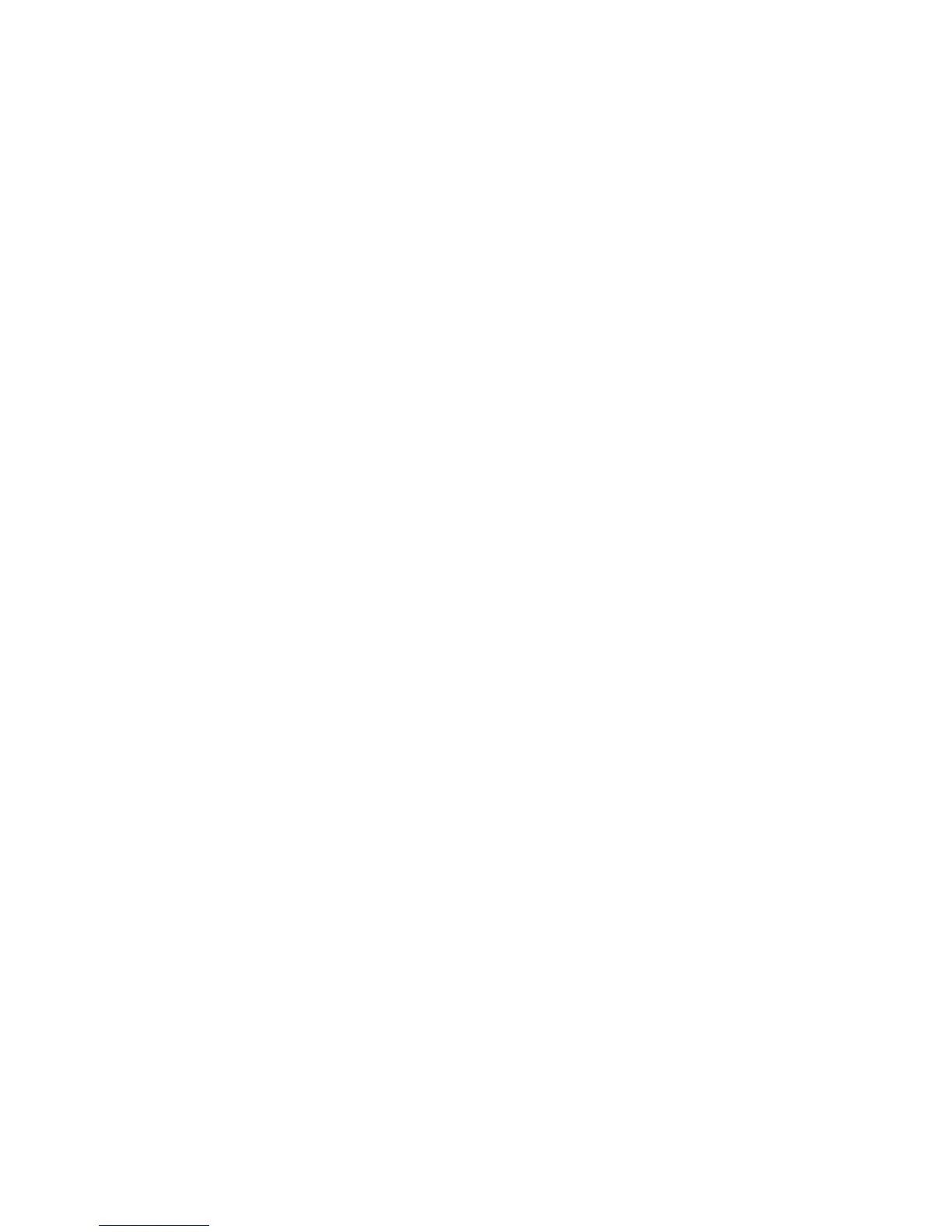22 34980A User’s Guide
2 Features and Functions
Autozero
When autozero is enabled (default), the instrument internally
disconnects the input signal following each measurement, and takes a
zero reading. It then subtracts the zero reading from the preceding
reading. This prevents offset voltages present on the instrument’s input
circuitry from affecting measurement accuracy.
When autozero is disabled, the instrument takes one zero reading and
subtracts it from all subsequent measurements. It takes a new zero reading
each time you change the function, range, or integration time.
• Applies to temperature, dc voltage, resistance, temperature, and
dc current measurements only.
• The autozero mode is set indirectly when you set the resolution and
integration time. Autozero is automatically turned off when you select
an integration time less than 1 PLC.
• The
CONFigure and MEASure? commands automatically enable autozero.
• The autozero setting is stored in volatile memory, and does not change
when power has been off, after a Factory Reset (
*RST command), or
after an Instrument Preset (SYSTem:PRESet command).
Front Panel Operation: DMM or Channel (Configure) > AUTO ZERO
Remote Interface Operation: The OFF and ONCE parameters have a similar
effect. Autozero OFF does not issue a new zero measurement. Autozero
ONCE issues an immediate zero measurement.
[SENSe:]<function>:ZERO:AUTO {OFF|ONCE|ON} [,(@<ch_list>)]