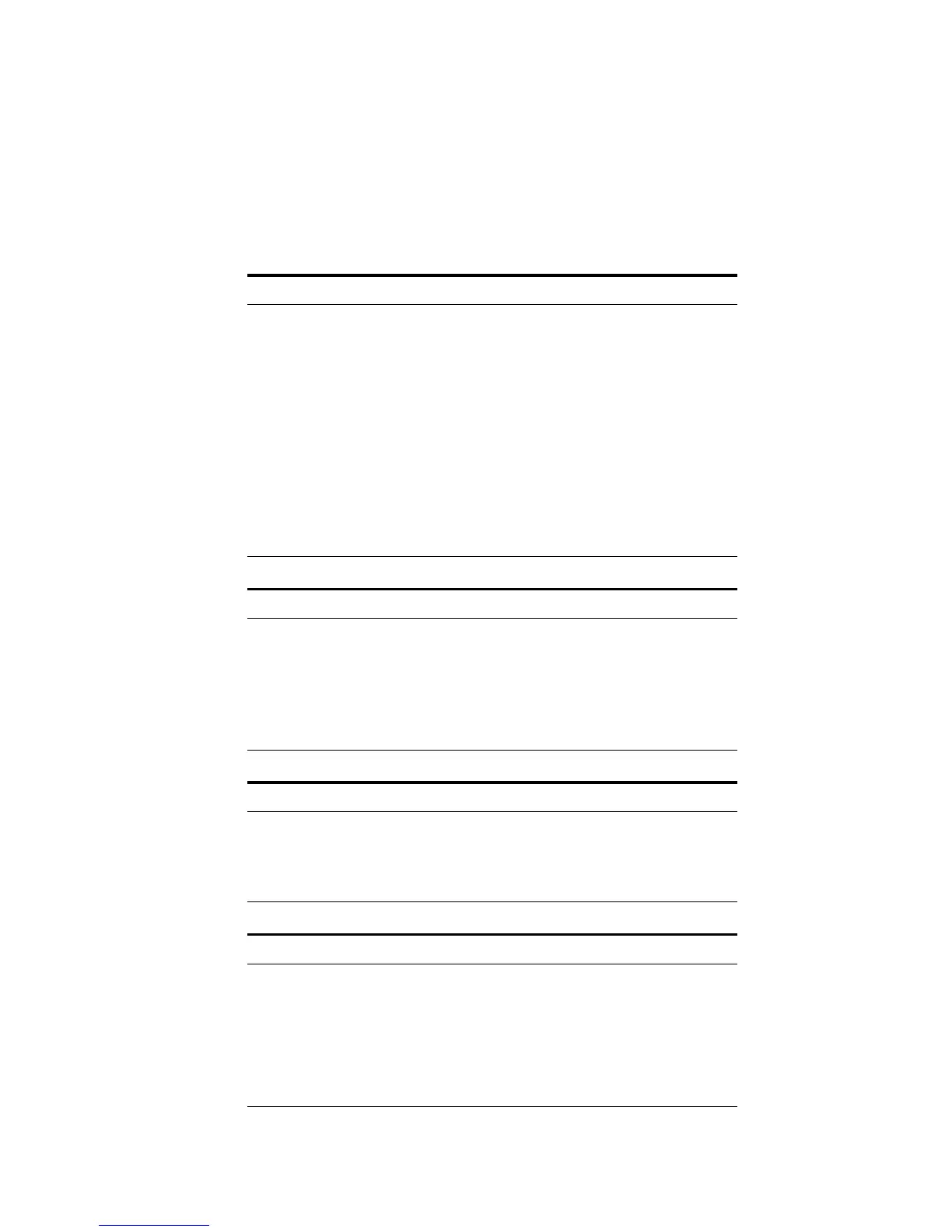Features and Functions 2
34980A User’s Guide 111
Instrument Preset State
The following tables show the state of the instrument after a
SYSTem:PRESet command is executed.
Measurement Configuration Preset State
Function
Range
Resolution
Integration Time
Input Resistance
Channel Labels
Channel Delay
Reading Format
Sample Count
Trigger Count
Trigger Delay
Trigger Source
No Change
No Change
No Change
No Change
No Change
No Change
No Change
No Change
No Change
No Change
No Change
No Change
Scanning Operations Preset State
Scan List
Reading Memory
Min, Max, and Average
Sweep Count
Trigger Interval
Monitor in Progress
No Change
All Readings are Cleared
All Statistical Data is Cleared
No Change
No Change
Stopped
Mx+B Scaling Preset State
Scaling State
Gain Factor (“M”)
Offset Factor (“B”)
Scale Label
No Change
No Change
No Change
No Change
Alarm Limits Preset State
Alarm Queue
Alarm State
HI and LO Alarm Limits
Alarm Output
Alarm Output Configuration
Alarm Output State
Alarm Output Slope
No Change
No Change
No Change
No Change
No Change
Output Lines are Cleared
No Change
