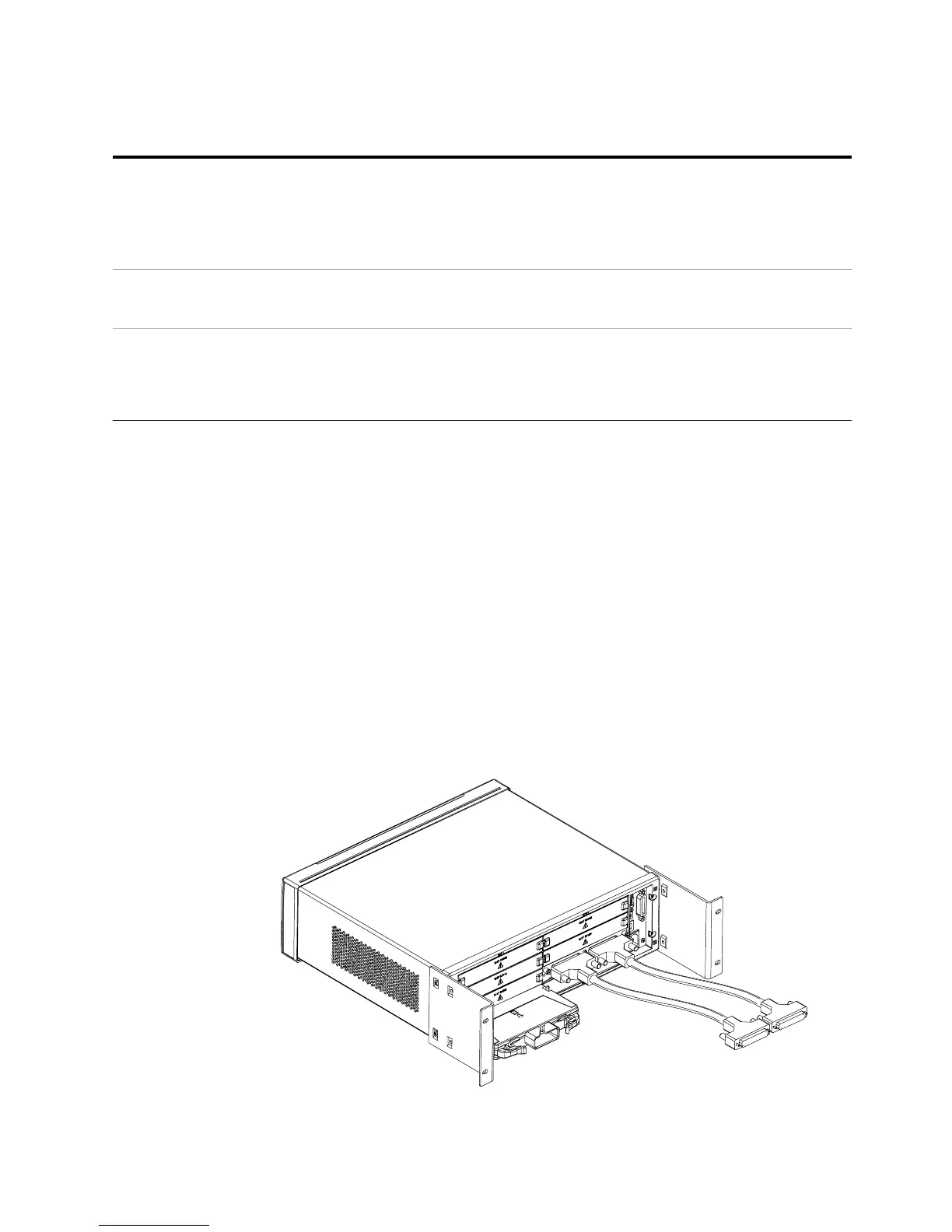Introduction to the 34980A 1
34980A User’s Guide 7
Instrument Rack Mounting
Using the optional Agilent Y1130A Rack Mount Kit, you can mount the
34980A in a standard 19-inch rack cabinet. This kit includes rack mount
brackets and associated hardware required to forward or reverse mount
the instrument in the rack cabinet.
• For forward rack mounting (34980A front panel facing the front of
the cabinet), use the Agilent standard rack mount kit (part number
5063- 9214). For Agilent rack cabinets, use the E3663A Basic Rail Kit
(sold separately).
• For reverse rack mounting (34980A rear panel facing the front of
the cabinet), use the longer brackets (see figure below) with the
hardware for the standard rack mount kit. For Agilent rack cabinets,
use the E3664AC Third Party Rail Kit (sold separately).
View
• View errors and alarms
• View the scanned readings from memory
• View errors in the error queue
• Read the number of cycles for the displayed relay (relay maintenance feature)
Advanced
Available at a later firmware release
Alarm
• Select one of four alarms to report alarm conditions on the displayed channel
• Configure a high limit, a low limit, or both for the displayed channel
• Select the slope (rising or falling edge) for the four alarm output lines
Reverse Rack Mount Orientation (longer brackets used)