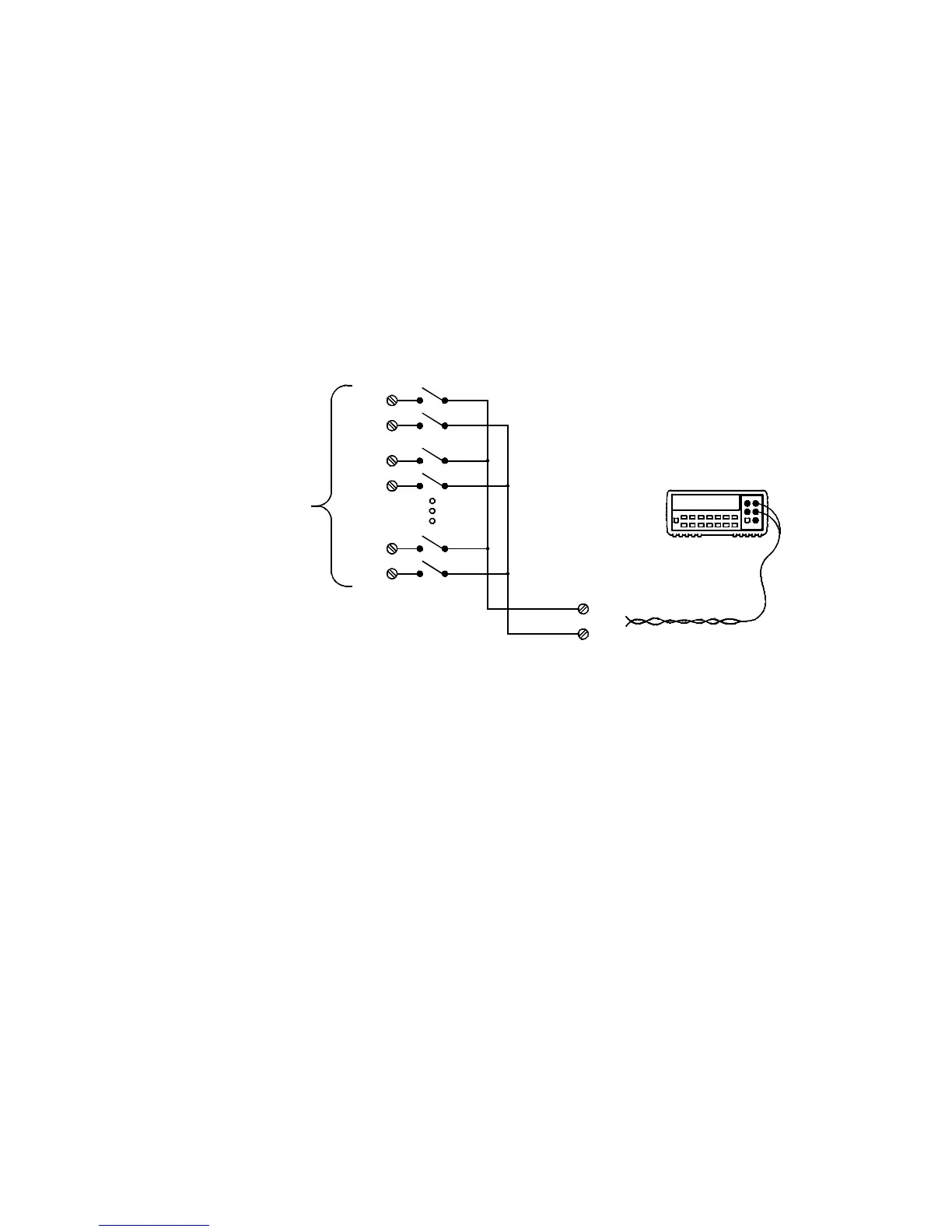Features and Functions 2
34980A User’s Guide 65
Scanning With External Instruments
If your application doesn’t require the built- in measurement capabilities
of the 34980A, you can order the mainframe without the internal DMM.
In this configuration, you can use the system for signal routing or control
applications. If you install a multiplexer plug- in module in the mainframe,
you can use the system for scanning with an external instrument. You can
connect an external instrument such as a DMM to the multiplexer’s COM
terminals (see below) or you can connect to the 34980A’s analog buses.
The figure on the following page shows the external connections required
to synchronize the scan sequence between the 34980A and an external
instrument. The 34980A must notify the external instrument when a relay
is closed and fully settled (including channel delay). The 34980A outputs
a Channel Closed pulse from pin 5 on the rear- panel Ext Trig connector.
In response, the external instrument must notify the 34980A when it has
finished its measurement and is ready to advance to the next channel in
the scan list. The 34980A accepts a Channel Advance pulse on the
Chan Adv input line (pin 6).
Input
Channels
Common Terminals
(COM)
H
L
External DMM