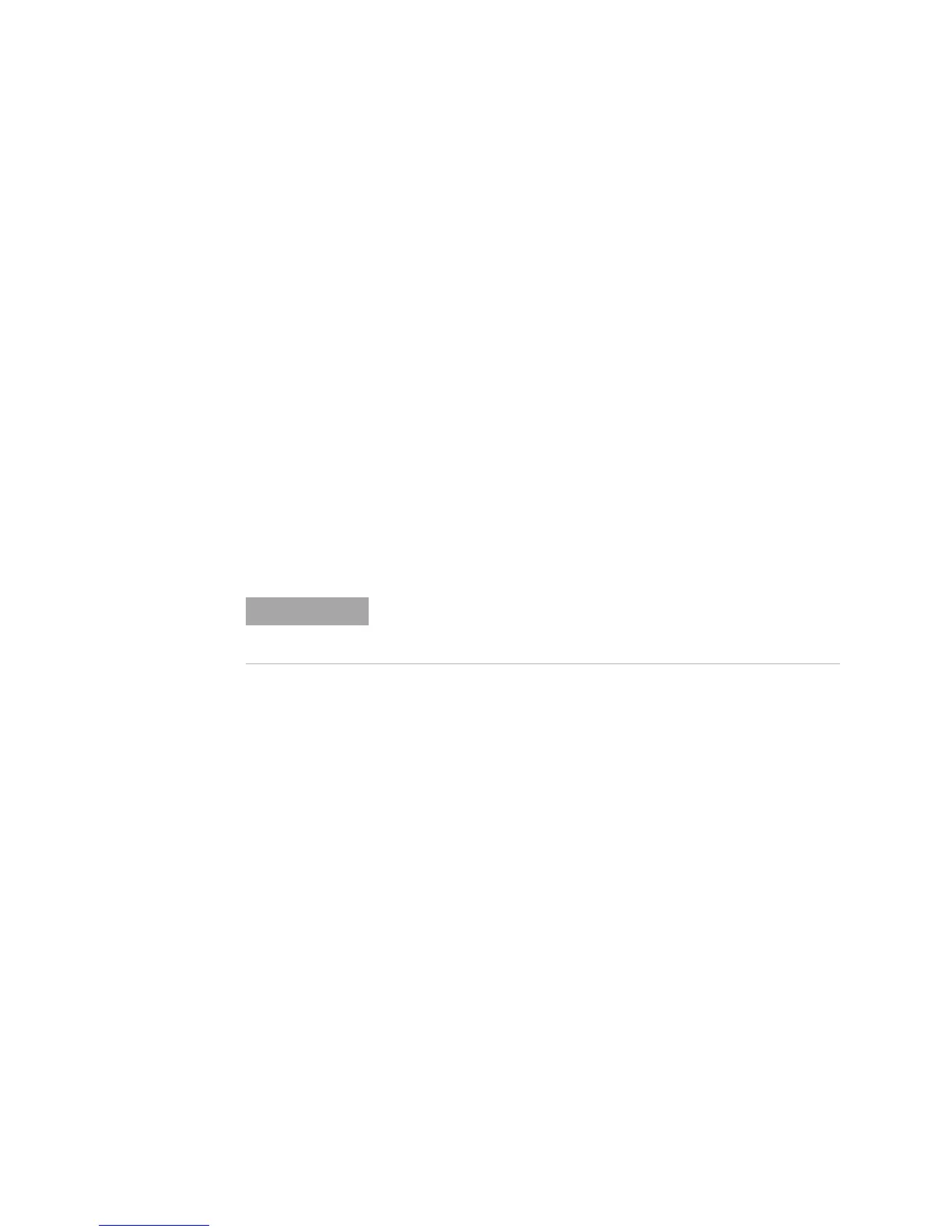168 34980A User’s Guide
5 Matrix Switch Modules
34931A Dual 4x8 Armature Matrix
The 34931A dual 4x8 armature matrix contains two matrices, each with
32 2- wire crosspoint latching armature relays organized in a 4- row by
8- column configuration. Every row and column are made up of two wires
each, a high (H) and a low (L). Each crosspoint relay has a unique
channel number representing the row and column that intersects to
create the crosspoint. For example, channel 304 represent the crosspoint
connection between row 3 and column 4 (all columns consisting of two
digits; in this case the digits are 04). See the simplified schematic on
page 169.
You can connect any combination of inputs and outputs at the same
time. However, only Matrix 2 in this module connects to the Analog
Buses. By closing channels 921 and 922 you can connect rows 5 and 6
respectively to the internal DMM of the 34980A mainframe for voltage
and resistance measurements. You can connect multiple matrix modules
externally and/or through the Analog Buses for applications that require
large matrices. For information on linking multiple matrices, refer to
page 166 of this chapter.
When the power is off, matrix relays maintain state, and Analog Bus
relays open.
NOTE
When the DMM is scanning, it controls ABus1 and ABus2 relays,
which are on Matrix 2. Therefore, consider this behavior when you
are connecting matrices.
