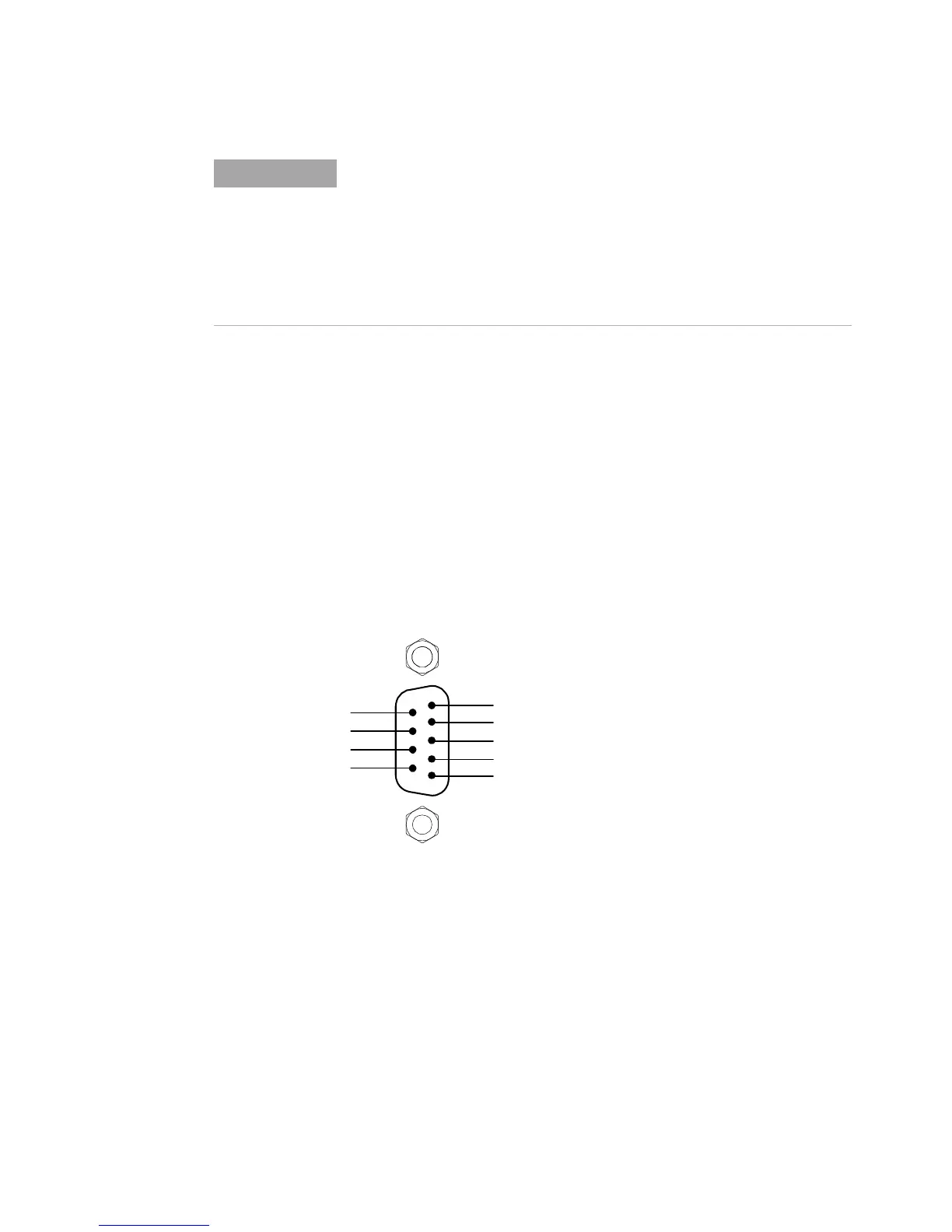16 34980A User’s Guide
2 Features and Functions
Analog Buses
The 34980A provides four 2- wire internal Analog Buses for easier signal
routing. You can route your measurements directly to the internal DMM
using the 34980A multiplexer and matrix modules, or you can connect to
external signals via the Analog Bus connector located on the instrument’s
rear panel (see connector pinout below). Since four 2- wire buses are
provided, you can dedicate one bus for use with the internal DMM and
use the other three buses for module extensions or additional signal
routing between modules.
NOTE
You can use the MEASure? command in one of two forms depending on
which measurement mode you wish to use.
• If you omit the optional <ch_list> parameter, the MEASure? command
applies to the internal DMM.
• If you specify a <ch_list>, the MEASure? command performs a
“temporary” scan of the specified channels (independent of the
present scan list).
Analog Bus connector (as viewed from rear of instrument)
ANALOG
BUSSES
Internal DMM Current Input I (Pin 5)
ABus1 LO (Pin 4)
ABus2 LO (Pin 3)
ABus3 LO (Pin 2)
ABus4 LO (Pin 1)
5
1
9
6
ABus1 HI (Pin 9)
ABus2 HI (Pin 8)
ABus3 HI (Pin 7)
ABus4 HI (Pin 6)