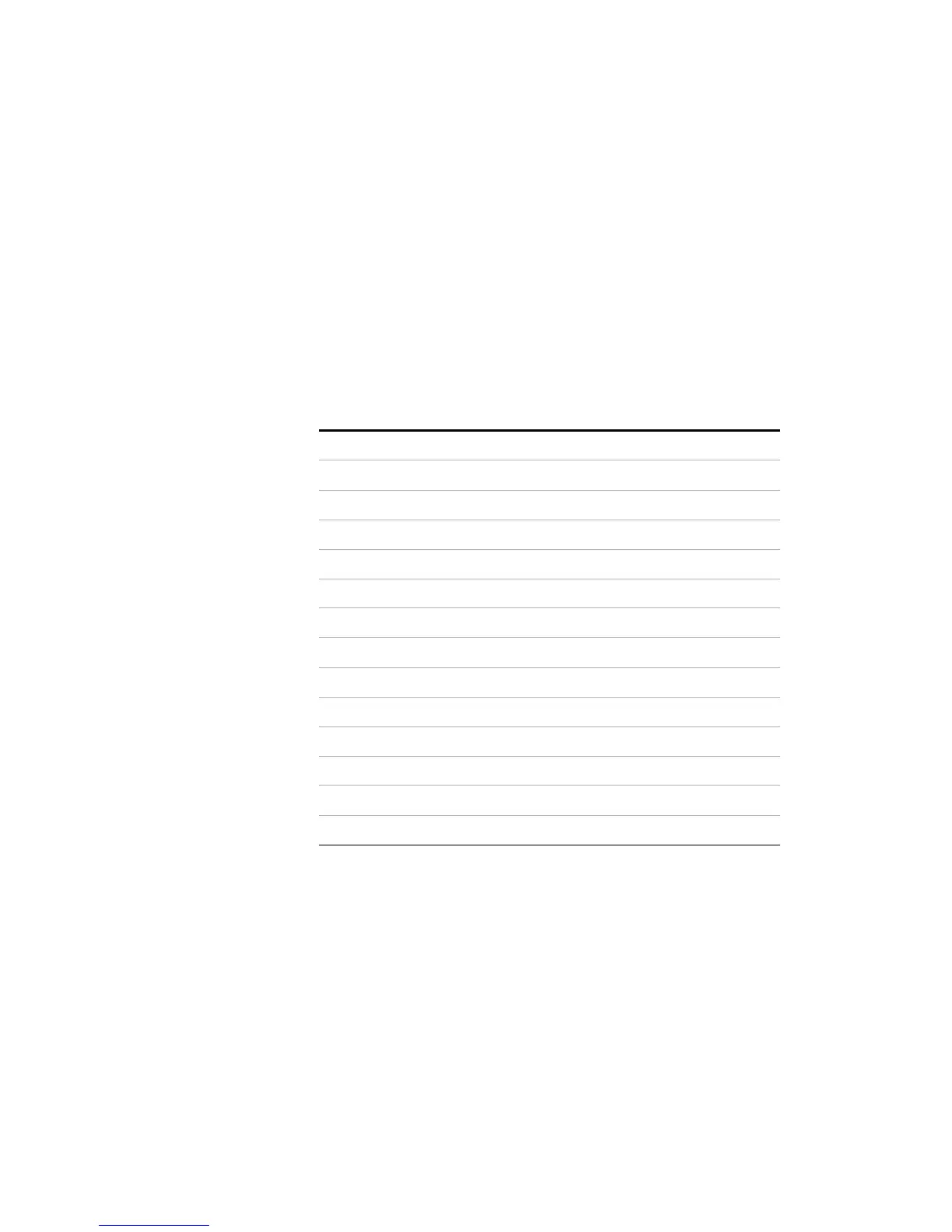Microwave Switch/Attenuator Driver 8
34980A User’s Guide 221
Default and Reset States
The 34945A allows several types of reset and default actions. Most resets
rely on states stored in non- volatile memory on the remote modules.
Default parameters can be set to ensure the system always returns to a
safe state.
SYSTem:RMODule:RESet
This command is the only command that will reset all remote modules
connected to a slot to the factory defaults. No determination of the
distribution boards present is made. The system is set to the following
conditions after executing this command.
ROUTe:RMODule:DRIVe:SOURce:IMMediate OFF
ROUTe:RMODule:DRIVe:SOURce:BOOT OFF
ROUTe:RMODule:DRIVe:LIMit 1
ROUTe:RMODule:BANK:DRIVe:MODE OCOLlector
ROUTe:RMODule:BANK:LED:DRIVe:ENABle ON
ROUTe:RMODule:BANK:LED:DRIVe:LEVel 5 mA
ROUTe:CHANnel:DRIVe:PAIRed:MODE OFF
ROUTe:CHANnel:DRIVe:PULSe:MODE ON
ROUTe:CHANnel:DRIVe:PULSe:WIDTh 15 ms
ROUTe:CHANnel:DRIVe:TIME:RECovery 0.0 seconds
ROUTe:CHANnel:DRIVe:TIME:SETTle 0.0 seconds
ROUTe:CHANnel:DRIVe:OPEN:DEFault OPEN selected
ROUTe:CHANnel:VERify:ENABle OFF
ROUTe:CHANnel:VERify:POLarity NORMal
