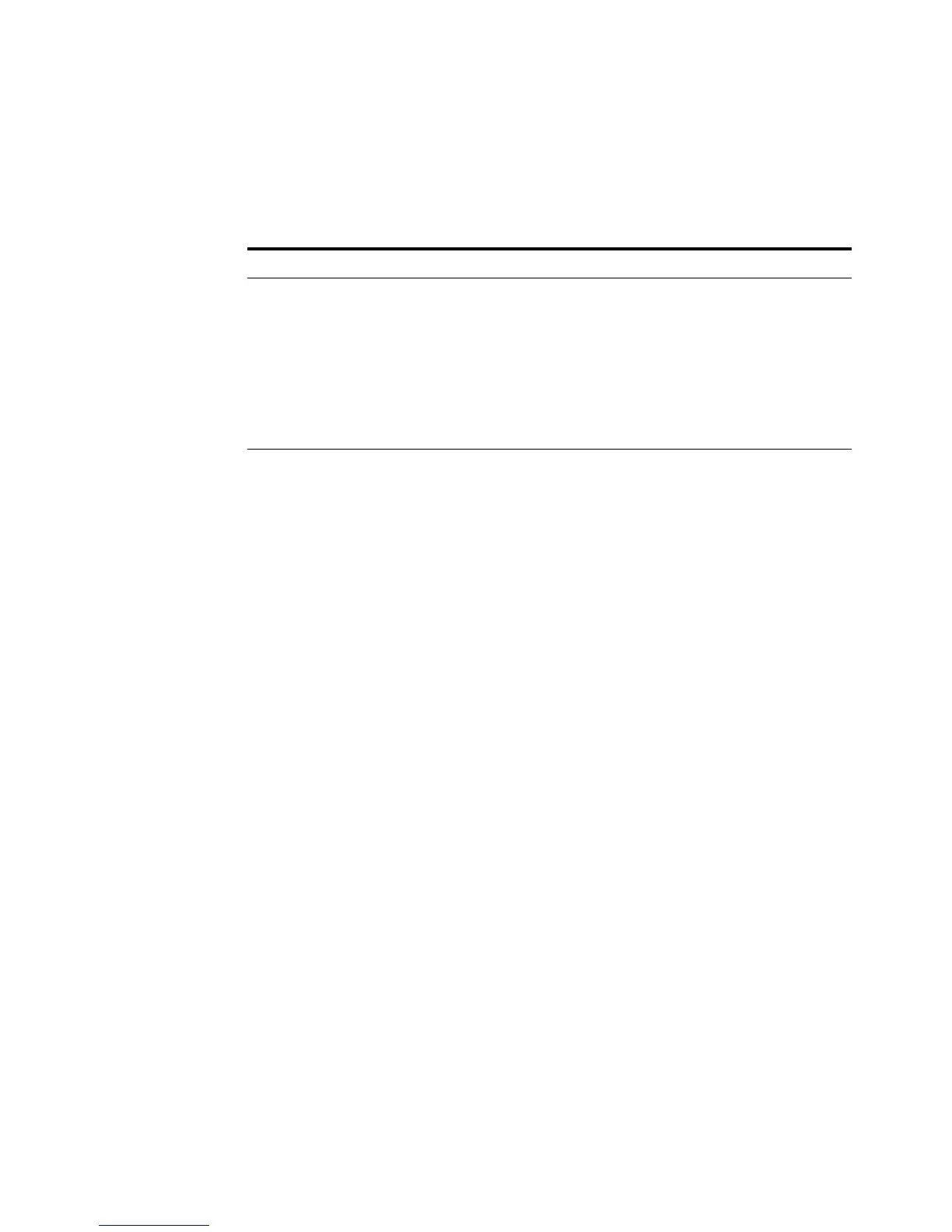Features and Functions 2
34980A User’s Guide 21
• The following table shows the relationship between integration time,
measurement resolution, number of digits, and number of bits.
• The instrument selects 1 PLC when the measurement function is
changed and after a Factory Reset (
*RST command). An Instrument
Preset (SYSTem:PRESet command) or Card Reset (SYSTem:CPON
command) does not change the integration time setting.
Front Panel Operation: DMM or Channel (Configure) > INTEGRATION > TIME
First, select the measurement function on the active channel. You are
automatically guided to the next level of the menu where you can select
a specific integration time.
Remote Interface Operation: You can set the integration time using the
SENSe commands. For example, the following command specifies an
aperture time of 2 ms for resistance measurements on channel 2001.
SENS:RES:APER 0.002,(@2001)
Relationship between integration time, resolution, digits, and bits
Integration Time Resolution Digits Bits
0.02 PLC
0.2 PLC
1 PLC
2 PLC
10 PLC
20 PLC
100 PLC
200 PLC
< 0.0001 x Range
< 0.00001 x Range
< 0.000003 x Range
< 0.0000022 x Range
< 0.000001 x Range
< 0.0000008 x Range
< 0.0000003 x Range
< 0.00000022 x Range
4½ Digits
5½ Digits
5½ Digits
6½ Digits
6½ Digits
6½ Digits
6½ Digits
6½ Digits
15
18
20
21
24
25
26
26