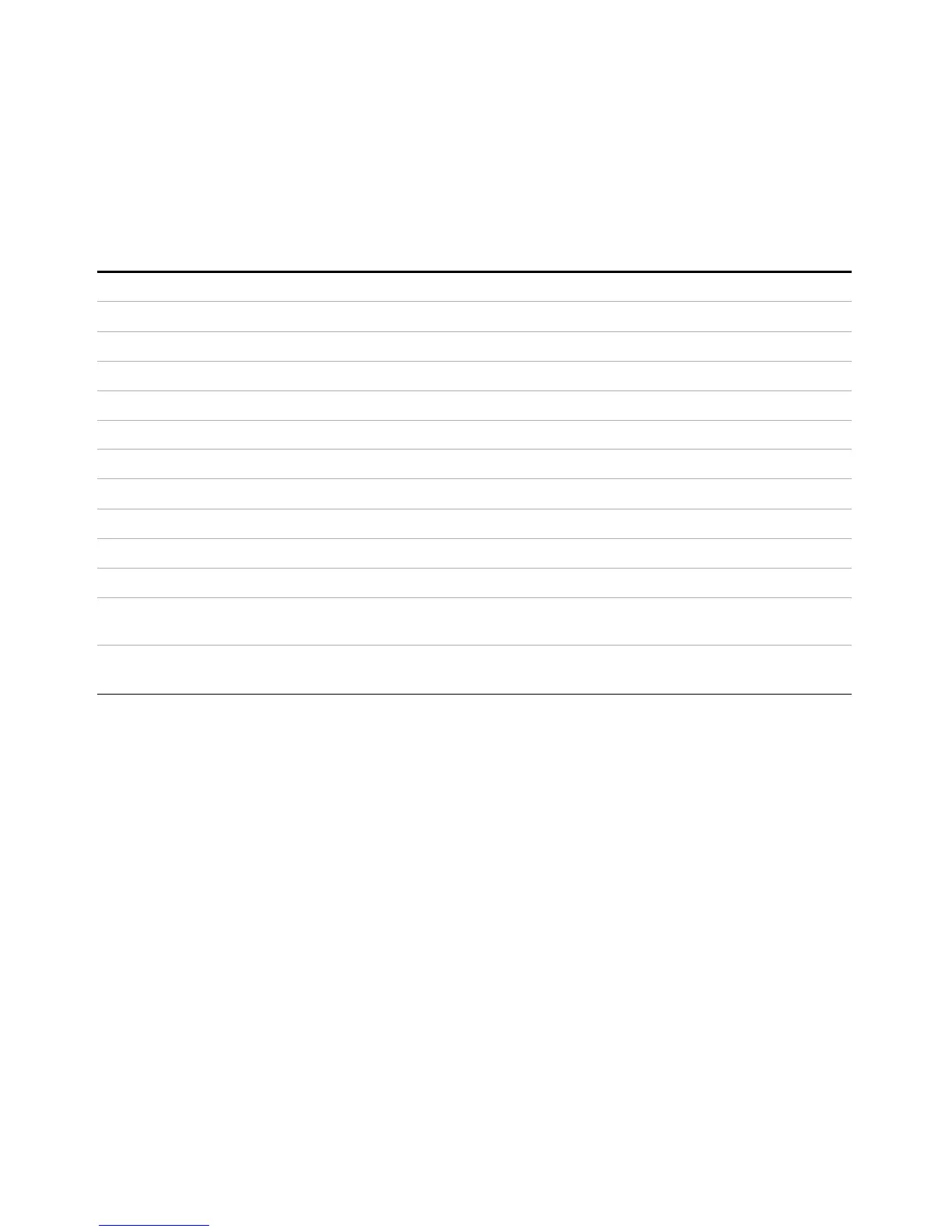Microwave Switch/Attenuator Driver 8
34980A User’s Guide 223
ROUTe:RMODule:BANK:PRESet
This command sets a bank to default values that vary according to which
distribution board is attached. The following table shows the default states
set by
ROUTe:RMODule:BANK:PRESet.
This command uses special channel addressing as described in “Remote
Module Identifiers” on page 214.
This command requires the channel drive source be in order to allow
execution (
ROUTe:RMODule:DRIVe:SOURce OFF)
Y1150A Y1151A Y1152A Y1153A Y1154A Y1155A
ROUT:CHAN:DRIV:PULS:MODE ON ON ON ON ON ON
ROUT:CHAN:DRIV:PULS:WIDT 15 ms 15 ms 15 ms 15 ms 15 ms 15 ms
ROUT:CHAN:PAIR:MODE ON OFF ON ON ON OFF
ROUT:CHAN:DRIV:TIME:REC 0 s0 s 0 s0 s0 s0 s
ROUT:CHAN:DRIV:TIME:SETT 0 s0 s 0 s0 s0 s0 s
ROUT:CHAN:VER:ENAB OFF OFF OFF OFF OFF OFF
ROUT:CHAN:VER:POL NORM NORM INV INV NORM NORM
ROUT:RMOD:BANK:DRIV:MODE OCOL OCOL OCOL OCOL OCOL OCOL
ROUT:RMOD:BANK:LED:DRIV ON ON ON ON ON ON
ROUT:RMOD:BANK:LED:LEV 0.005 A 0.005 A 0.005 A 0.005 A 0.005 A 0.005 A
ROUT:CHAN:DRIV:CLOS:DEF OFF OFF (except
channel 7, 17)
ON OFF OFF OFF
ROUT:CHAN:DRIV:OPEN:DEF ON ON (except
channel 7, 17)
OFF ON ON ON
