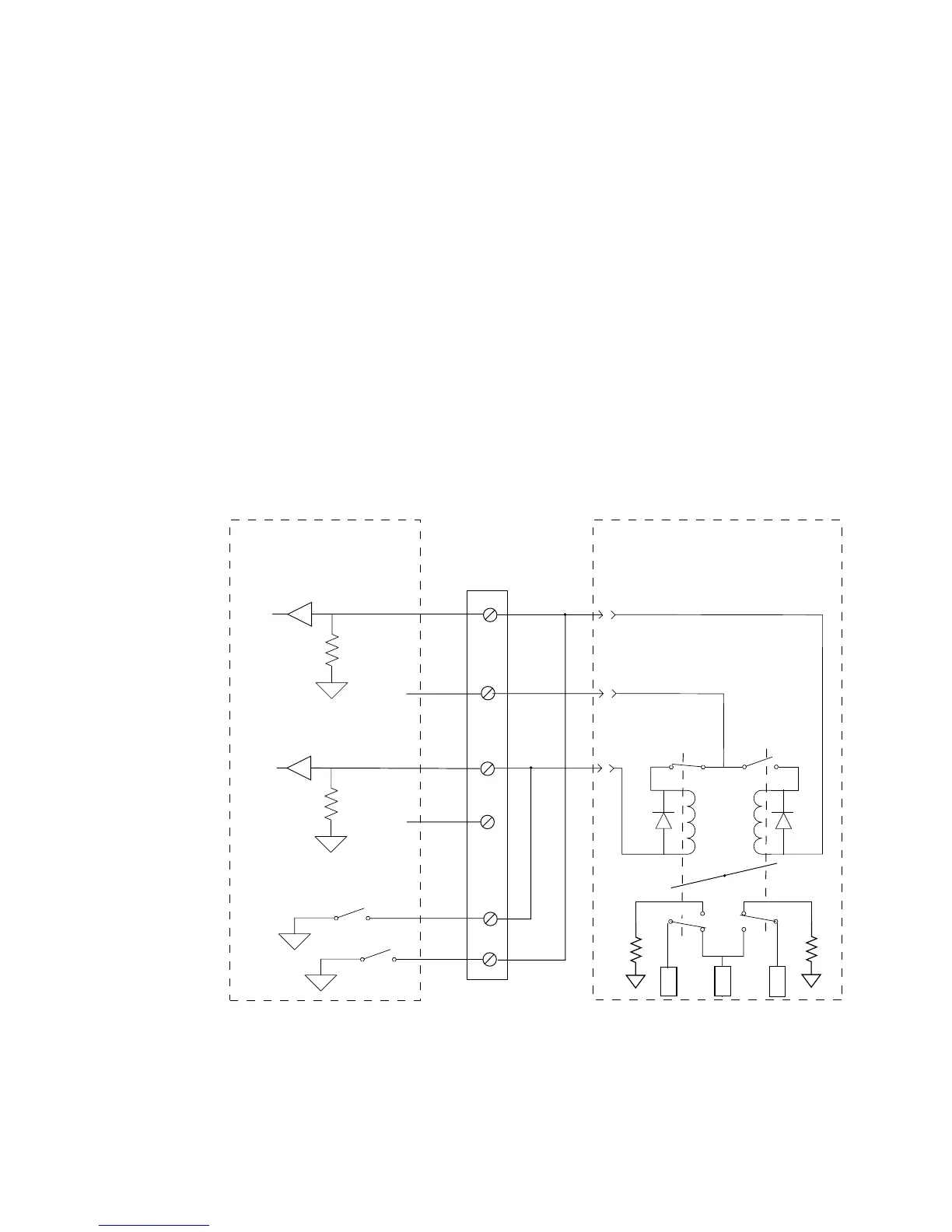256 34980A User’s Guide
8 Microwave Switch/Attenuator Driver
Paired Drive With Combined Position Indicators
The simplified schematic below illustrates the connection for a dual drive
switch with an integral position indicator. The position indicators for this
type of switch are electrically connected to the device’s drive coil. This is
a typical arrangement for microwave attenuators. For these types of
position indicators, you must make a parallel connection at the
distribution board between the channel drive and the indicator input.
With these types of devices, positive voltage is present on the paired coil
opposite the position the switch is currently in. Typically you will need to
invert the logic level of the position indicator using the
ROUTe:CHANnel:VERify:POLarity command.
As shown, Channel 01 was pulsed to close Port 1. The corresponding
position indicator also closed.
The schematic shown is similar to the Agilent 876x series of switches and
849x series of step attenuators.
34945EXT
Y1155A
Distribution
Board
Switch
Open Collector
Output Drivers
Logic Gate
Sense
Pull Down
Resistor
Sense
Pull Down
Resistor
Logic Gate
IND 11
+VR
IND 1
+VI
DRV 1
DRV 11
Drive Port 2 –
Drive Common +
Drive Port 1 –
Pivot
Armature
Port 1 Port C Port 2
