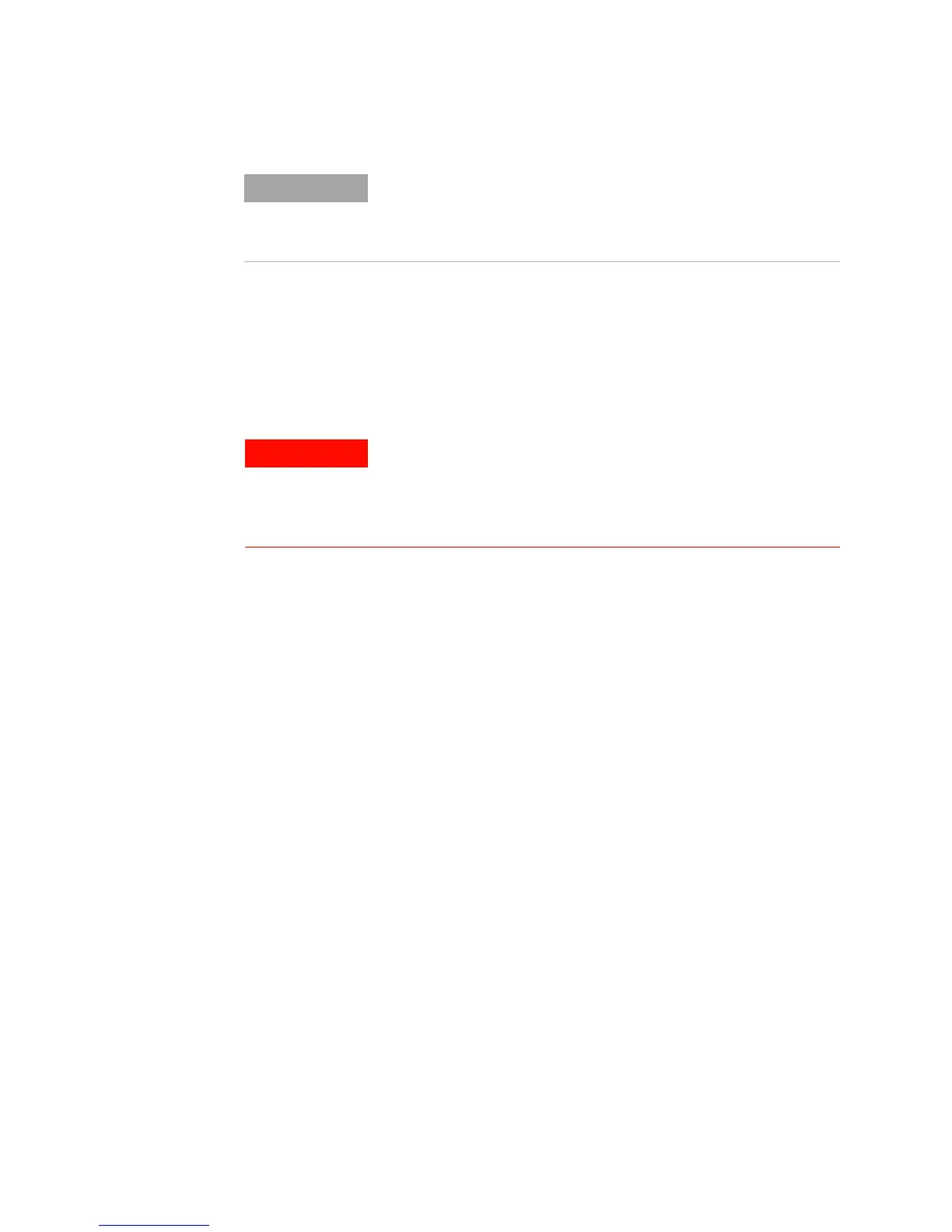294 34980A User’s Guide
11 4-Channel Isolated D/A Converter with Waveform Memory Module
Auto- Calibration
The 34951A features auto- calibration (auto- cal). Upon receipt of the
CALibration:MODule? command, you can adjust all four channels of the
DAC module. The adjustments, performed under complete control of the
34980A, require approximately one minute per module.
Before performing an auto calibration, be sure to allow a one- hour warm- up
of the DMM and 34951A module. The adjustment is valid for 90 days for
temperatures within 5
o
C of the auto- cal temperature. For the calibration
constants to be saved, calibration security must be off. Otherwise, the new
calibration constants can be used while power is on. But when power is lost,
the DAC module will revert to using the previously stored calibration
constants. For SCPI programming examples for the auto- cal, refer to
page 297.
NOTE
The line between external Trigger Out and external Trigger In is
shared. You can use the external Trigger Out to provide the external
Trigger In signal. However, both a user-supplied external trigger and
the 34951A Trigger Out cannot drive the line at the same time.
WARNING
Because the auto-cal uses the internal DMM, do not route signals
on ABus1 when performing an auto-cal of a DAC module. Do not
apply a signal to ABus1 via the Analog Bus connector on the rear
of the mainframe (pins 4, 5, and 9). The auto-cal will abort if a
signal is detected on ABus1.
