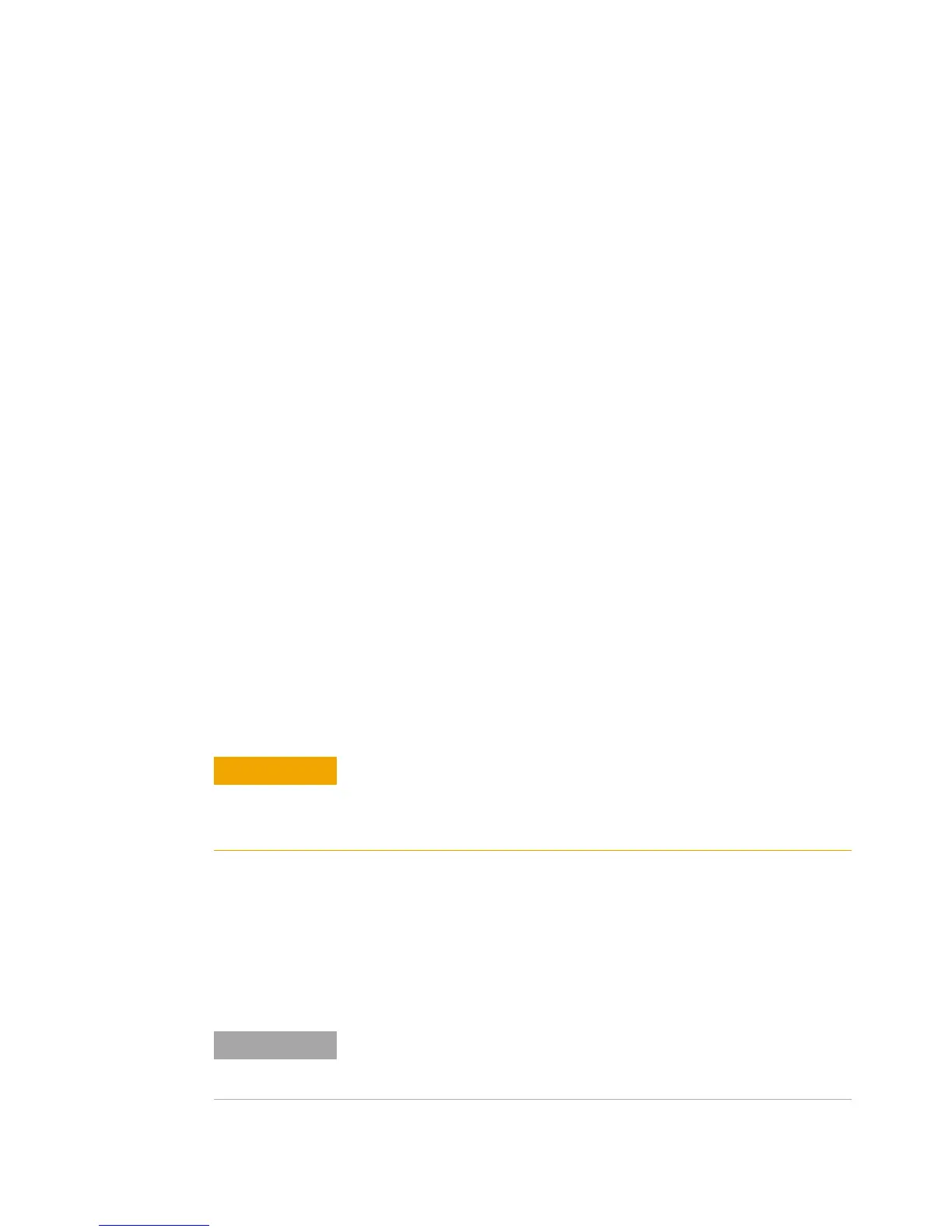320 34980A User’s Guide
13 Breadboard Module
Installing a Custom PC Board
The remaining space in the breadboard module is available for installing
custom circuitry. Fifteen 3.18 mm (0.125”) diameter holes, countersunk on
the bottom of the sheet metal base, are provided for mounting the PC
board to the base. The maximum allowable height of the board and
attached components above the base, including spacers, is 23 mm.
Assuming a PC board thickness of 1.6 mm, you should use 5.1 mm long
spacers and M3x0.5mm thread flathead screws. The figure on page 323
provides the dimensions of the largest PC board which will fit the
breadboard module, the locations of the countersunk mounting holes, and
their location relative to the ribbon cable headers and Dsub ports.
If you utilize a PC board with the maximum allowable dimensions, it may
be necessary to first remove the Agilent- supplied PC board (34980A
backplane interface with ribbon cable headers), install the custom board
by inserting the Dsub connectors into the ports provided, secure the
custom board, and then reinstall the Agilent- supplied PC board. When the
module assembly is complete, replace the sheet metal cover and install the
module in an available slot within the 34980A mainframe.
Extending the Breadboard Connections During Development
During development of your custom circuitry, you may need to work with
your PC board on a test bench, outside the confines of the breadboard
module. This should be done by using ribbon cable extenders and extra
length of Analog Bus connection wire. Once your final PC board
configuration is achieved, these leads should be shortened to allow fixed
installation of the PC board inside the module.
Spacing and Insulation Requirements for High Voltage Applications
If your planned use of the 34959A breadboard module will involve the
application of high voltages (}30V
rms
AC or }60V DC), refer to
appropriate electrical standards for high- voltage circuit spacing and wire
insulation requirements.
CAUTION
Use of the Y1132A Service Extender from the 34980A mainframe to
the breadboard module is not recommended, because the Service
Extender is not rated for the 300V potentials available on the
breadboard’s Analog Bus connectors.
NOTE
The International Electrotechnical Commission (IEC) Standard 61010-1
(available at www.IEC.ch) lists the insulation requirements for high
voltage applications in Pollution Degree Levels 1, 2 and 3.
