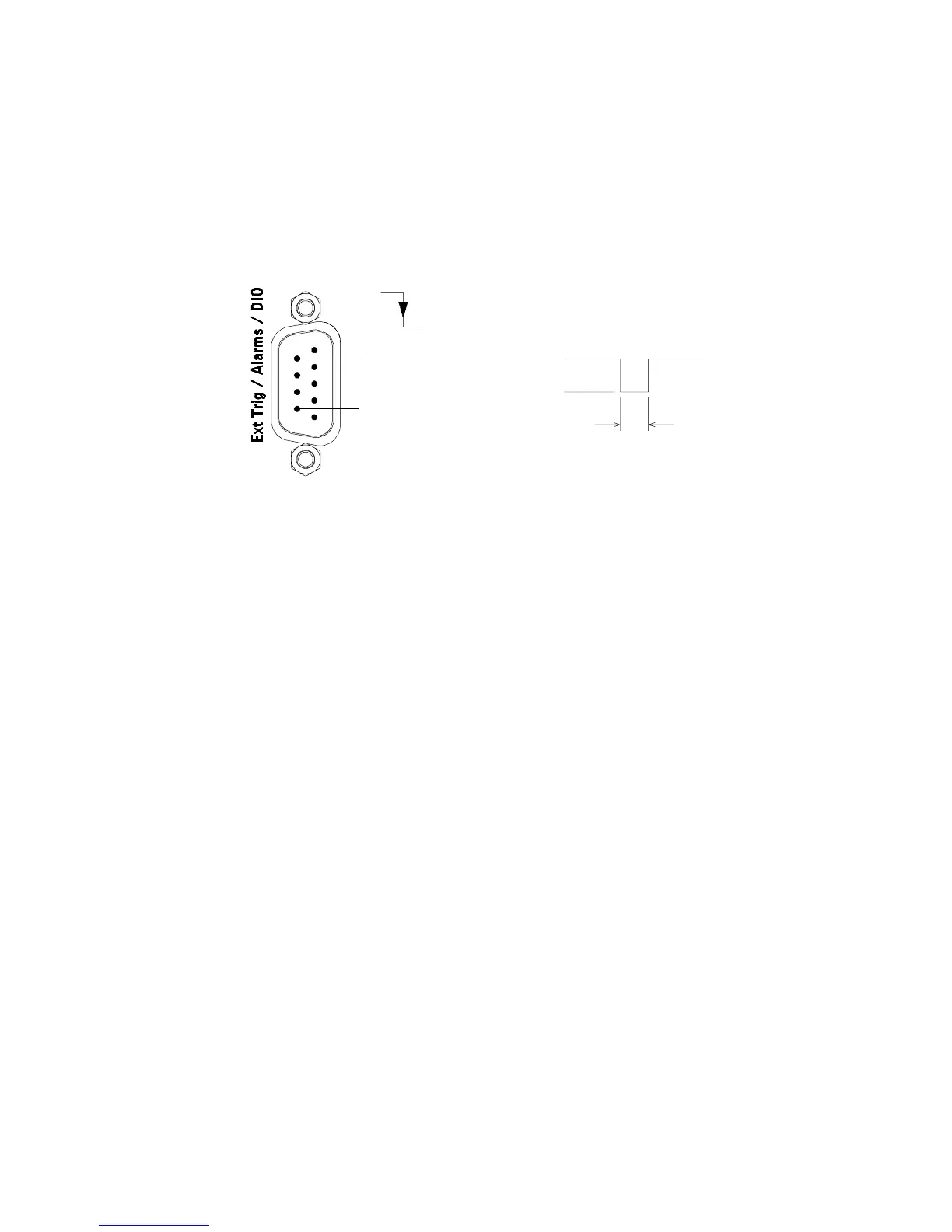Features and Functions 2
34980A User’s Guide 51
External Scanning
In this configuration, the instrument sweeps through the scan list once
each time a low- going TTL pulse is received on the rear- panel Ext Trig
Input line (pin 6).
• You can specify a scan count which sets the number of external pulses
the instrument will accept before terminating the scan. See “Trigger
Count” on page 52 for more information.
• If the instrument receives an external trigger before it is ready to
accept one, it will buffer one trigger and then ignore any additional
triggers received (no error is generated).
• All readings from the scan are stored in volatile memory.
Readings accumulate in memory until the scan is terminated
(until the scan count is reached or until you abort the scan).
• Mx+B scaling and alarm limits are applied to measurements during the
scan and all data is stored in volatile memory.
Front Panel Operation: Scan (Configure) > INTERVAL > EXTERNAL
To initiate the scan and store all readings in memory, press the
Scan (Measure) key. Between scan sweeps, “WAITING FOR TRIG” will be
displayed on the front panel. When a TTL pulse is received, the scan
starts and readings are stored in memory.
Note: To stop a scan, press and hold the Scan (Measure) key.
Ext Trig Input connector (as viewed from rear of instrument)
Input
5 V
0 V
> 1 µs
Ext Trig Input (Pin 6)
Gnd (Pin 9)
1
5
6
9