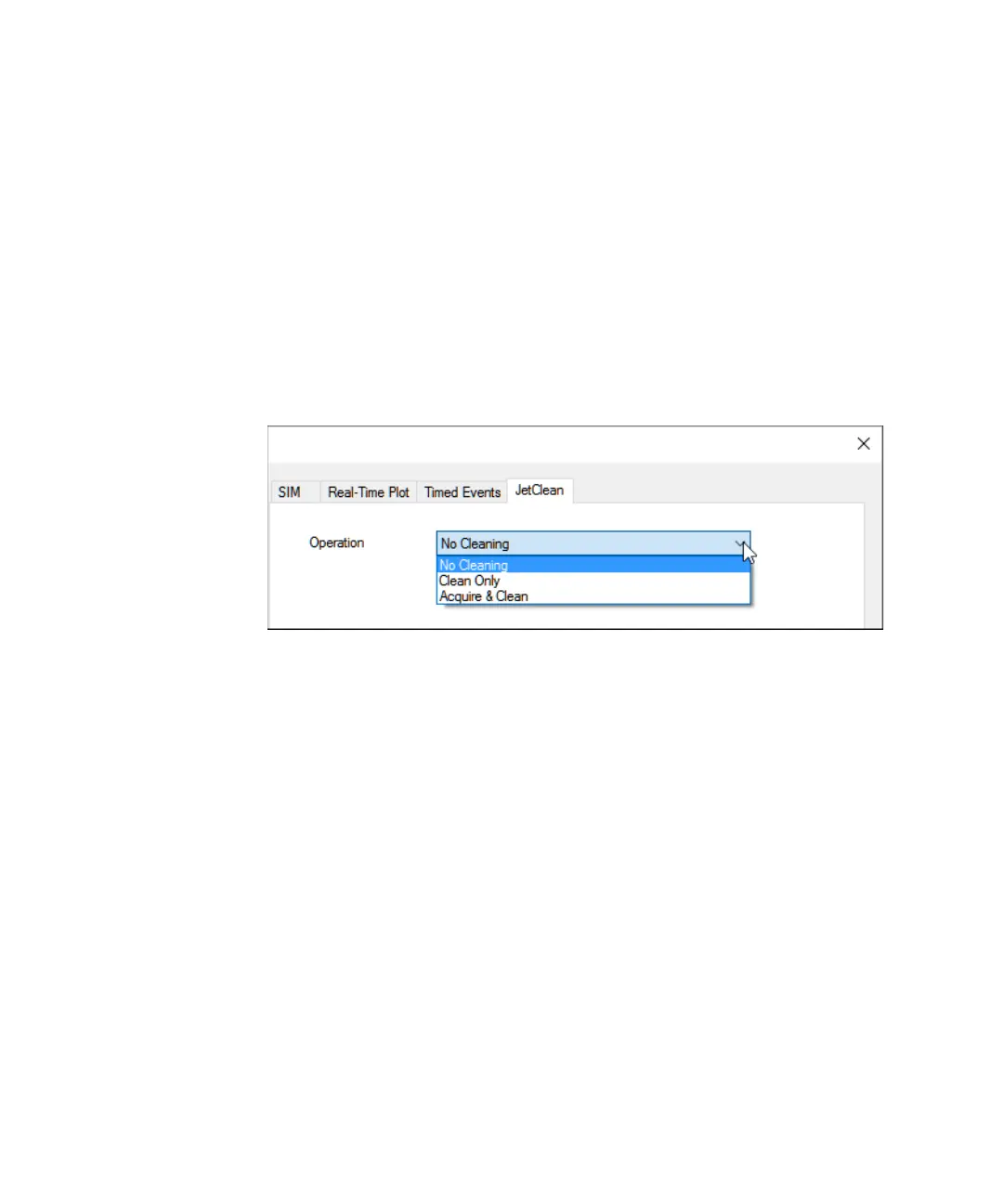4 Operating in EI Mode
To Set the Operation Mode for the Optional JetClean System
102 5977C GC/MSD Operating Manual
To Set the Operation Mode for the Optional
JetClean System
Procedure:
1 In Instrument Control view, click the MS Parameters icon.
2 In the Single Quadrupole MS Method Editor navigation panel, select the
JetClean tab. (See Figure 32.)
3 From the Operation dropdown menu, select a mode.
For a low cost JetClean flow control option, set the JetClean operation mode to
Clean Only. (See “To Set the JetClean Parameters for the Clean Only Mode” on
page 103.)
For more detailed information on the JetClean system see the JetClean
Operating manual.
Figure 32 Selecting the JetClean Operation mode
