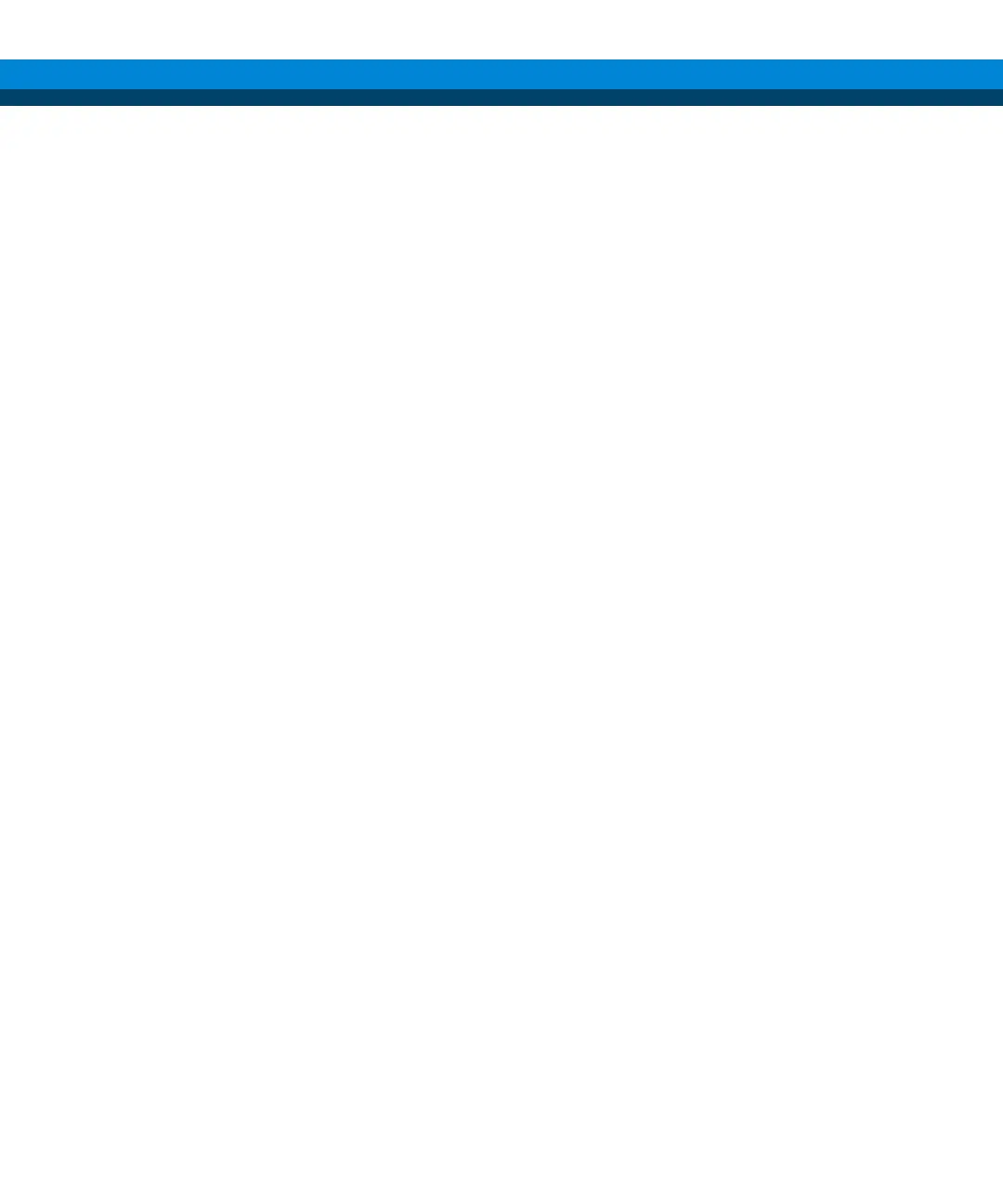5977C GC/MSD Operating Manual 77
4 Operating in EI Mode
Operating the MSD from the DS 79
Configuring the MSD through the Web User Interface (WUI) 80
eModule Mini Display Readout 83
Front Panel Instrument Status LED 84
Before You Turn On the MSD 85
Pumping Down 86
Controlling Temperatures 86
Controlling Column Flow 87
Venting the MSD 88
To View MSD Temperature and Vacuum in Manual Tune 89
To Set Monitors for MSD Temperature and Vacuum Status 91
To Set Analyzer Temperatures from the Instrument Control View 94
To Set the GC/MSD Interface Temperature from MassHunter 96
To Monitor High Vacuum Pressure 98
To Tune the MSD in EI Mode 100
To Set the Operation Mode for the Optional JetClean System 102
To Set the JetClean Parameters for the Clean Only Mode 103
To Verify EI System Performance 104
To Perform High-Mass Testing 105
To Open the MSD Covers 108
To Vent the MSD 109
To Pumpdown the MSD 112
This chapter describes how to perform some basic operating procedures for the
Agilent 5977C Series GC/MSD using EI.
