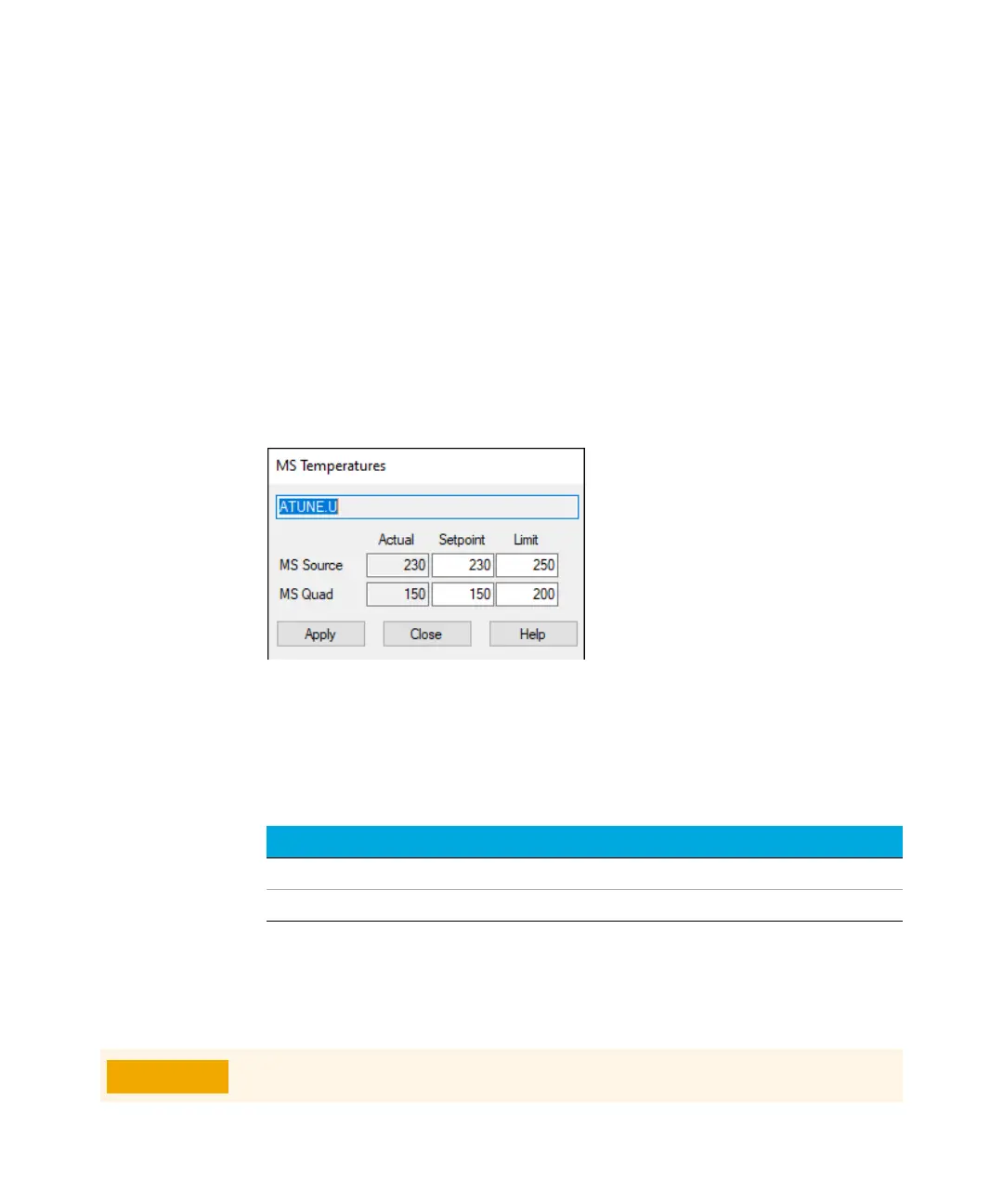4 Operating in EI Mode
To Set Analyzer Temperatures from the Instrument Control View
94 5977C GC/MSD Operating Manual
To Set Analyzer Temperatures from the
Instrument Control View
MSD ion source and Quad temperatures are stored in the current tune (*.u) file.
When a method is loaded, the setpoints in the tune file associated with that
method are downloaded automatically.
Procedure
1 In the Instrument Control view, select MS Temperatures from the Instrument
menu. (See Figure 28.)
2 Enter the MS Source and MS Quad (mass filter) temperatures in the Setpoint
and Limit fields. (See Table 8.)
The GC/MSD interface, ion source, and quadrupole heated zones interact.
The analyzer heaters may not be able to accurately control temperatures if
the setpoint for one zone is much different from that of an adjacent zone.
Figure 28 MS temperatures dialog
Table 8 Recommended temperature settings
EI operation PCI operation NCI operation
MS Source 230 250 150
MS Quad 150 150 150
Do not exceed 200 °C for the quadrupole or 350 °C for the source.
