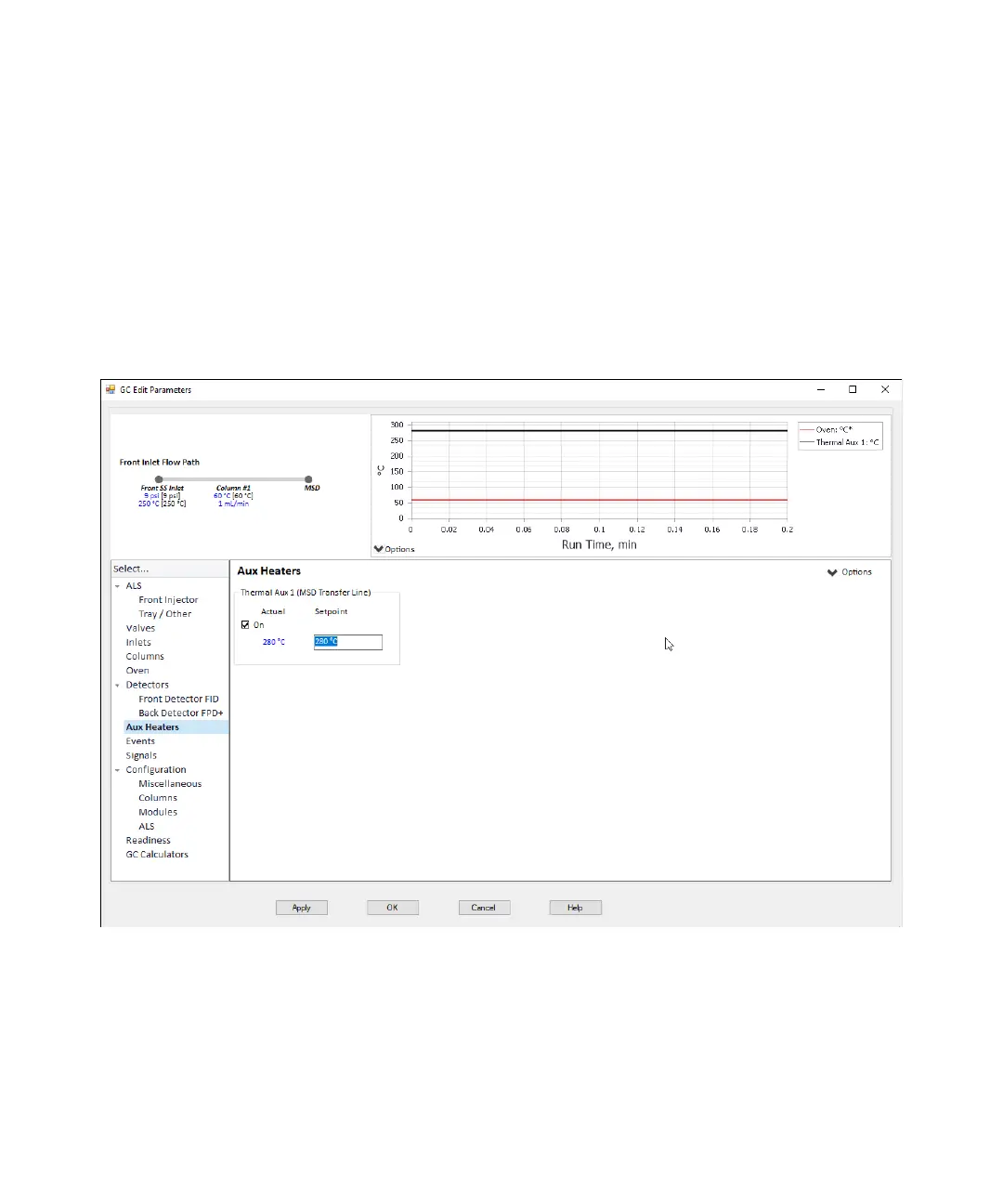4 Operating in EI Mode
To Set the GC/MSD Interface Temperature from MassHunter
96 5977C GC/MSD Operating Manual
To Set the GC/MSD Interface Temperature
from MassHunter
Procedure
1 From Instrument Control view select Instrument > GC Parameters.
2 Click Aux Heaters to edit the interface temperature. (See Figure 29.)
3 Select On to turn on the heater and type the setpoint in the Value °C column.
The typical setpoint is 280 °C.
Figure 29 8890 GC edit parameters window
