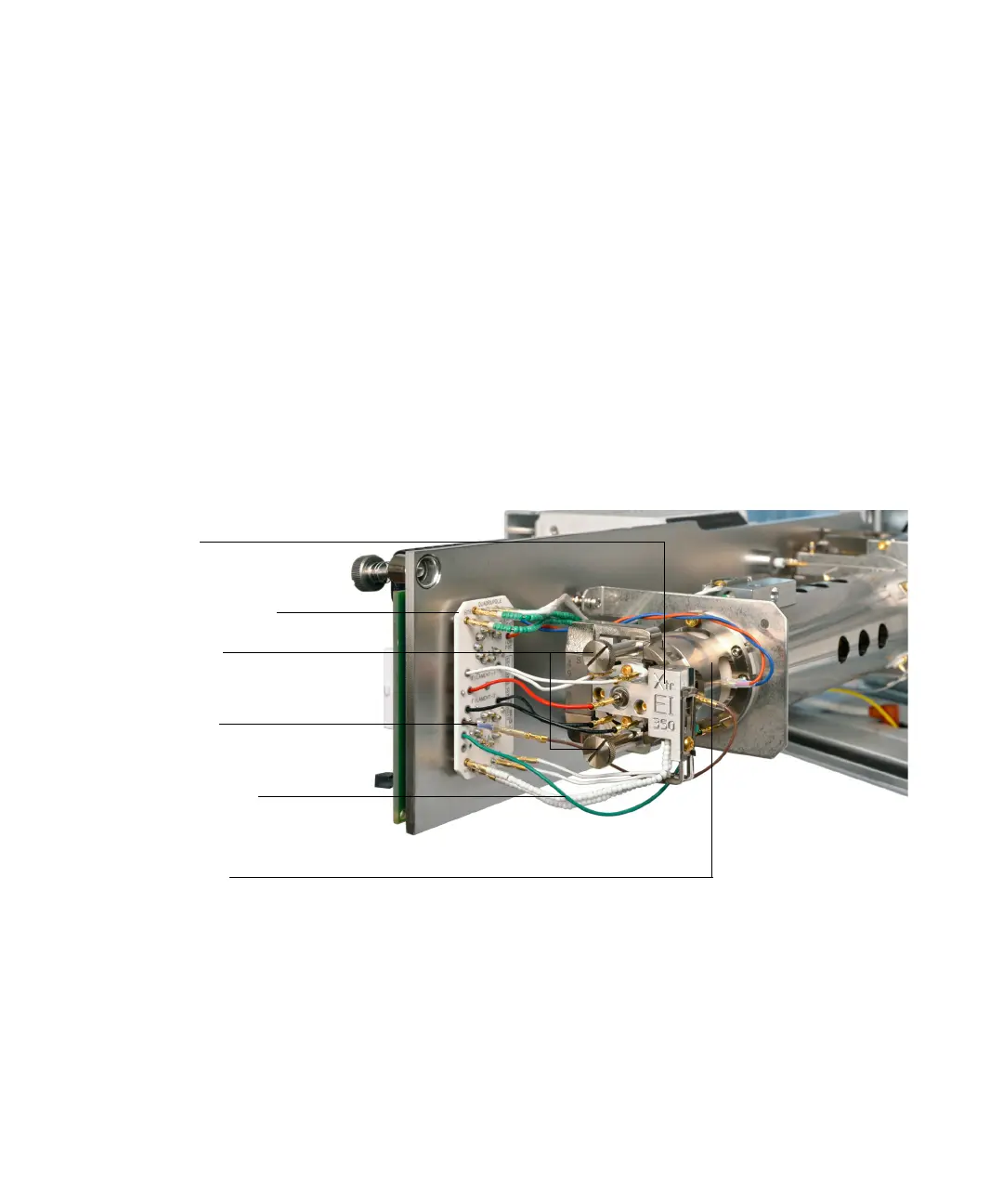6 General Maintenance
To Install th e EI XTR, SS, Inert, or Hydronert Source
5977C GC/MSD Operating Manual 199
To Install the EI XTR, SS, Inert, or Hydronert
Source
Materials needed
• Gloves, clean, lint-free
• Large (8650-0030)
• Small (8650-0029)
• Pliers, long-nose (8710-1094)
Procedure
1 Slide the ion source into the source radiator. (See Figure 65.)
2 Insert and hand tighten the source thumbscrews. Do not overtighten the
thumbscrews. (See Figure 65.)
3 Connect the ion source wires. (See “To Connect/Disconnect Wiring from the
EI XTR, SS, and Inert Sources” on page 170 or “To Connect/Disconnect
Wiring from the EI Hydronert Source” on page 171.)
4 Close the analyzer chamber. (See “To Close the Analyzer Chamber” on
page 202.)
Figure 65. Installing the EI source
Ceramic source board
Ion source
Thumbscrews
Source heater and
temperature sensor wires
Source radiator
Extractor wire
