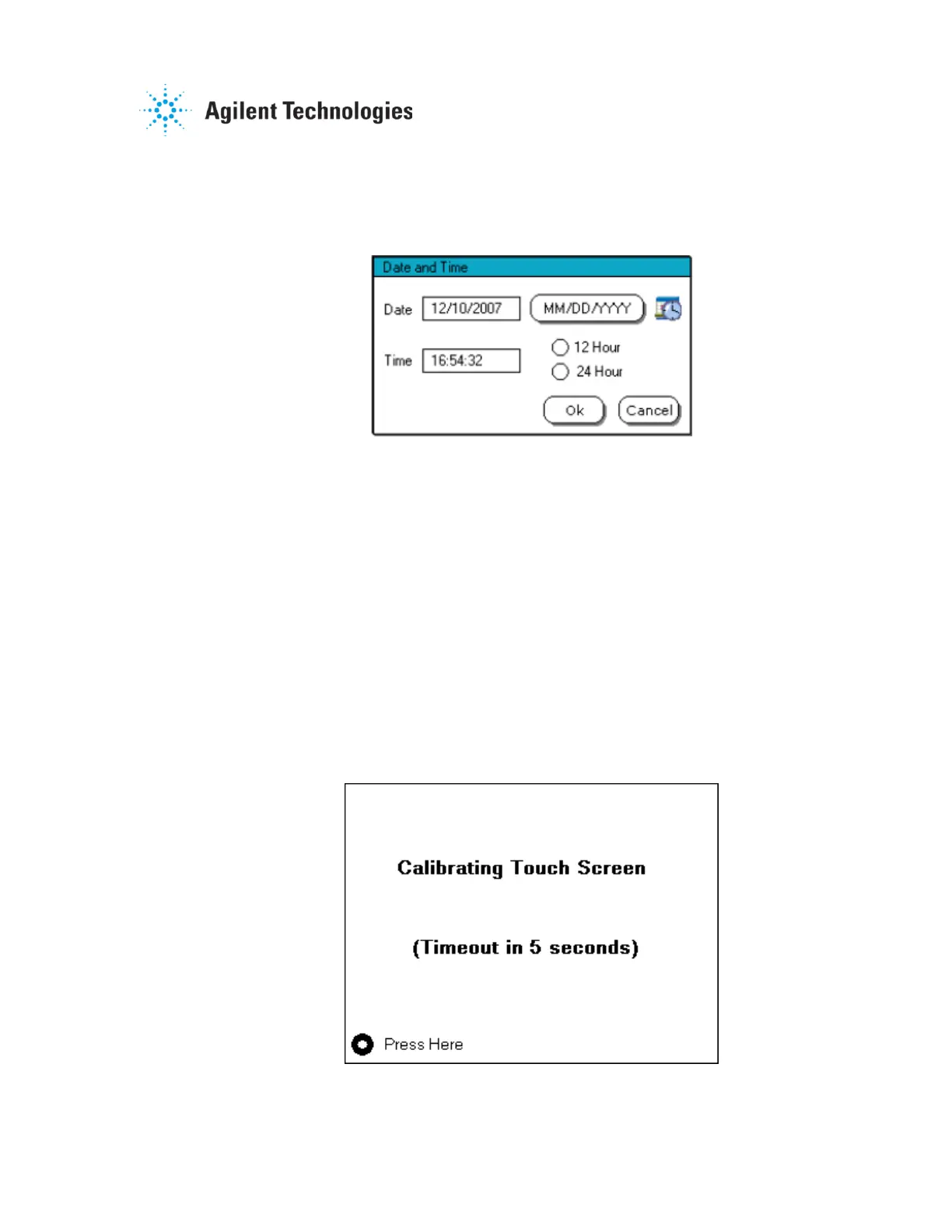Agilent 708-DS Dissolution Apparatus
Training Manual
Revision A September 2010
P/N: xx-xxxx
2.2.2. Setting the Date / Time
From the Instrument Settings screen shown above in Figure 2-12, press
the Date / Time box to set the current date and time.
Figure 2-13. Date and Time Screen
Enter the current date by pressing anywhere in the Date box. Press Ok
when finished. Press the format button (MM/DD/YYYY) to toggle between
alternate date formats. Select the format that is most appropriate. Enter
the current time by pressing anywhere in the Time box. Press Ok when
finished.
2.2.3. Calibrating the Touch Screen
To calibrate the LCD touch screen of the 708-DS dissolution apparatus,
press the Align Screen button from the Instrument Settings screen
shown in Figure 2-12. Follow the on-screen prompts to execute this
routine by pressing the 3 circles displayed in succession. Verify the
screen calibration values by pressing the 4 different circles in the screen
corners.
Figure 2-14. Touch Screen Calibration
