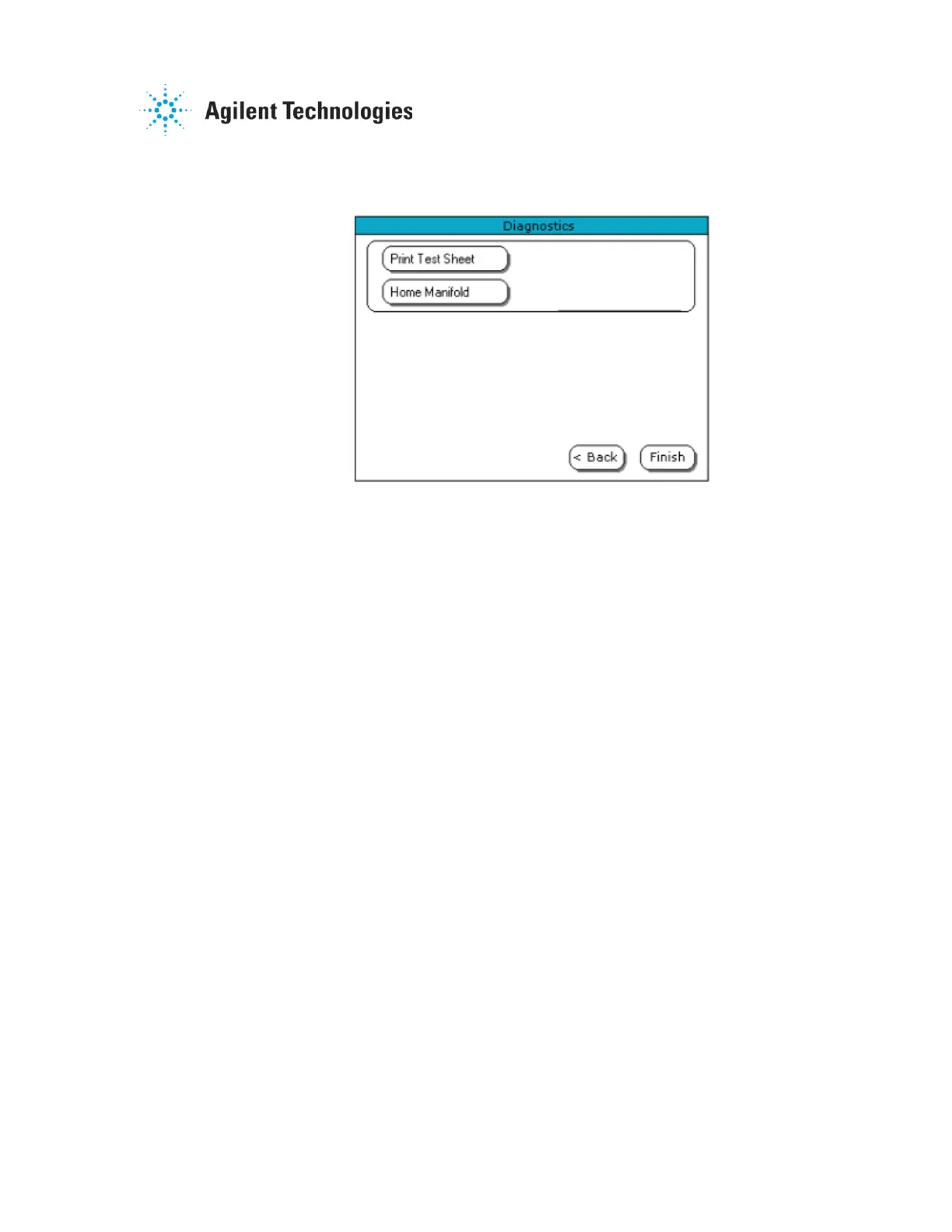Agilent 708-DS Dissolution Apparatus
Training Manual
Revision A September 2010
P/N: xx-xxxx
Press Next from the initial Diagnostics screen to display the screen
shown in Figure 3-7.
Figure 3-7. Diagnostics Screen 2
The second Diagnostics screen provides the user with a way to test the
operation of the Printer (Print Test Sheet) or reset the position of the
manifold (Home Manifold).
4. Basic Operation
4.1. Dissolution Medium – Filling Vessels, Media Change / Addition
All dissolution tests require some type of medium to be added to each dissolution
vessel. The design of the 708-DS dissolution apparatus simplifies this process.
First, the evaporation cover – which in the majority of cases is attached to the
DDM Alignment shaft – can be temporarily lifted out of the way (see Figure 4-1).
This is done by raising the alignment shaft until the o-ring is inside the drive unit.
The dissolution media can now be delivered to the vessel while the drive unit is in
its operating position.
For a media change or media addition method, this is an especially beneficial
feature that prevents the raising and subsequent lowering of the drive unit.
