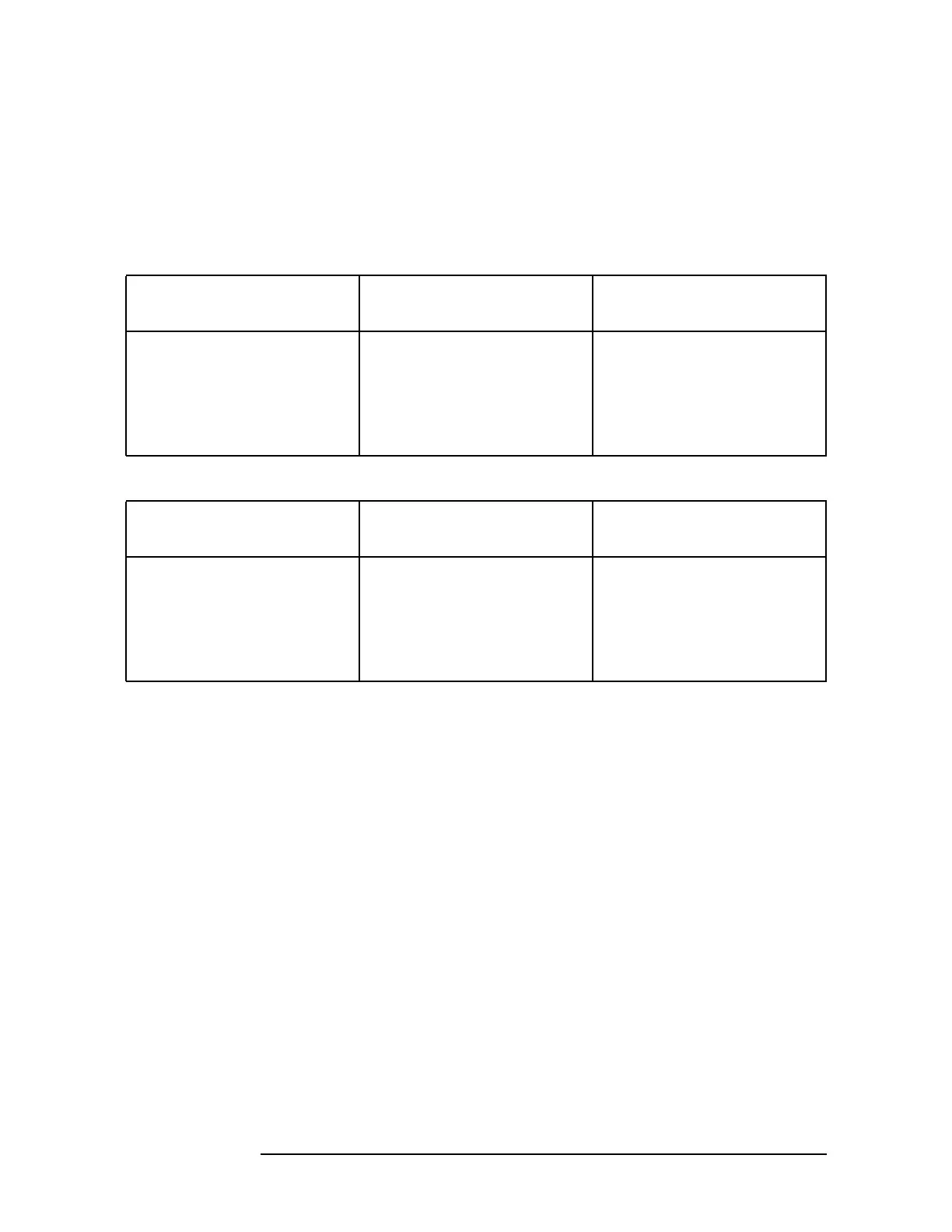158 Chapter2
Making Adjustments
26. Correcting for Absolute Amplitude Accuracy for Option 050
4. Read the amplitude error from the display and record it in Table
2-15 for the 8593E, 8594E, 8595E, and 8596E spectrum analyzers.
Use Table 2-16 for 8591E spectrum analyzers or 8591C cable TV
analyzers.
Repeat step 3 and step 4 for the next frequency indicated in
Table 2-15 or Table 2-16 until all four points have been recorded.
5. Subtract the Average Error, calculated in step 1, from each
Amplitude ERROR from Table 2-15 or Table 2-16, then record
column 3 as the Corrected Flatness ERROR.
Do not subtract more than 0.5 dB from the Amplitude ERROR. If the
Average Error is more than 0.5 dB, it may not be possible to make
corrections during the adjustment.
6. Using
⇓ (step down key), set the frequency displayed on the analyzer
to 804 MHz (781 MHz for 8591E spectrum analyzers or 8591C cable
TV analyzers).
Table 2-15 Frequency Response Errors: 8593E, 8594E, 8595E, 8596E
Frequency Amplitude ERROR Corrected Flatness
ERROR
804 MHz
876 MHz
948 MHz
1.02 GHz
Table 2-16 Frequency Response Errors: 8591C and 8591E
Frequency Amplitude ERROR Corrected Flatness
ERROR
781 MHz
818 MHz
855 MHz
892 MHz
