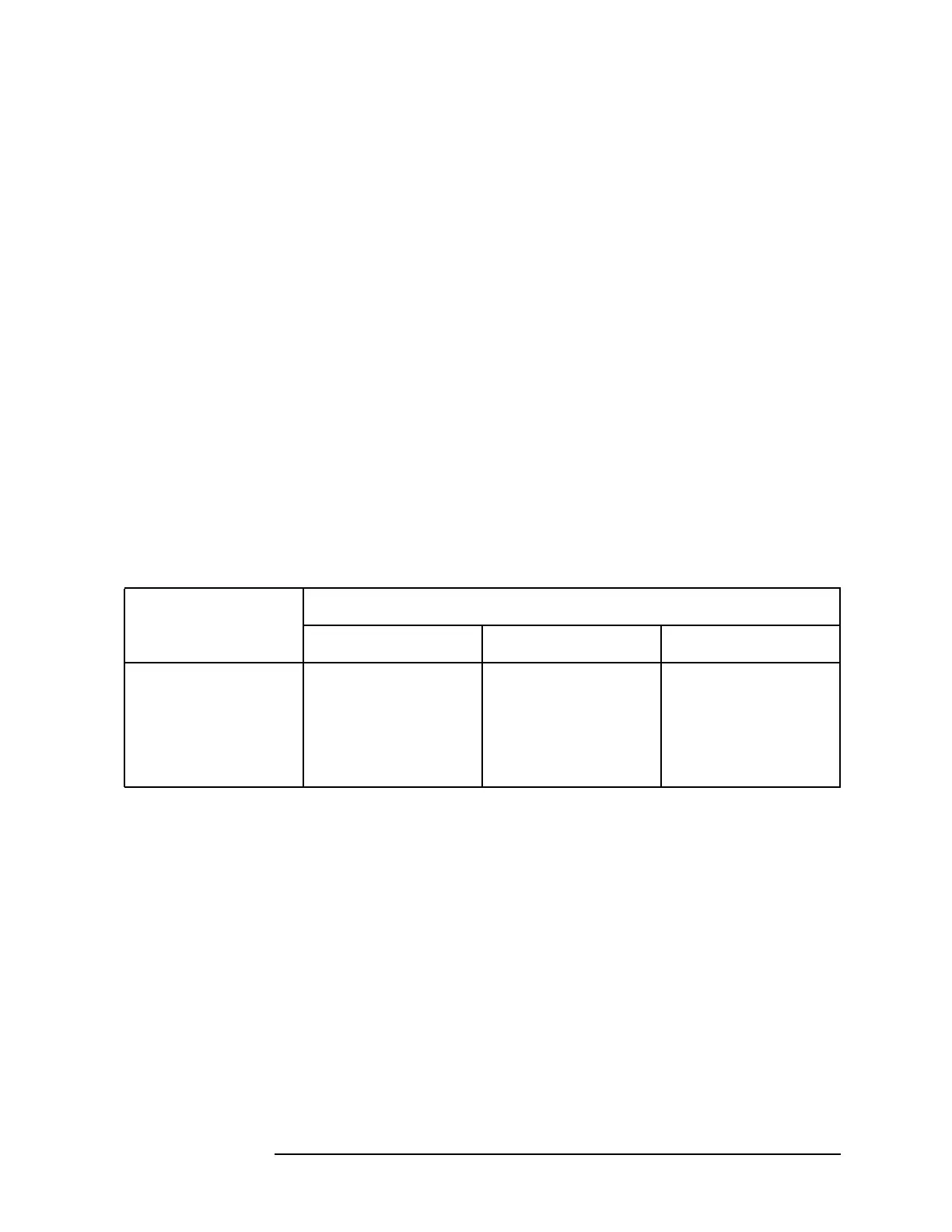Chapter 2 163
Making Adjustments
27. Checking the Absolute Amplitude Accuracy for Option 051
Frequency Range 810 MHz to 956 MHz
Frequency Response Input Attenuator 10 dB
10. Set the frequency of the analyzer to the first measurement
frequency shown in Table 2-18.
11.On the synthesized sweeper, press CW and set the frequency to the
same measurement frequency as the analyzer is set in the previous
step.
12.On the analyzer, press
PEAK SEARCH.
13.On the synthesized sweeper, press
POWER LEVEL and adjust the
output amplitude so the analyzer marker amplitude reads −9 dBm
±0.05 dB.
14.Set the power sensor cal factor (for frequency being measured) on
the measuring receiver, then record the measuring receiver power
reading in Table 2-18.
15.Repeat step 10 to step 14 for frequencies of 826 MHz, 940 MHz, and
956 MHz. Record the results in Table 2-11. The results should be
within the limits shown.
Table 2-18 Frequency Response Attenuator 10 dB
Synthesized
SweeperFrequency
(MHz)
Measuring Receiver
Min (dBm) Reading (dBm) Max (dBm)
810 −9.6 _________________ −8.4
826 −9.6 _________________ −8.4
940 −9.6 _________________ −8.4
956 −9.6 _________________ −8.4
