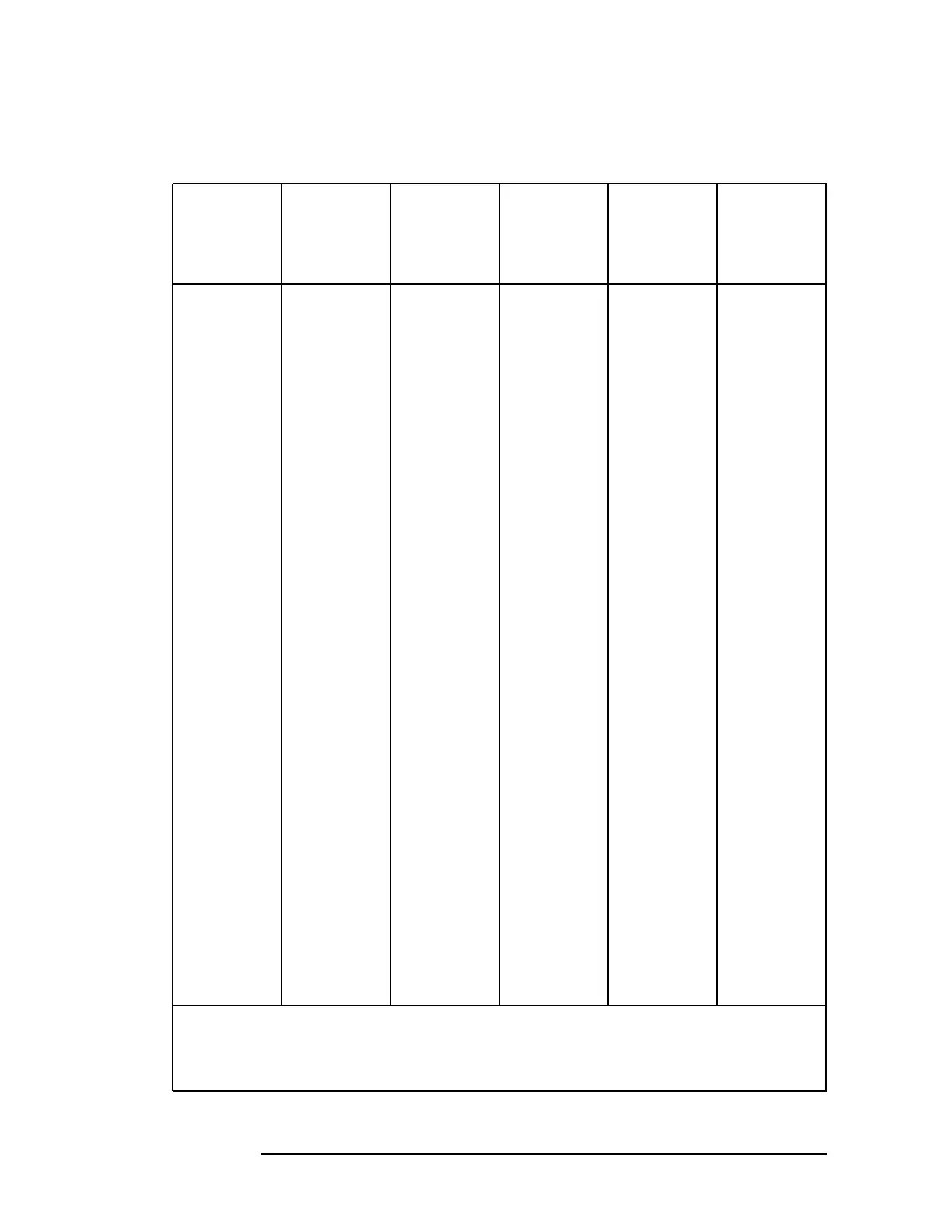262 Chapter5
Troubleshooting the IF Section
IF Power-Level Measurement
Table 5-2 IF Section Gain Table in dB
Reference
Level
(dBm) *
A12
Calibration
Attenuator
(Log/Linear
Mode)
A12 Step
Gain †
(Log/Linear
Mode)
A14 Gain
(Linear
Mode)
A16 Video
Offset
(Log Mode)
‡
A16 Video
Offset
(Linear
Mode) ‡
0100000
−190000
−280000
−370000
−460000
−550000
−640000
−730000
−820000
−910000
−101010000
−201020000
−301030000
−401040000
−501050000
−60 10 50 10 10 0
−70 10 50 20 20 0
−80 10 50 30 30 0
−90 10 50 40 40 0
−100 10 50 40 50 10
−110 10 50 40 60 20
−120 10 50 40 70 30
−130 10 50 40 80 40
−131 950408040
−132 850408040
−133 750408040
−134 650408040
−135 550408040
−136 450408040
−137 350408040
−138 250408040
−139 150408040
* For instruments with 75 Ω Input Impedance, change the display units to dBmv.
† The gain of the 10 dB step-gain stage is 15 dB when enabled and 5 dB when disabled.
‡ Turn CORRECT ON OFF off to remove the amplitude error corrections generated by CAL
AMPTD.
