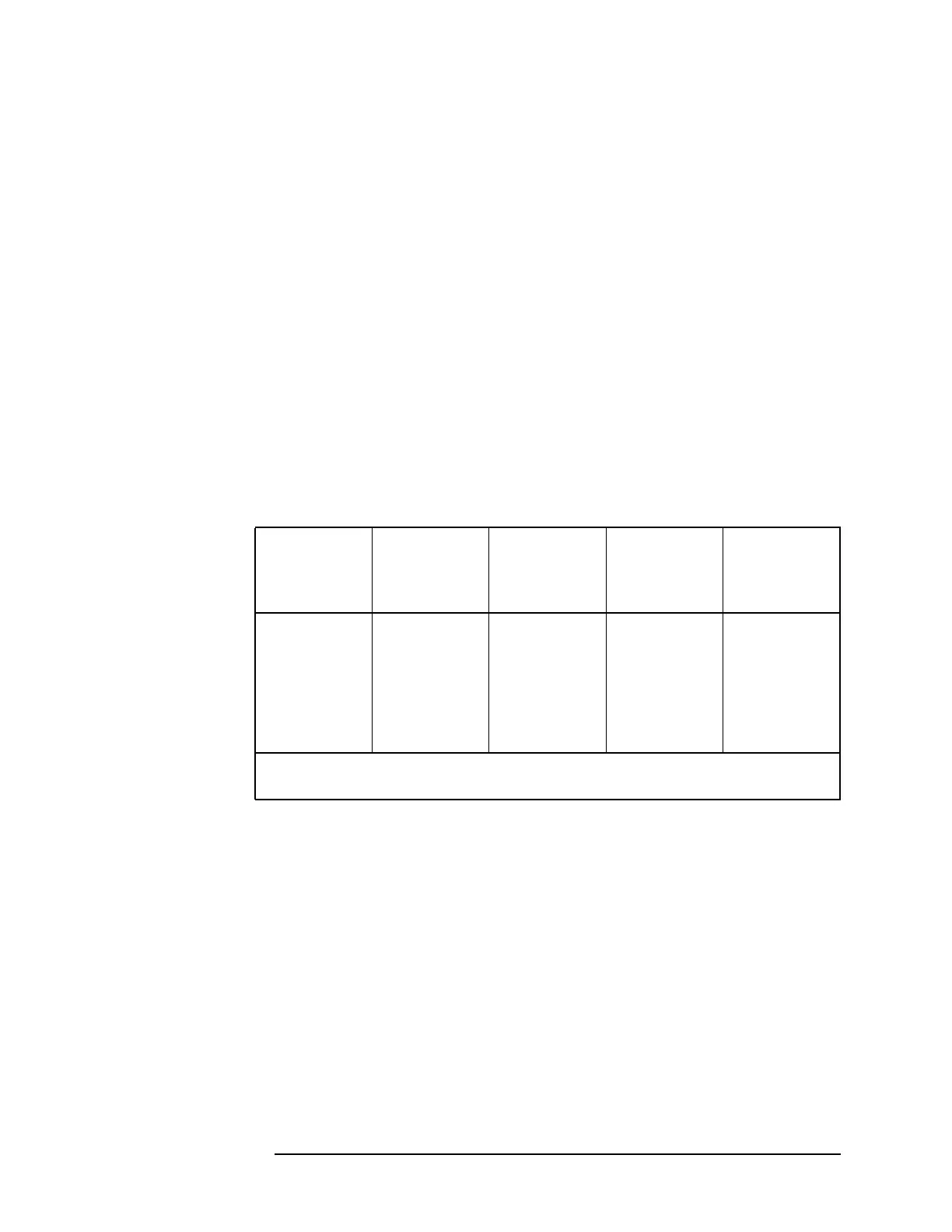Chapter 5 263
Troubleshooting the IF Section
IF Power-Level Measurement
Control lines for the A12 amplitude control assembly
Table 5-3 and Table 5-4 provide the control line output from the A7
analog interface assembly that change the gain of the A12 assembly
when the reference level is changed. The calibration attenuator settings
in Table 5-4 provide reference-level changes in 1 dB increments for the
full reference-level range of the analyzer.
Refer to “Troubleshooting the A15 Motherboard Assembly” in this
chapter when tracing control lines in the IF section. The entries in
Table 5-3 and Table 5-4 are valid after pressing the following keys.
PRESET
CAL
More 1 of 3
CORRECT ON OFF (OFF)
Be sure that the input attenuator setting remains at 10 dB.
For each reference level in Table 5-3, the Calibration Attenuator control
lines are set to 10 dB of attenuation as shown in the first entry of
Table 5-4. The control line settings from Table 5-4 repeat, starting with
each reference level in Table 5-3 to produce reference-level changes in
1 dB increments.
Table 5-3 10 dB Step-Gain Control Lines
Reference
Level
(dBm)
10 dB
Step Gains
IFG1
(10dB Step)
A12J2-14
IFG2
(20-1 dB
Step)
A12J2-13
IFG3
(20-2 dB
Step)
A12J2-12
00LLL
−10 10 H L L
−20 20 L H L
−30 30 H H L
−40 40 L H H
−50 50 H H H
H = >2.5 V (TTL High)
L = <0.8 V (TTL Low)
