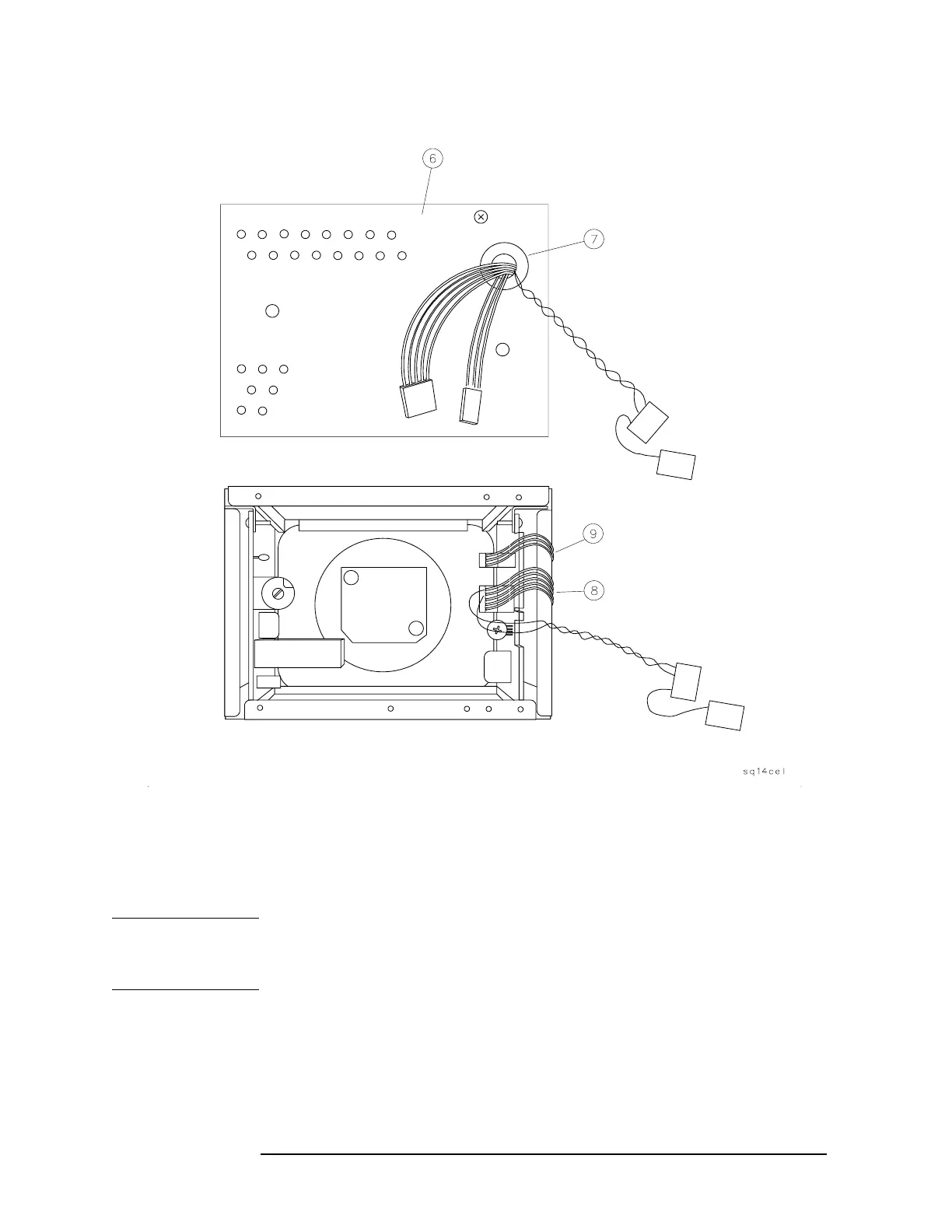306 Chapter7
Replacing Major Assemblies
A2 Display
Figure 7-4 A2 Display, Rear View
Replacement
1. Connect W2 and W51 (8) and W3 (9) to the A2 Display. See
Figure 7-4.
CAUTION The plastic locking clip on the W3 connector (9) is fragile. Protect the
connector by wrapping it with a piece of tape before pushing it through
the opening (7) on the enclosure.
2. Place the display close to the front of the enclosure and route W2,
W51, and W3 out through the opening (7).
3. Slowly push the display into the enclosure while pulling W2, W51,
and W3 through the opening (7).
