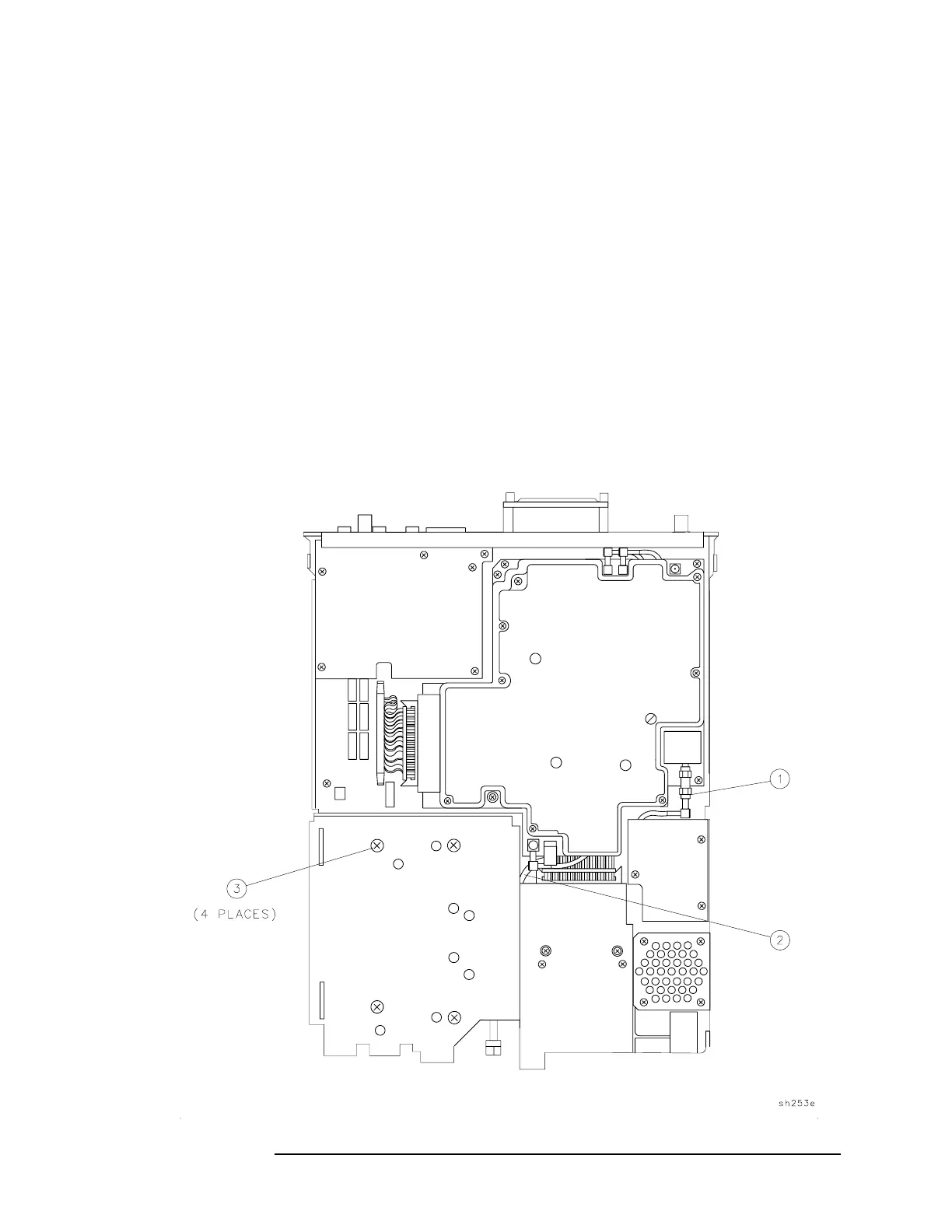Chapter 7 313
Replacing Major Assemblies
A3 Front-End Assembly
Removal
1. Remove the instrument cover assembly. Refer to the “Instrument
Cover.” removal procedure.
2. Remove the front-frame assembly. Refer to the “A1 Front-Frame
Assembly.” removal procedure.
3. Place the instrument so that its left side is resting on the work
surface.
4. Disconnect the W20 coaxial cable (1) from AT1, the 10 dB pad. See
Figure 7-7.
5. Push W20 through the slot (2) on the instrument chassis.
6. Remove the four screws (3) that secure the A3 Front-End assembly
to the instrument chassis.
Figure 7-7 A3 Front-End Replacement, Bottom View
