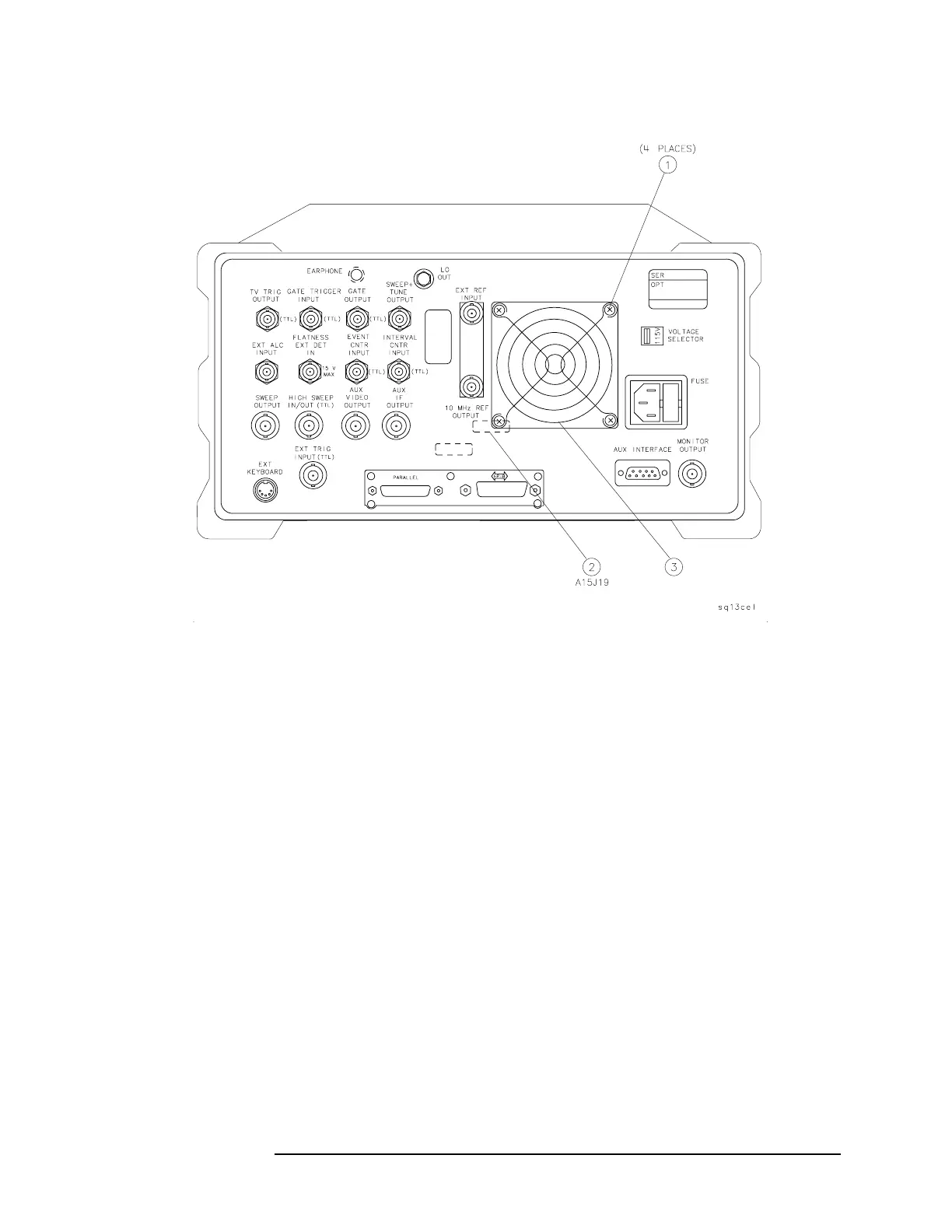Chapter 7 345
Replacing Major Assemblies
B1 Fan
Figure 7-18 B1 Fan Replacement
Replacement
1. Position the fan grill on the B1 Fan (3). See Figure 7-18. The fan
label must be visible through the fan grill to make sure that the fan
provides the correct air flow.
2. Position the four spacers on the fan and replace the screws and
washers (1).
3. Hold the fan 2 inches away from the instrument and connect the fan
wiring to A15J19 (2).
4. Position the fan assembly on the instrument and tighten the four
screws (1) that secure it to the rear frame.
