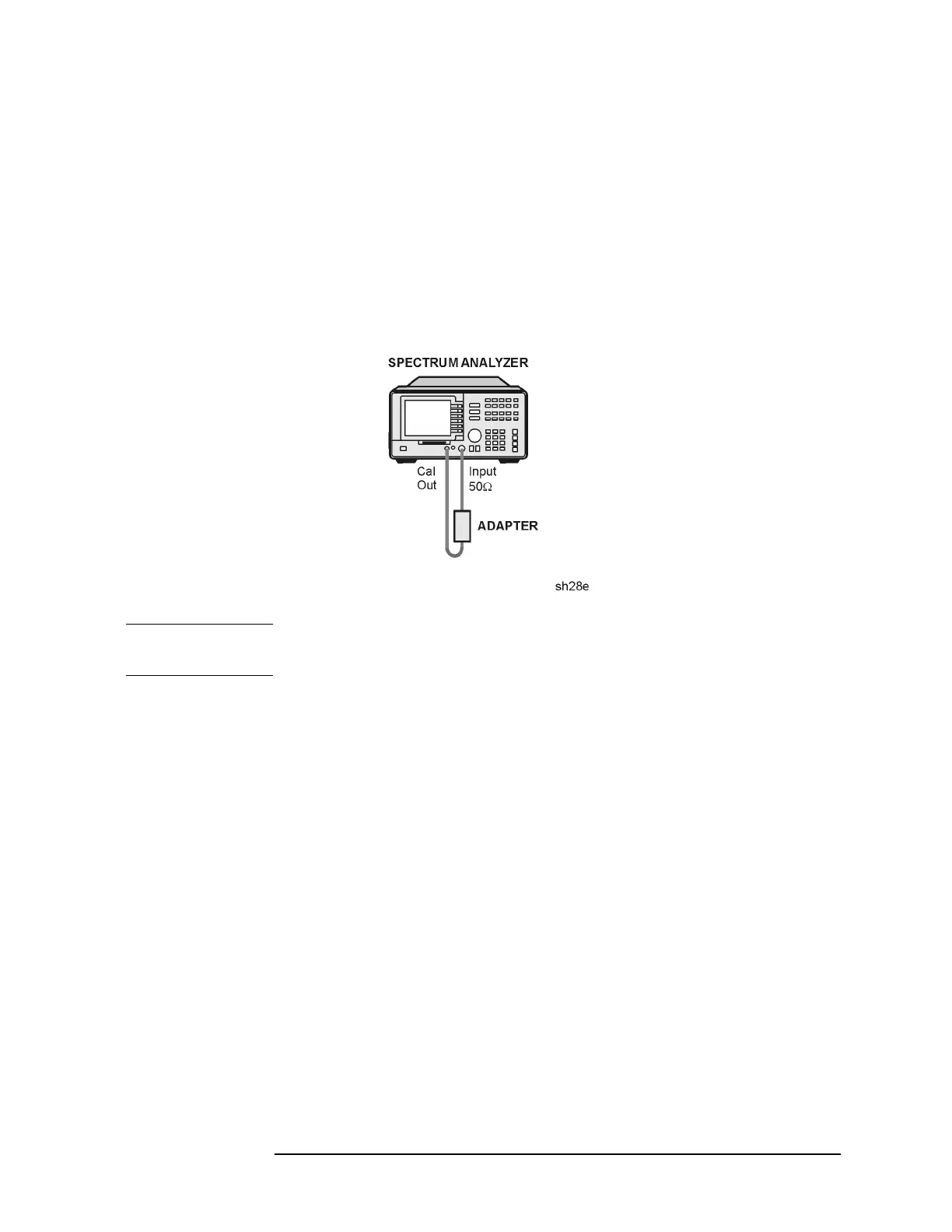Chapter 2 69
Making Adjustments
8. CAL FREQ Adjustment Routine
Procedure
Interrupting this routine may result in corrupt data being stored in
RAM. If this occurs, rerun the
CAL FREQ adjustment routine.
1. Connect the CAL OUT to the INPUT 50 Ω with the BNC cable. See
Figure 2-13.
75 Ω input: Connect the CAL OUT to the INPUT 75 Ω with the 75 Ω
BNC cable.
Figure 2-13 CAL FREQ Adjustment Routine Setup
CAUTION Use only 75 Ω cables, connectors, or adapters on instruments equipped
with 75 Ω inputs or damage to the input connectors will occur.
2. Press the following analyzer keys.
CAL, CAL FREQ
The CAL FREQ adjustment routine will take a few minutes to run.
The internal adjustment data will be stored in working RAM. To store
this data in nonvolatile memory, press CAL STORE.
If the
CAL AMPTD adjustment routine has not been done, the following
error message will be displayed: 'CAL: DATA NOT STORED' and 'CAL
AMP NEEDED'. Proceed with the
CAL AMPTD adjustment routine and
then press
CAL STORE when done.
