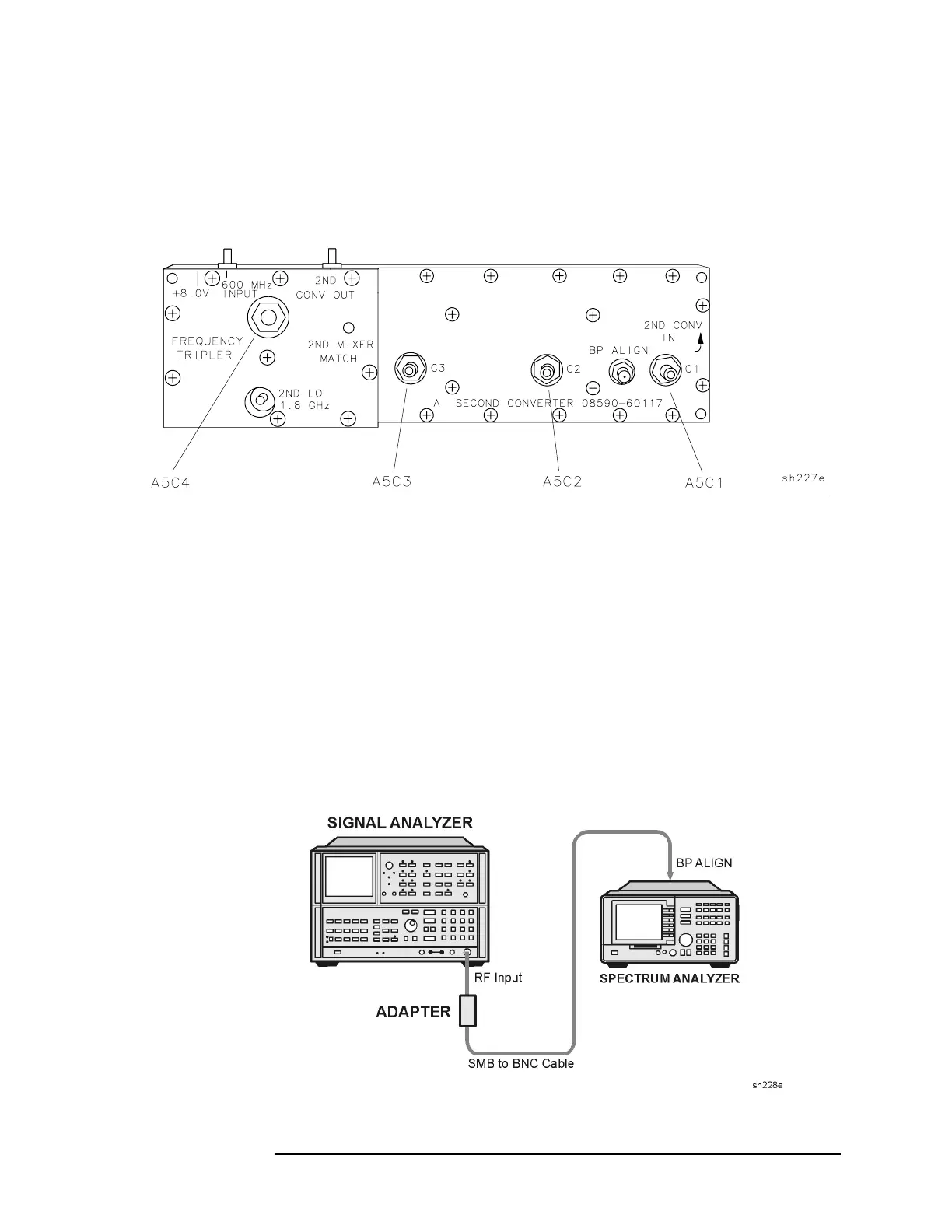Chapter 2 81
Making Adjustments
12. Second Converter
Note that when adjusting with the tuning tool, the signal amplitude
will change as the lock nuts are tightened. Optimum signal
amplitude should be maintained while tightening these lock nuts.
Figure 2-18 Second Converter Adjustment Location
Second Converter Bandpass
6. Set the microwave spectrum analyzer controls as follows:
CENTER FREQUENCY ......................... 2.1214GHz
FREQUENCY SPAN ....................................... 5MHz
REFERENCE LEVEL .................................. −30dBm
7. Connect the microwave spectrum analyzer to the BP ALIGN port on
the A5 Second Converter of the analyzer using the test cable. See
Figure 2-17.
Figure 2-19 Second Converter Bandpass Adjustment Setup
