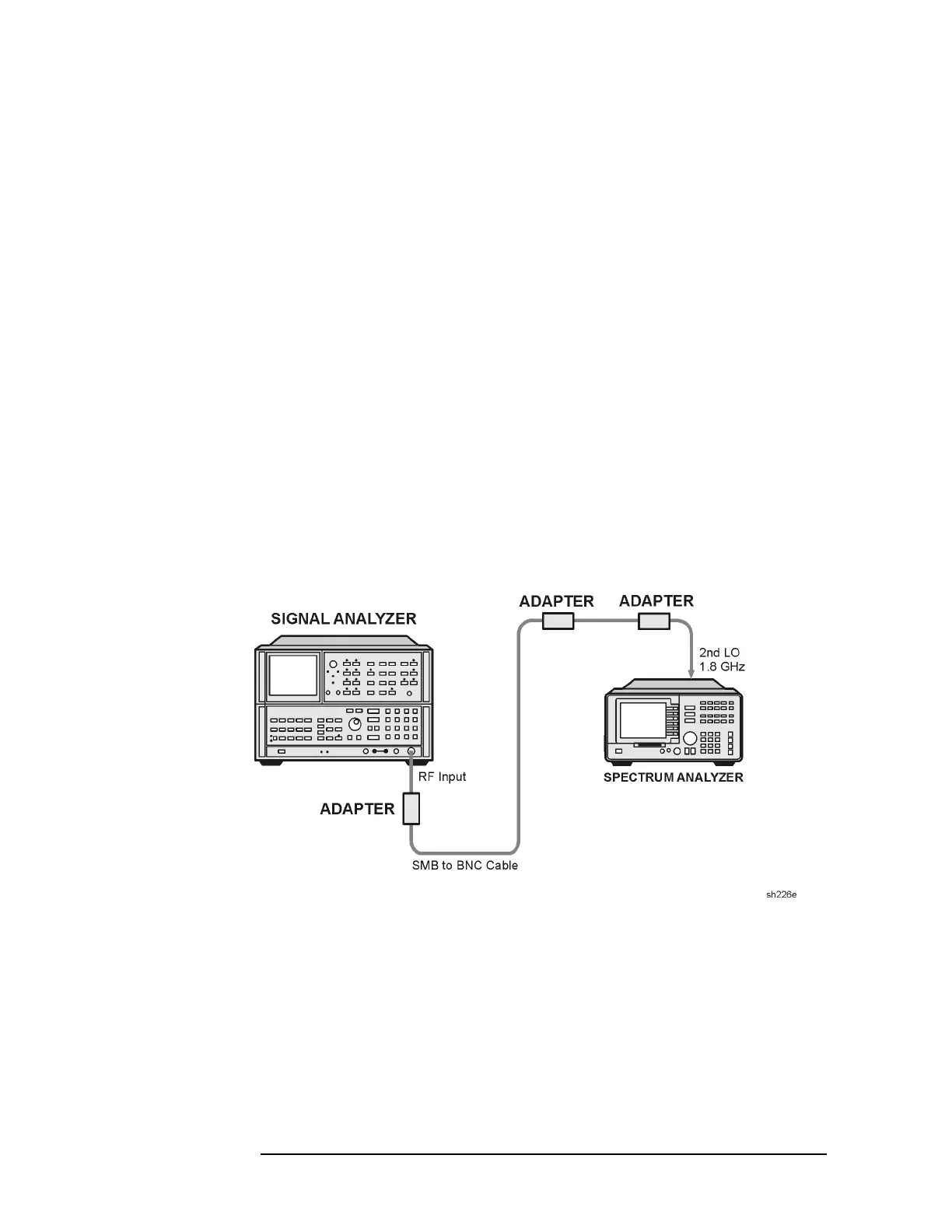80 Chapter2
Making Adjustments
12. Second Converter
Procedure
Tripler Adjustment
1. Turn the analyzer LINE switch to OFF. Remove the instrument cover
assembly. Refer to the “Instrument Cover” removal procedure in
Chapter 3.
2. Turn the analyzer
LINE switch to ON.
3. Press INSTRUMENT PRESET on the microwave spectrum analyzer
and set the controls as follows:
CENTER FREQUENCY ............................... 1.8GHz
FREQUENCY SPAN ..................................... 10MHz
REFERENCE LEVEL .................................. −20dBm
dB/DIV ......................................................... 2dB/DIV
4. Connect the microwave spectrum analyzer to the 2ND LO 1.8 GHz
port on the A5 Second Converter using SMB adapters and the test
cable. See Figure 2-17.
Figure 2-17 Tripler Adjustment Setup
5. Use the tuning tool to adjust A5C4 FREQUENCY TRIPLER (see
Figure 2-18) for maximum signal amplitude as observed on the
analyzer. Readjust the reference level of the microwave spectrum
analyzer as necessary to keep the signal on screen. The 1.8 GHz
signal should be −19 dBm to −24 dBm.
