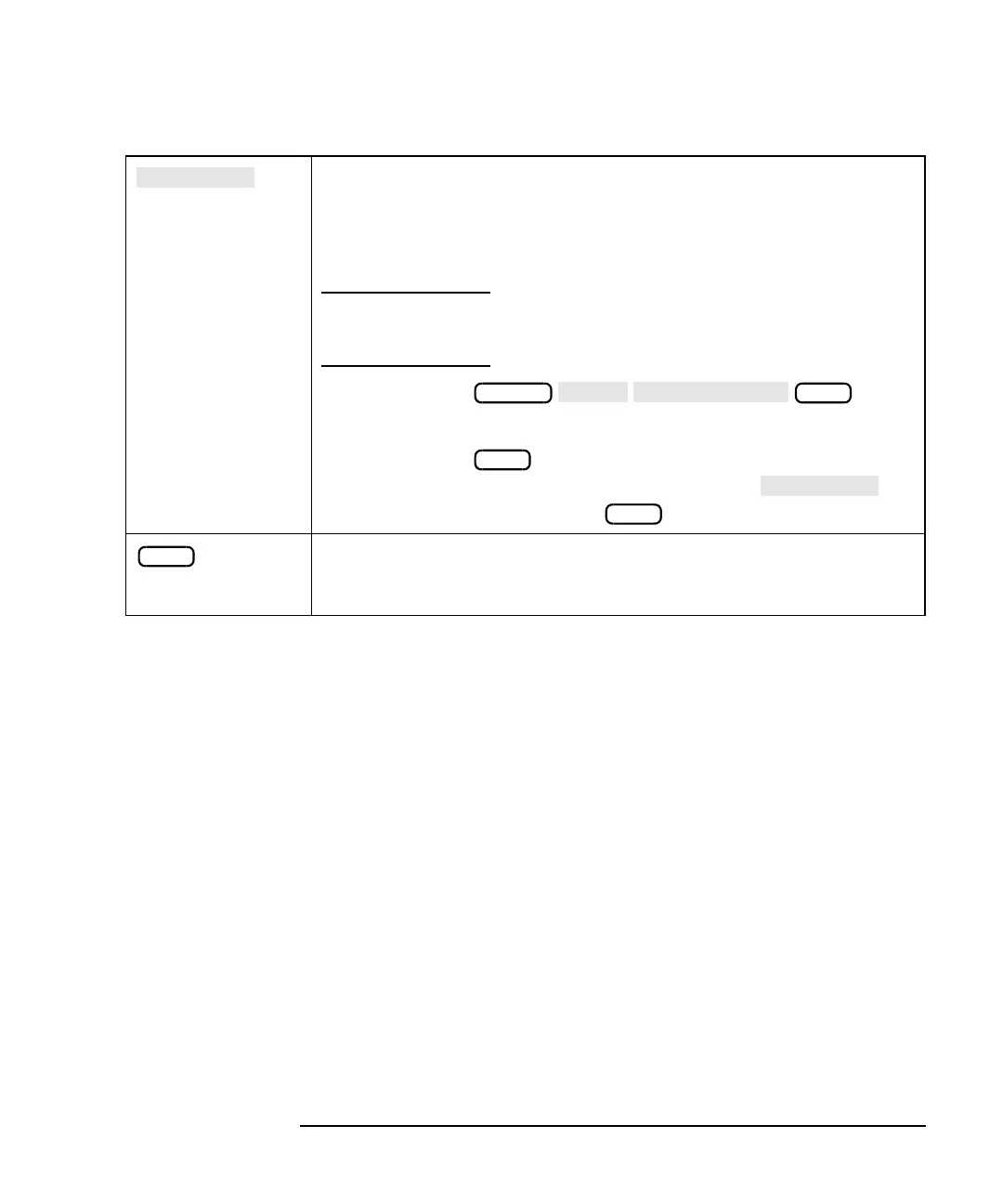Option 100 Fault Location and SRL 8-7
Key Reference
Alphabetical Key Reference
Softkey in the fault cal menu. This function allows you to enter a
new cable loss factor. Cable loss is one of the two required
parameters for cable calibration. The cable loss of your cable may be
imprinted on the cable. If not, you may refer to Appendix A for some
typical values.
CAUTION The values in Appendix A are typical only.
Different manufacturers' cables may vary
significantly from the table values.
Access Keys:
or
(You must already be in fault location
measurement mode to access the
softkey via the key.)
Hardkey in the CONFIGURE area. Displays the calibration menu.
The selections available in the calibration menu change depending
on the measurement mode selected.
BEGIN
CAL
CAL
CAL
CAL
