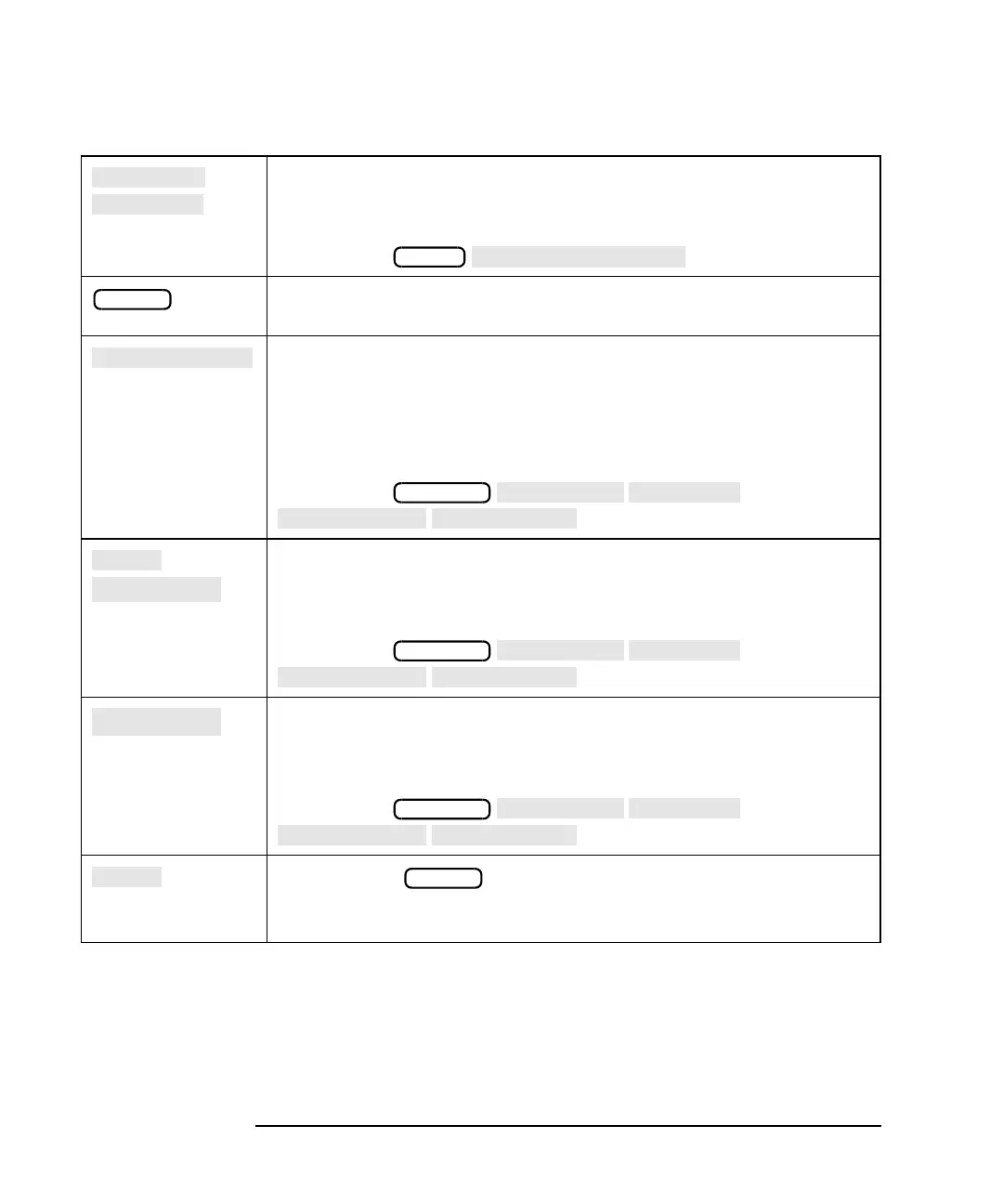8-6 Option 100 Fault Location and SRL
Key Reference
Alphabetical Key Reference
Softkey in the fault loc frequency menu. Used in fault location
measurements to limit the frequency bandwidth where out-of-band
responses may interfere.
Access Keys:
Hardkey to left of disk drive. The BEGIN key is the best place to
start making cable measurements.
Softkey used to define a limit line when in fault location
measurement mode.
See “5. Interpret the Measurement” on page 3-10 of this book; or see
“Using Limit Lines” in Chapter 4 of your analyzer's User's Guide for
more information.
Access Keys:
/
Softkey used to define a limit line.
See “Using Limit Lines” in Chapter 4 of your analyzer's User's Guide
for more information.
Access Keys:
/
Softkey used to define a limit line.
See “Using Limit Lines” in Chapter 4 of your analyzer's User's Guide
for more information.
Access Keys:
/
Softkey in the menu. Displays a menu of measurements
suitable for cable measurements: reflection, fault location, SRL, and
transmission.
FREQ
BEGIN
DISPLAY
DISPLAY
DISPLAY
BEGIN
