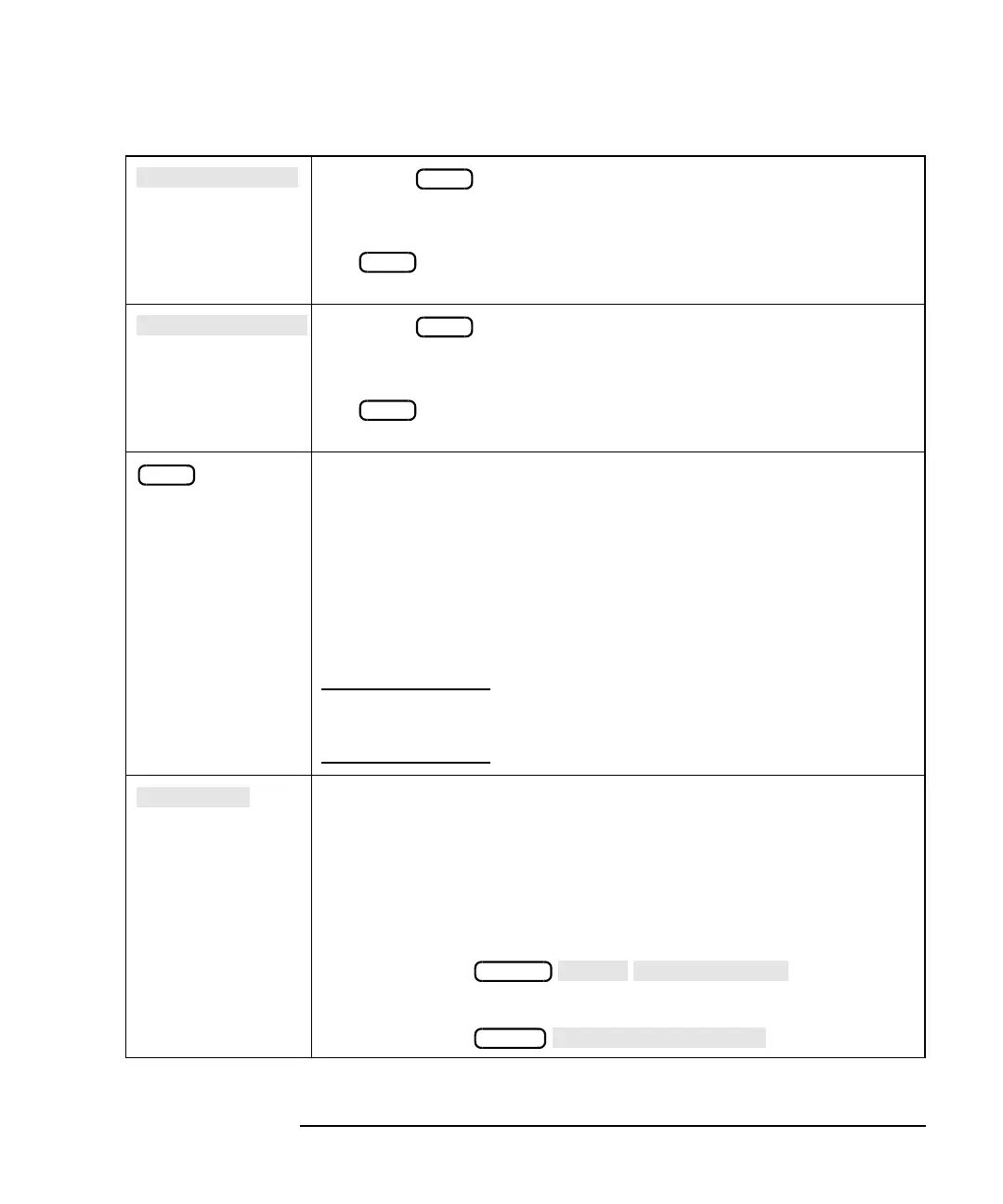Option 100 Fault Location and SRL 8-5
Key Reference
Alphabetical Key Reference
Softkey in menu. Enters the averaging factor (number) in
powers of 2. Acceptable values are: 1, 2, 4, 8, 16, 32, and 64. The
default averaging factor is 16, the maximum is 64.
See , later in this section, for more information on how
averaging works.
Softkey in menu. Toggles the averaging function on and off.
Averaging reduces random noise by averaging the measurement data
from sweep to sweep.
See , later in this section, for more information on how
averaging works.
Hardkey in the CONFIGURE area. Displays the menu that allows
selection of averaging parameters as well as fault window selections.
Averaging reduces random noise by averaging the measurement data
from sweep to sweep. In averaging mode, the analyzer measures each
frequency point once per sweep and averages the current and
previous trace up to the averaging factor (or number) specified by the
user. The analyzer computes each data point based on an exponential
average of consecutive sweeps weighted by a user-specified averaging
factor.
NOTE Averaging is performed on the frequency
domain only. The distance domain is not
averaged.
Softkey in the fault location and fault loc frequency menus. When
band pass is selected, you will designate the center frequency, and
start and stop distance parameters for your fault location
measurement. The analyzer will determine the correct frequency
span for your measurement.
See “Start/Stop Distance and Frequency Span Explanation” on
page 1-5 for more information.
Access Keys:
or
AVG
AVG
AVG
AVG
AVG
BEGIN
FREQ
