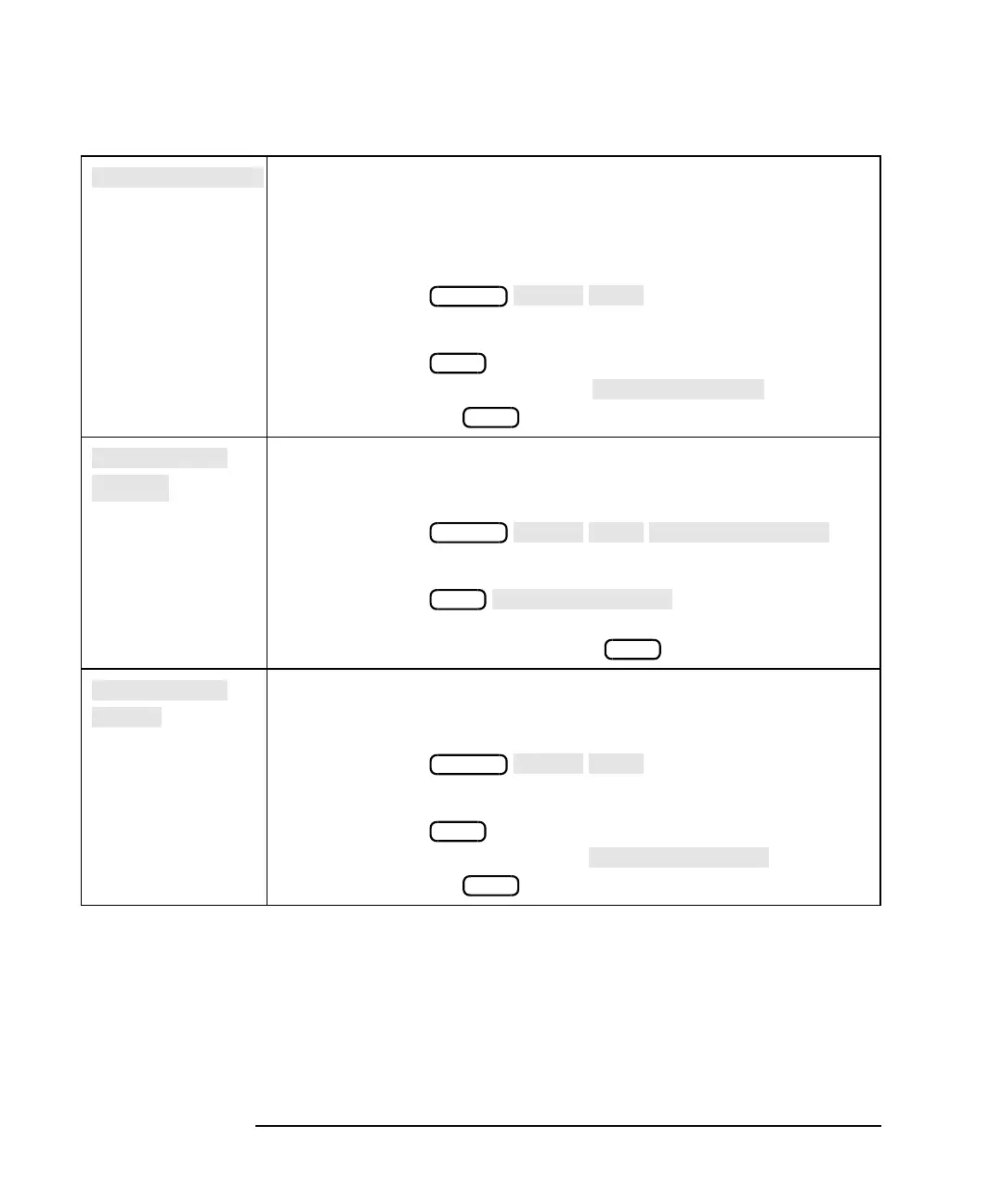8-10 Option 100 Fault Location and SRL
Key Reference
Alphabetical Key Reference
Softkey in the SRL and SRL cal menus. Use this key to display the
connector response on both measurement channels 1 and 2 with a
full display. This key causes an SRL measurement on measurement
channel 1 and a fault location measurement from 0.0 to 15.0 ft. on
measurement channel 2.
Access Keys:
or
(You must already be in SRL measurement
mode to access the softkey via
the key.)
Softkey in the connector model menu. Use this key to enter the
physical length of the connector that is used to interface to the cable
under test.
Access Keys:
or
(You must already be
in SRL measurement mode to access the connector
model menu via the key.)
Softkey in the SRL, and SRL cal menus. Displays the menu that
allows you to characterize your interface connector, as well as
selections for cable impedance measurements.
Access Keys:
or
(You must already be in SRL measurement
mode to access the softkey via
the key.)
BEGIN
CAL
CAL
BEGIN
CAL
CAL
BEGIN
CAL
CAL
