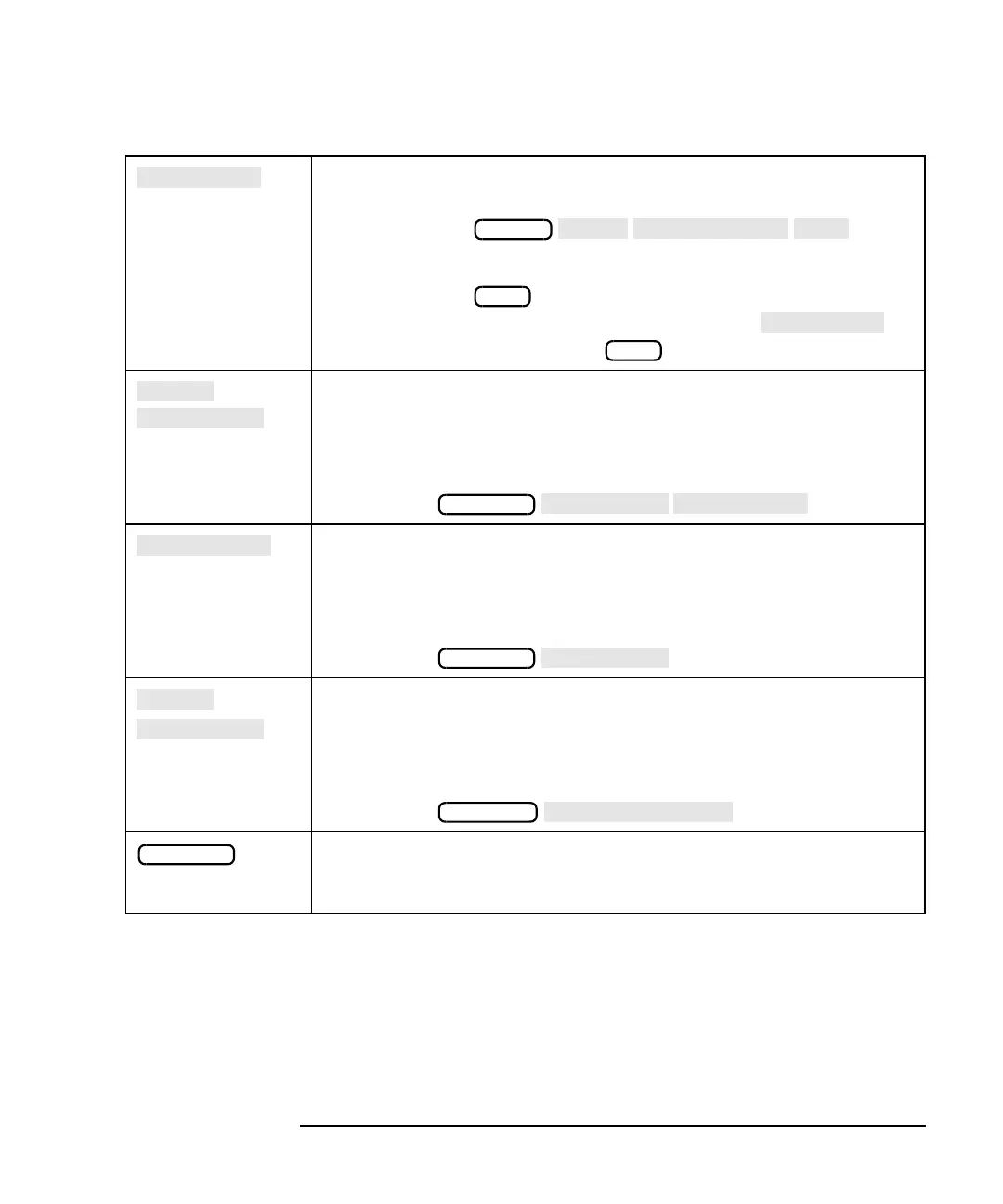Option 100 Fault Location and SRL 8-11
Key Reference
Alphabetical Key Reference
Softkey in the fault cal and SRL cal menus. If this key is selected, the
default instrument calibration is used.
Access Keys: /
or
(You must already be in fault location/SRL
measurement mode to access the
softkey via the key.)
Softkey in delete limit menu. Deletes all of the limit lines in the limit
line table. Asks for confirmation before deletion occurs.
See “Using Limit Lines” in Chapter 4 of your analyzer's User's Guide
for more information on using limit lines.
Access Keys:
Softkey in limit menu. Displays menu to delete one segment (or
point) of a limit line or all limits.
See “Using Limit Lines” in Chapter 4 of your analyzer's User's Guide
for more information on limit lines.
Access Keys:
Softkey in marker functions menu. Makes the active marker the
delta marker or reference point.
See “To Use Delta (∆) Marker Mode” in Chapter 4 of your analyzer's
User's Guide for more information.
Access Keys:
Hardkey in CONFIGURE area of front panel. Displays menu with
selections concerning type of data to be displayed, split or full screen,
and limit lines.
BEGIN
CAL
CAL
DISPLAY
DISPLAY
MARKER
DISPLAY
