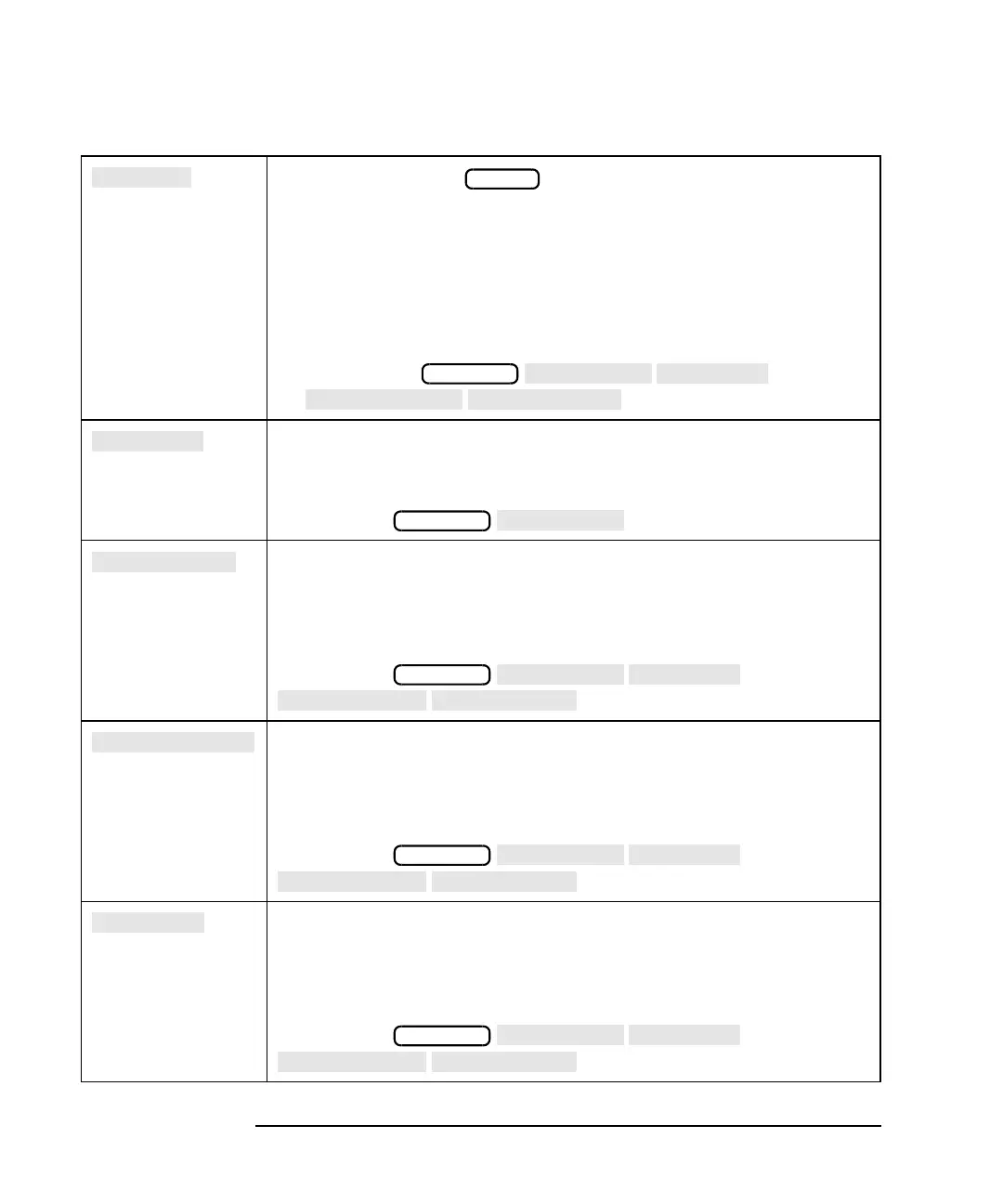8-12 Option 100 Fault Location and SRL
Key Reference
Alphabetical Key Reference
1. Softkey under the key. Displays a menu of fault location
measurement selections for start and stop distance, the units for
distance (feet or meters), and low pass or band pass selection.
2. Softkey in add max point and add min point menus. Sets the
distance of a limit point.
See “To Create a Single Point Limit” in Chapter 4 of your
analyzer's User's Guide for an example of how to set a limit point.
Access Keys:
/
Softkey in limit menu. Displays menu to change the frequency (or
distance if in fault location mode) or amplitude of previously entered
limits, or add a data trace marker.
Access Keys:
Softkey in add max line and add min line menus. Sets the end (or
stop) distance of a limit line.
See “Using Limit Lines” in Chapter 4 of your analyzer's User's Guide
for more information on limit lines.
Access Keys:
/
Softkey in add max line and add min line menus. Sets the end (or
stop) frequency of a limit line.
See “Using Limit Lines” in Chapter 4 of your analyzer's User's Guide
for more information on limit lines.
Access Keys:
/
Softkey in add max line and add min line menus. Sets the end (or
stop) amplitude (height) of a limit line.
See “Using Limit Lines” in Chapter 4 of your analyzer's User's Guide
for more information on limit lines.
Access Keys:
/
MENU
DISPLAY
DISPLAY
DISPLAY
DISPLAY
DISPLAY
