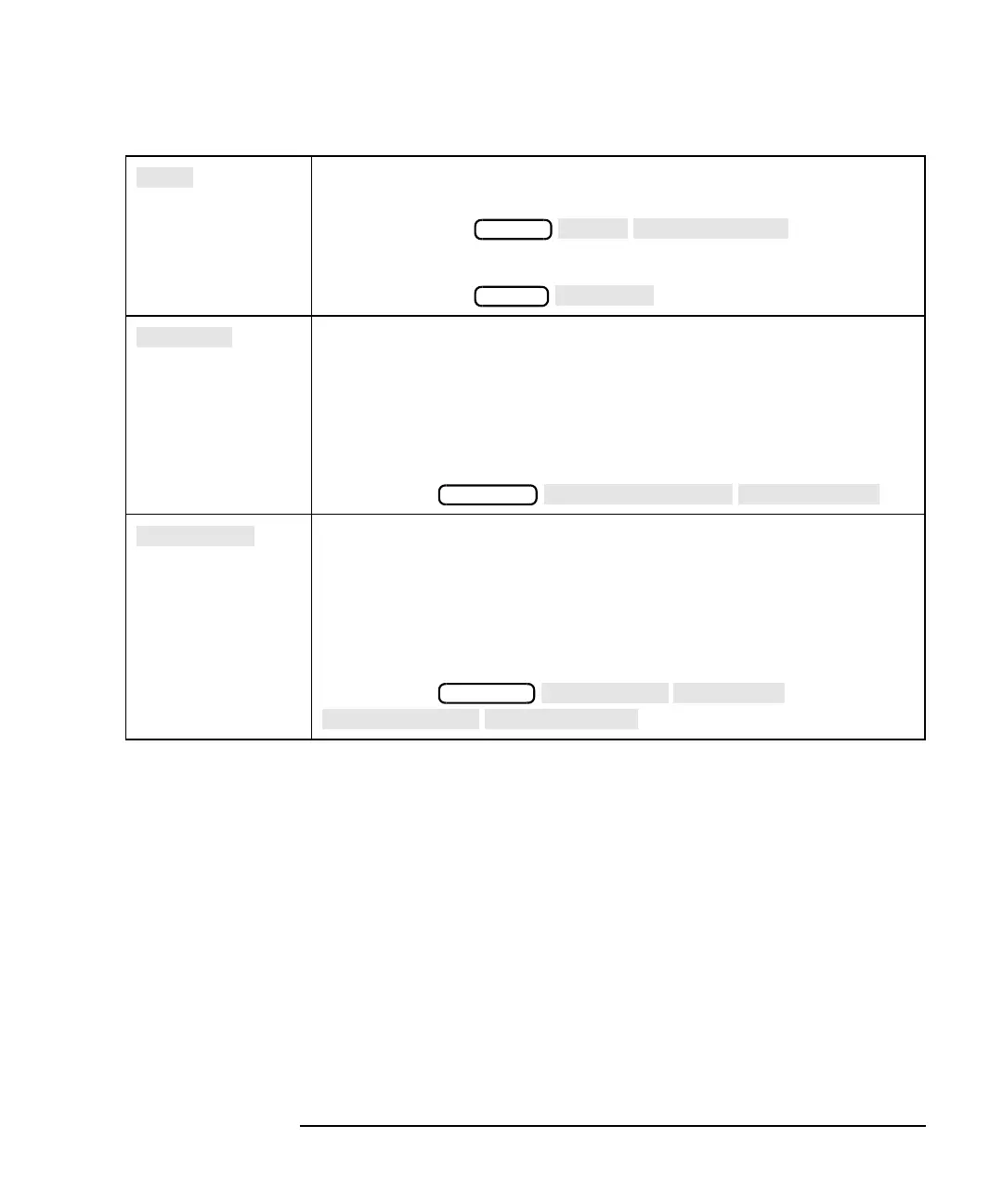Option 100 Fault Location and SRL 8-15
Key Reference
Alphabetical Key Reference
Softkey in the fault location and distance menus. Displays the
distance in units of feet (rather than meters).
Access Keys:
or
Softkey in marker math menu. Calculates span, gain, slope, and
flatness of a trace segment. The trace segment is defined by markers
1 and 2 (on measurement channel 1) and markers 2 and 3 (on
measurement channel 2).
See “To Use Marker Math Functions” in Chapter 4 of your analyzer's
User's Guide for more information.
Access Keys:
Softkey in add max point and add min point menus. Sets the
frequency of a limit point. (This key is not available when in fault
location measurement mode. Limit points are set using the Distance
key when in fault location mode.)
See “To Create a Single Point Limit” in Chapter 4 of your analyzer's
User's Guide for an example of how to set a limit point.
Access Keys:
/
BEGIN
MENU
MARKER
DISPLAY
