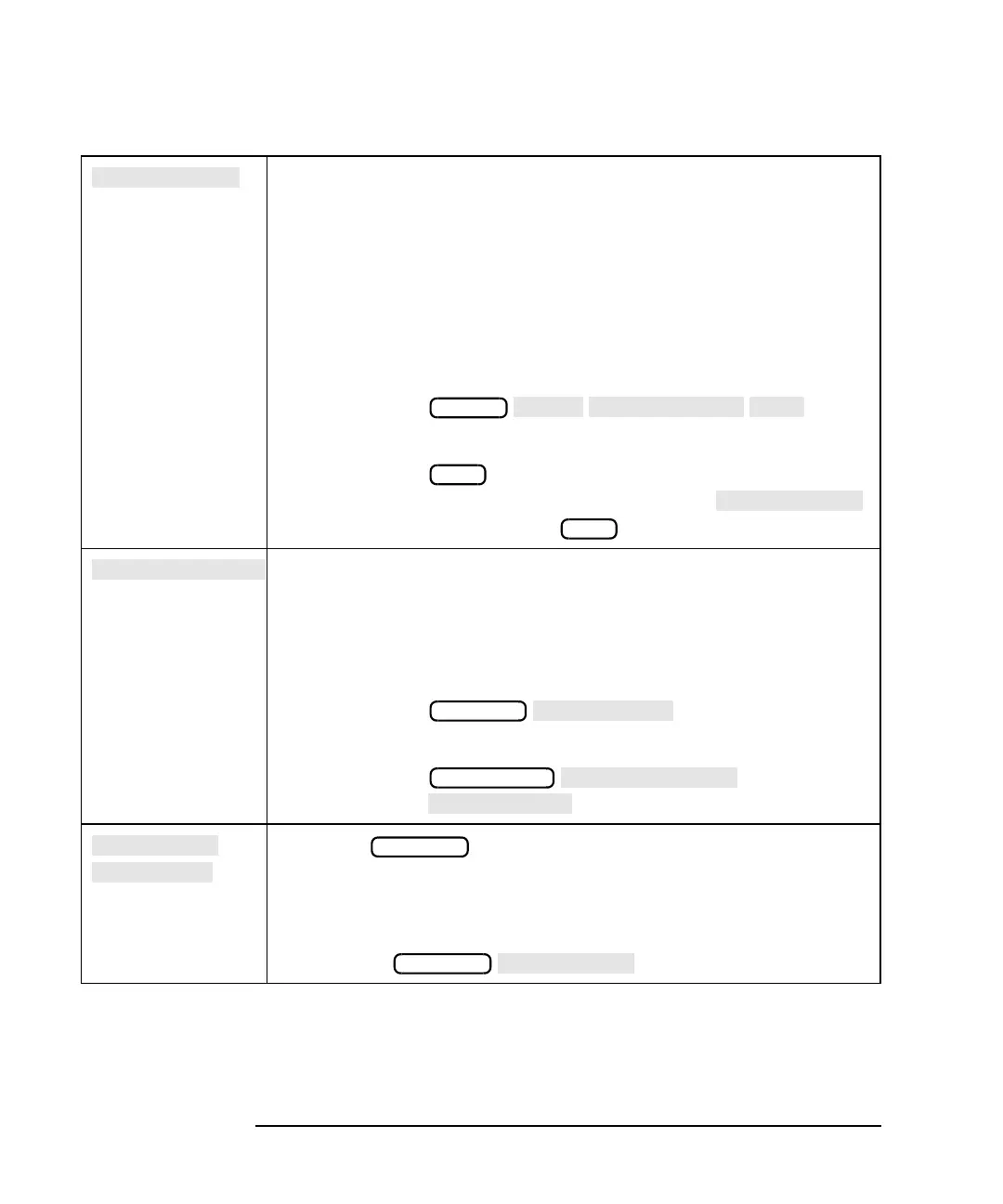8-16 Option 100 Fault Location and SRL
Key Reference
Alphabetical Key Reference
Softkey in fault cal and SRL cal menus. When selecting this key, you
will be prompted to connect open, short, and load standards to the
measurement reference plane.
See “3. Calibrate the Analyzer” on page 3-6 or “2. Calibrate the
Analyzer” on page 4-4 for instructions on how to calibrate for fault
location or SRL, respectively.
See Chapter 6, “Calibrating for Increased Measurement Accuracy”,
in your analyzer's User's Guide for detailed information on analyzer
calibration.
Access Keys: /
or
(You must already be in fault location/SRL
measurement mode to access the
softkey via the key.)
Softkey available in two different menus: the more display menu and
the define graph menu. This softkey toggles the display graticule
(grid) on and off. When pressed in the more display menu, the
graticule is suppressed from showing on the CRT. When pressed in
the define graph menu, the graticule is suppressed from printing or
plotting on a hardcopy.
Access Keys:
or
Softkey in menu. Displays impedance magnitude versus
frequency on a Cartesian format.
See Chapter 6, “Making Impedance Measurements,” for more
information.
Access Keys:
BEGIN
CAL
CAL
DISPLAY
HARDCOPY
FORMAT
FORMAT
