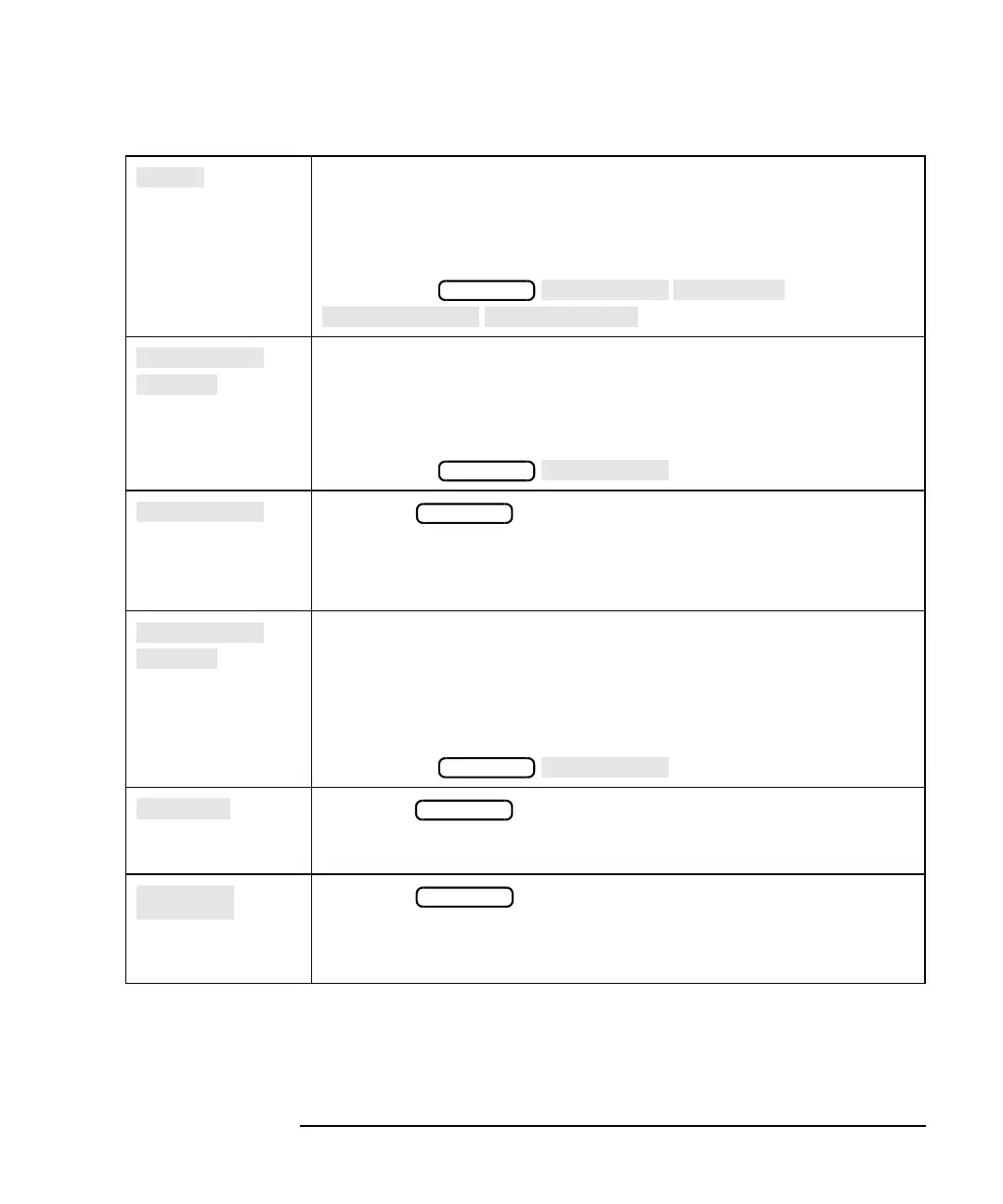Option 100 Fault Location and SRL 8-17
Key Reference
Alphabetical Key Reference
Softkey in add max point or add min point menus. Sets the
amplitude of a limit point.
“To Create a Single Point Limit” in Chapter 4 of your analyzer's
User's Guide for an example of how to set a limit point.
Access Keys:
/
Softkey in limit line menu. When on, limit lines or points in limit
table are visible on the CRT.
See “Using Limit Lines” in Chapter 4 of your analyzer's User's Guide
for more information.
Access Keys:
Softkey in menu. Displays limit menu to display, add,
delete, and edit limit lines and points, and select limit test.
See “Using Limit Lines” in Chapter 4 of your analyzer's User's Guide
for more information.
Softkey in limit menu. Sets limit test status. When limit test is on,
FAIL or PASS notation is displayed on the CRT. The limits need not
be visible (set to ON) for the limit test to be valid.
See “Using Limit Lines” in Chapter 4 of your analyzer's User's Guide
for more information.
Access Keys:
Softkey in menu. Displays a transmission trace in terms
of transmission coefficient, displays a reflection trace in terms of
reflection coefficient.
Softkey in menu. Displays the logarithmic magnitude of
the data in dB. This is the default format. Select log mag format
when you want to see your reflection measurement results expressed
as return loss.
DISPLAY
DISPLAY
DISPLAY
DISPLAY
FORMAT
FORMAT
