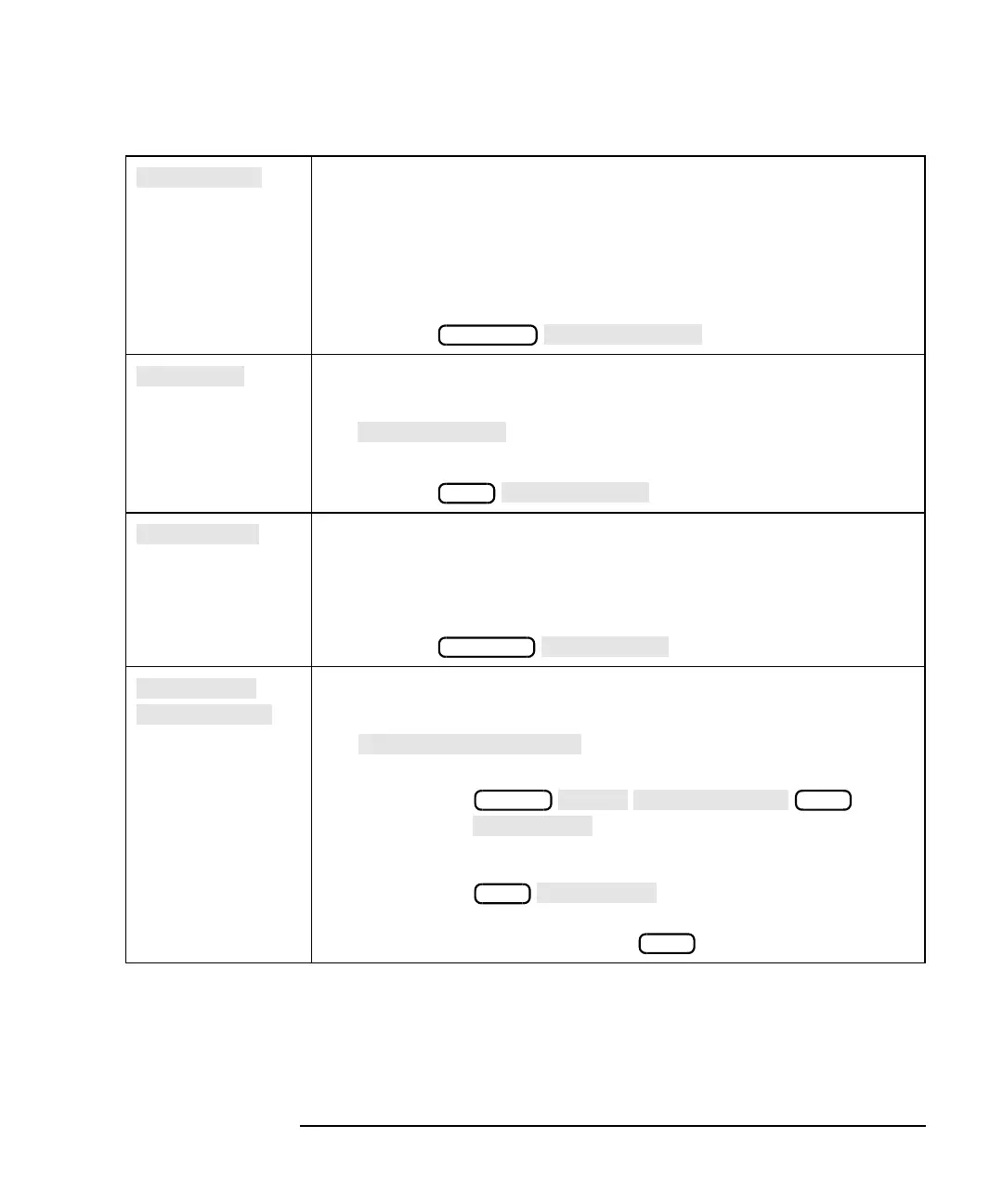Option 100 Fault Location and SRL 8-21
Key Reference
Alphabetical Key Reference
Softkey in marker search menu. Places the active marker at the
frequency point of minimum amplitude. If tracking is off, marker
remains at that frequency. If tracking is on, marker moves to the
minimum point with each sweep.
See “Using Markers” in Chapter 4 of your analyzer's User's Guide for
more information.
Access Keys:
Softkey in the fault window menu. This is essentially no window. It
gives the highest sidelobes and the narrowest impulse response.
See earlier in this chapter for detailed information
about fault window selections.
Access Keys:
Softkey in limit menu. Displays marker limits menu where limit
testing can be placed on statistics or flatness marker searches.
See “To Use Marker Limit Functions” in Chapter 4 of your analyzer's
User's Guide for more information.
Access Keys:
Softkey in fault cal menu. Turns multi-peak correction mode on or
off.
See , next in this section for more
information.
Access Keys:
or
(You must already be in fault
location measurement mode to access the multi
peak menu via the key.)
MARKER
AVG
DISPLAY
BEGIN
CAL
CAL
CAL
