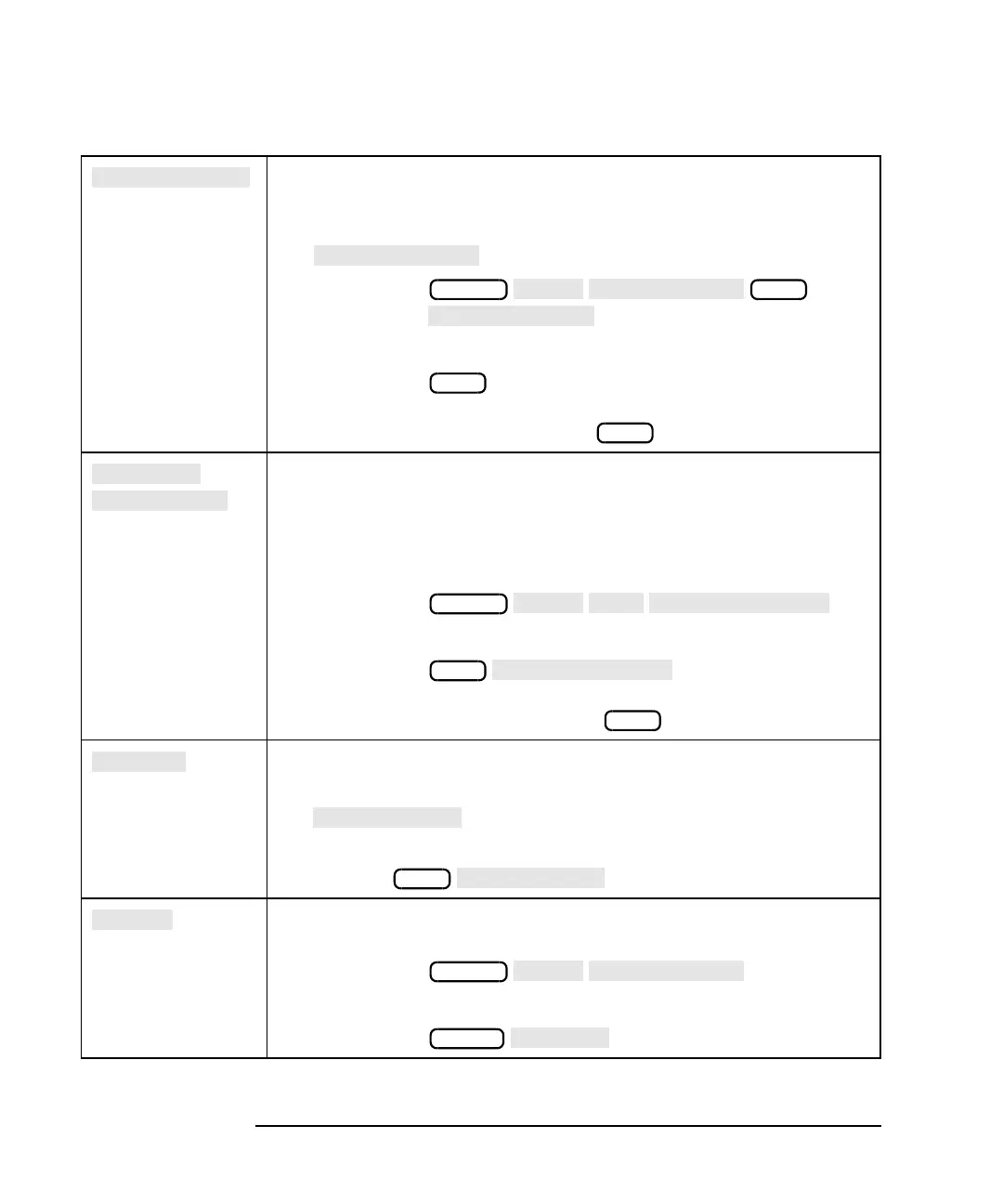8-20 Option 100 Fault Location and SRL
Key Reference
Alphabetical Key Reference
Softkey in the calibrate cable menu. Press this key to measure a
known length of cable and have the analyzer automatically calculate
the cable loss and velocity factor.
See earlier in this chapter for more information.
Access Keys:
or
Calibrate Cable (You must already be in
SRL measurement mode to access the calibrate
cable menu via the key.)
Softkey in the connector model menu. This function computes the
optimum connector length and capacitance compensating values for
SRL measurements.
See “4. Determine the Connector Model” on page 4-8 for more
information.
Access Keys:
or
(You must already be
in SRL measurement mode to access the connector
model menu via the key.)
Softkey in the fault window menu. This is the default window
selection. This selection provides reduced sidelobes.
See earlier in this chapter for detailed information
about fault window selections.
Access Keys:
Softkey in the fault location and distance menus. Displays the
distance in units of meters (rather than feet).
Access Keys:
or
BEGIN
CAL
CAL
CAL
BEGIN
CAL
CAL
AVG
BEGIN
MENU
