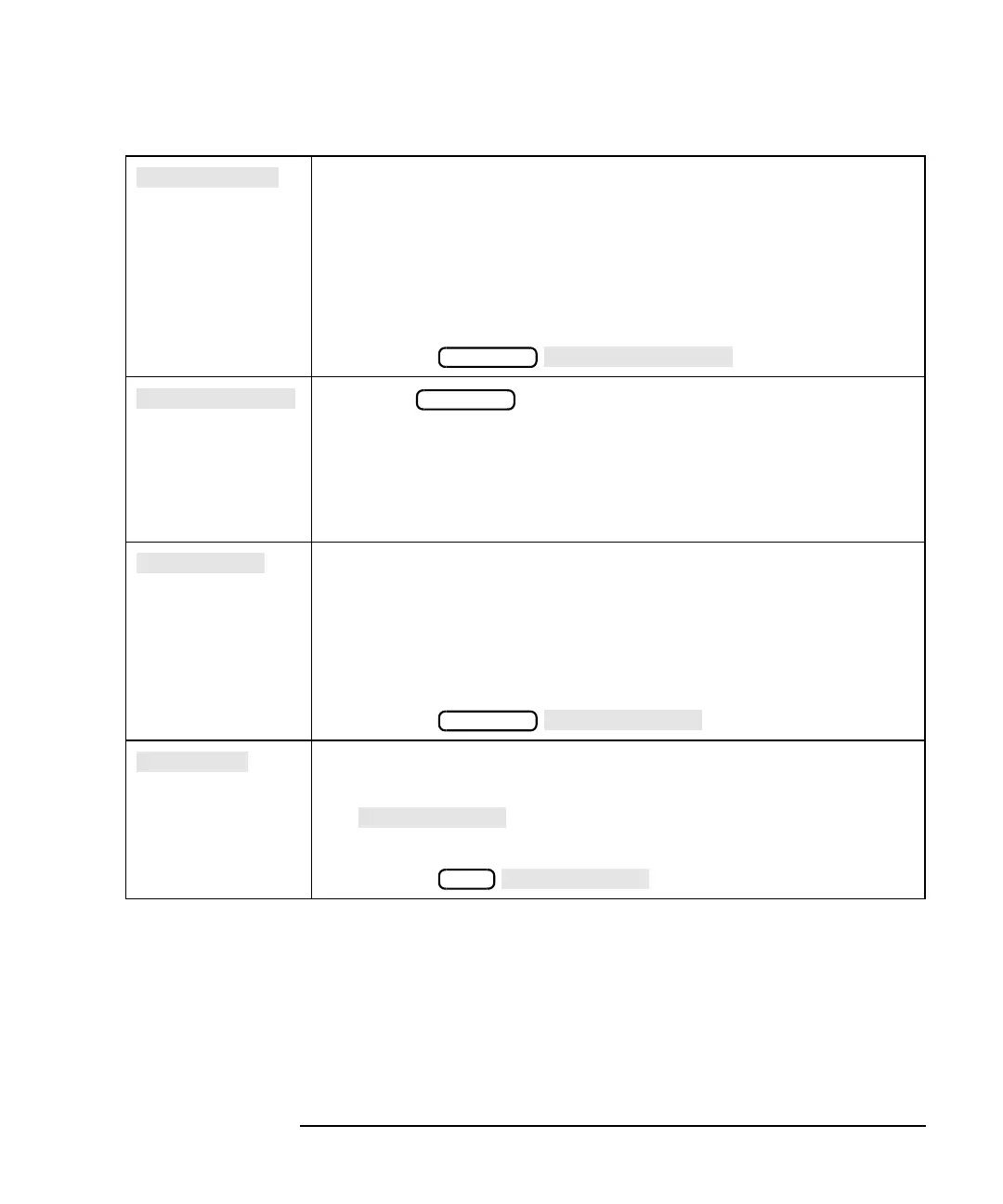Option 100 Fault Location and SRL 8-19
Key Reference
Alphabetical Key Reference
Softkey in marker functions menu. Displays menu of marker math
functions: statistics, flatness, and RF filter statistics. These marker
math functions calculate various statistical and mathematical
parameters on a user-defined trace segment.
See Flatness, RF Filter Stats, and Statistics in this chapter. Also, see
“To Use Marker Math Functions” in Chapter 4 of your analyzer's
User's Guide for more information.
Access Keys:
Softkey in menu. Displays marker search menu to set
active marker to maximum or minimum point or user defined target
value. Also presents bandwidth, notch, multi peak and multi notch,
search functions.
See “Using Markers” in Chapter 4 of your analyzer's User's Guide for
more information.
Softkey in marker search menu. Places the active marker at the
frequency point of maximum amplitude. If tracking is off, marker
remains at that frequency. If tracking is on, marker moves to the
maximum point with each sweep.
See “Using Markers” in Chapter 4 of your analyzer's User's Guide for
more information.
Access Keys:
Softkey in the fault window menu. This selection provides minimum
sidelobes but the widest impulse response.
See earlier in this section for detailed information
about fault window selections.
Access Keys:
MARKER
MARKER
MARKER
AVG
