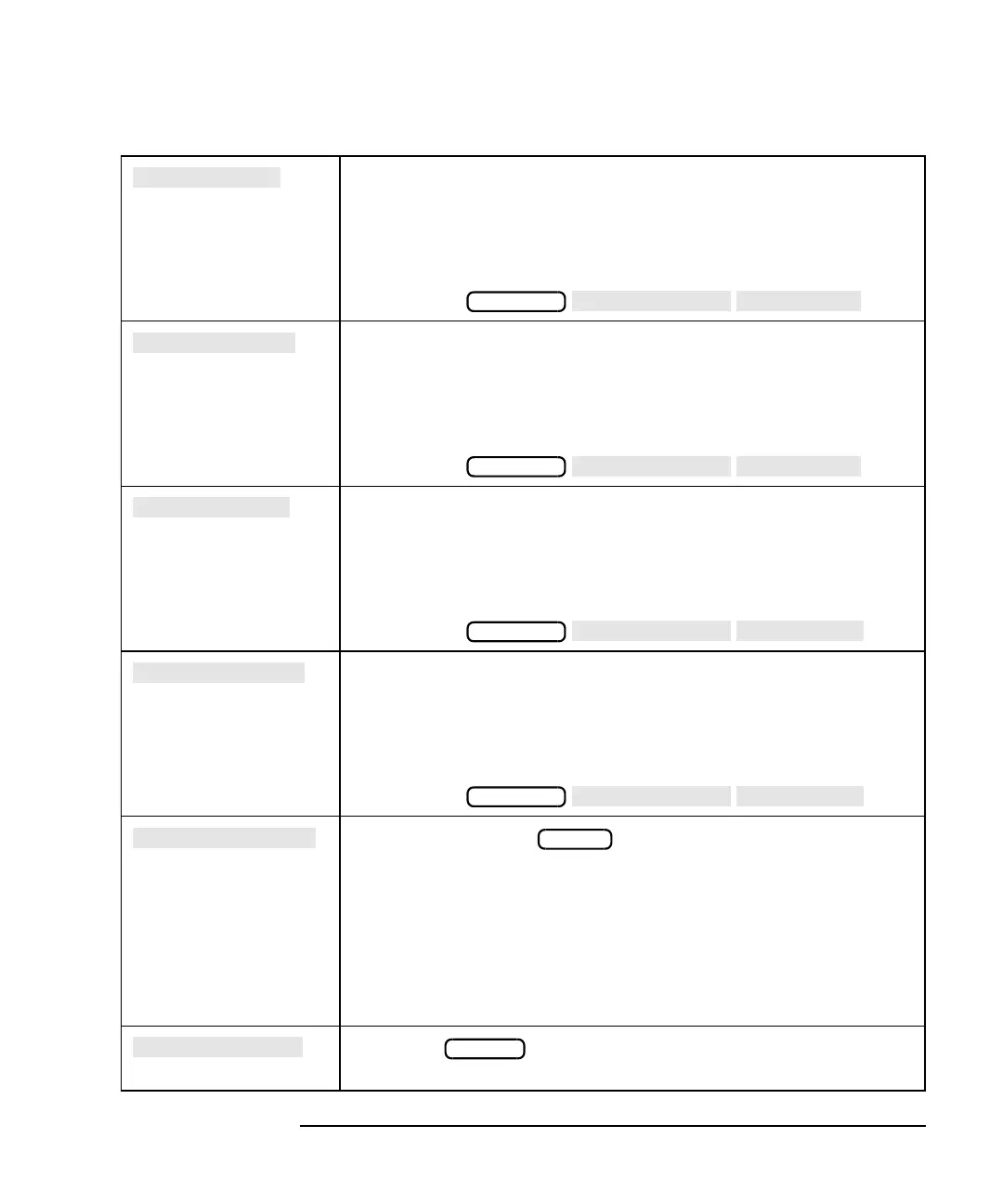Option 100 Fault Location and SRL 8-23
Key Reference
Alphabetical Key Reference
Softkey in the min search menu. Moves the active marker to the
next nearest minimum point to the left. A peak (minimum) point
is detected whenever an amplitude excursion greater than half a
division occurs. See “To Use Marker Search Functions” in
Chapter 4 of your analyzer's User's Guide for more information.
Access Keys:
Softkey in the min search menu. Moves the active marker to the
next nearest minimum point to the right. A peak (minimum)
point is detected whenever an amplitude excursion greater than
half a division occurs. See “To Use Marker Search Functions” in
Chapter 4 of your analyzer's User's Guide for more information.
Access Keys:
Softkey in the max search menu. Moves the active marker to the
next nearest peak to the left. A peak point is detected whenever
an amplitude excursion greater than half a division occurs. See
“To Use Marker Search Functions” in Chapter 4 of your
analyzer's User's Guide for more information.
Access Keys:
Softkey in the max search menu. Moves the active marker to the
next nearest peak to the right. A peak point is detected whenever
an amplitude excursion greater than half a division occurs. See
“To Use Marker Search Functions” in Chapter 4 of your
analyzer's User's Guide for more information.
Access Keys:
Softkey in the source . Allows selection of the number of
measurement points in a sweep: 3, 5, 11, 21, 51, 101, 201
(default), 401, 801, or 1601. As the number of points increases,
frequency resolution increases and sweep speed decreases.
See “To Reduce the Number of Measurement Points” in Chapter 5
of your analyzer's User's Guide for information on how the
number of measurement points selected can affect your
measurements.
Softkey in menu. Sets the value of the reference line.
The reference value is noted at the top of the screen as Ref.
MARKER
MARKER
MARKER
MARKER
MENU
SCALE
