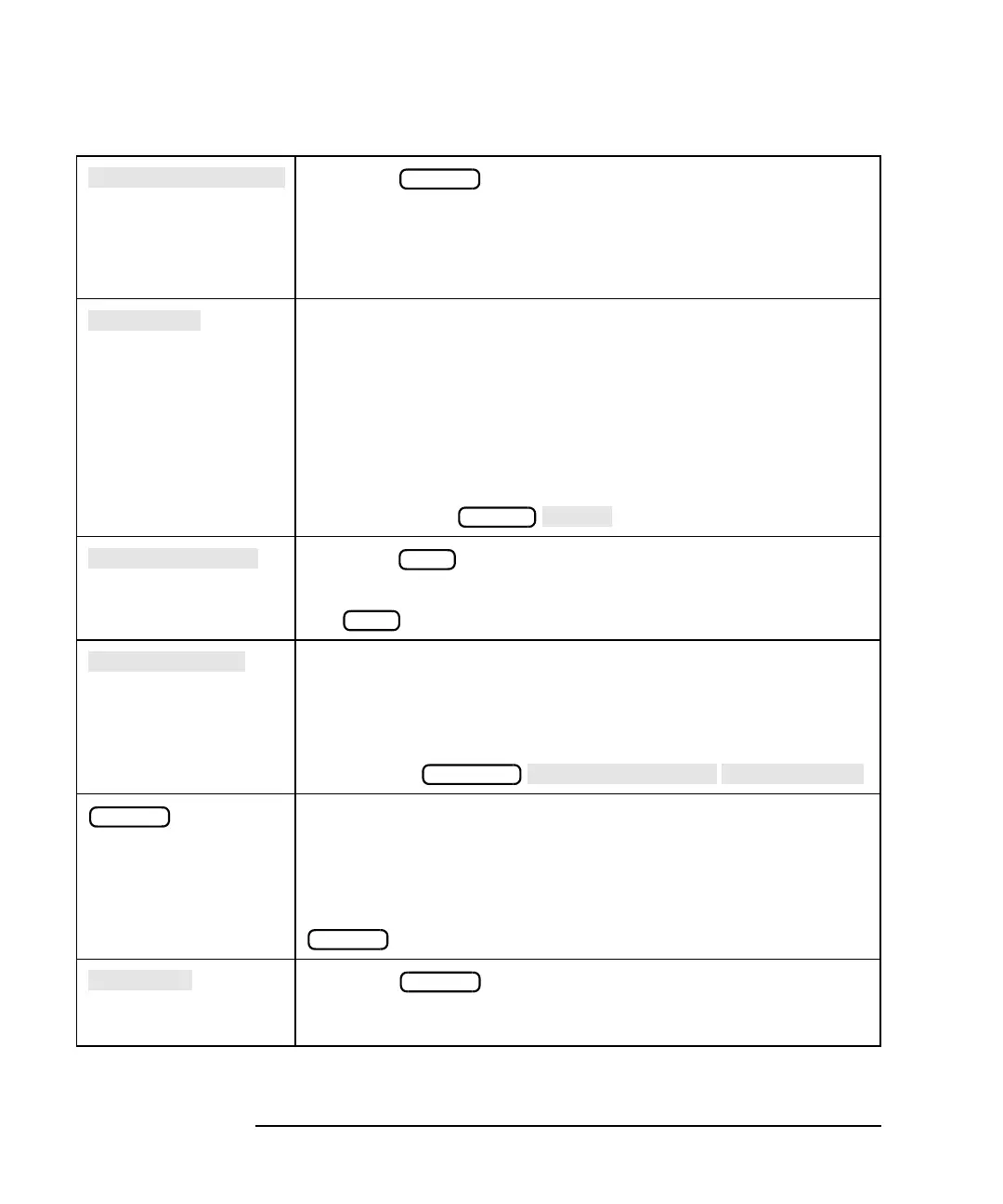8-24 Option 100 Fault Location and SRL
Key Reference
Alphabetical Key Reference
Softkey in menu. Sets the position of the reference line
from the top of the graticule (10) to the bottom (0) or in between.
Default position is middle (5).
See Chapter 2 of your analyzer's User's Guide for more
information.
Softkey in cable menu. Selects forward reflection type of
measurement. Power is output from the RF OUT (or PORT 1) test
port and also measured there.
See “Measuring Reflection Response” in Chapter 3 of your
analyzer's User's Guide and “To Perform a Reflection Calibration”
in Chapter 6 of your analyzer's User's Guide for more
information.
Access
Keys:
Softkey in menu. Clears the running average and restarts
it with the next sweep.
See , earlier in this chapter for information on averaging.
Softkey in marker math menu. Measures both the passband and
stopband of a filter in one sweep.
See “To Use Marker Math Functions” in Chapter 4 of your
analyzer's User's Guide for more information.
Access Keys:
Hardkey in CONFIGURE area of front panel. Allows changing of
scale per division, and reference level and position for optimum
viewing of measurements.
See “Entering Measurement Parameters” in Chapter 2 of your
analyzer's User's Guide for more information on using the
functions.
Softkey in menu. Sets the value of vertical divisions of
graticule. For example, if the scale/div is 10 dB, each graticule
line is 10 dB higher than the one below.
SCALE
BEGIN
AVG
AVG
MARKER
SCALE
SCALE
SCALE
