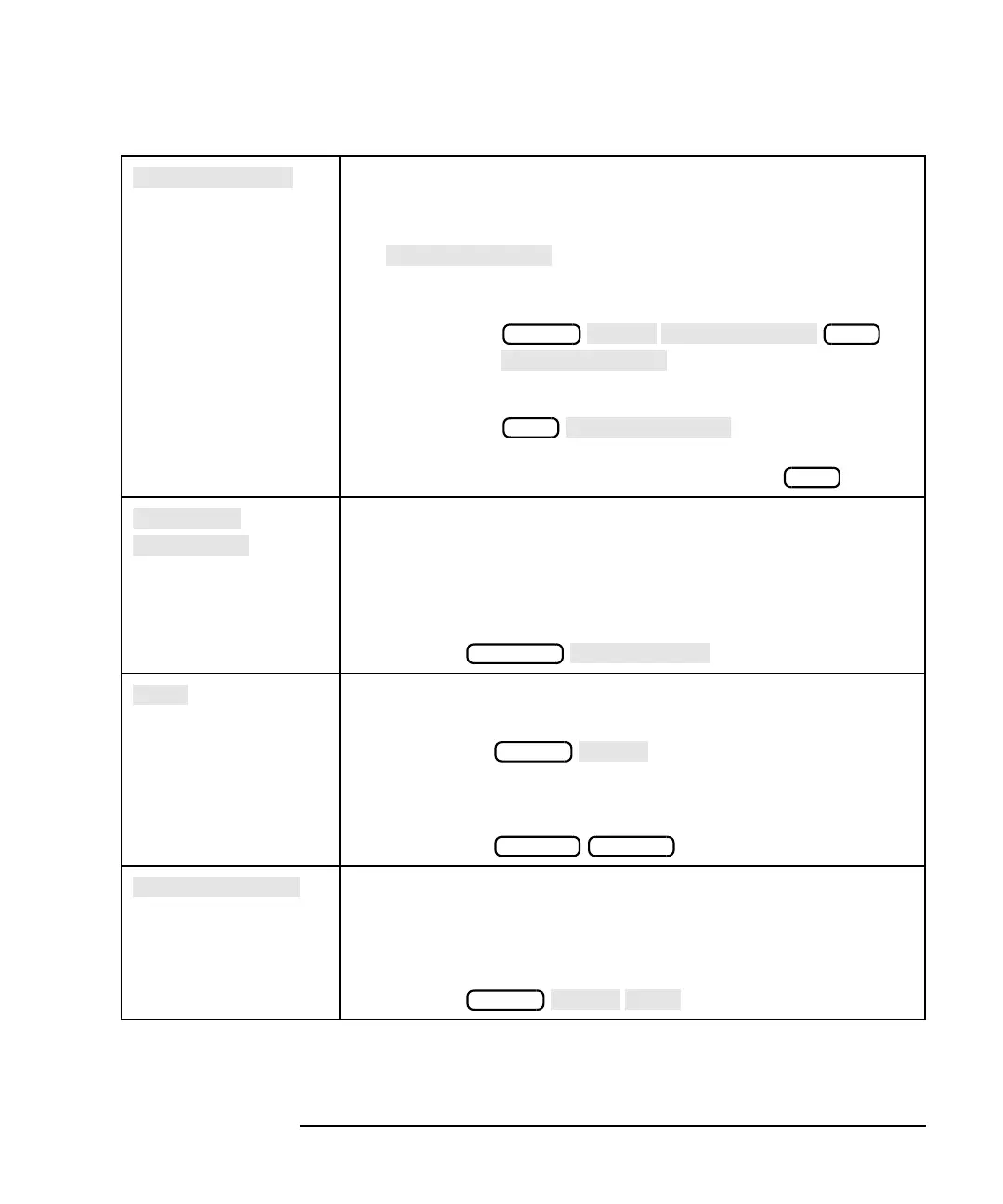Option 100 Fault Location and SRL 8-25
Key Reference
Alphabetical Key Reference
Softkey in the calibrate cable menu. Press this key to input the
known length of a cable and have the analyzer automatically
calculate the cable loss and velocity factor.
See earlier in this chapter for more
information.
Access
Keys:
or
(You must already
be in fault location measurement mode to access
the calibrate cable menu via the key.)
Softkey in more display menu. Toggles the display mode between
split (measurement channel 1 on top, measurement channel 2 on
the bottom) and full (both measurement channels on full screen).
See “Entering Measurement Parameters” in Chapter 2 of your
analyzer's User's Guide for more information.
Access Keys:
1. Softkey in cable menu. Sets up the analyzer for making SRL
measurements and displays the SRL menu.
Access Keys:
2. Softkey in measurement menu. Sets up the analyzer for
making SRL measurements.
Access Keys: /
Softkey in SRL menu. Performs a narrowband cable scan to
determine worst-case SRL.
See “5. Perform the SRL Cable Scan” on page 4-16 for more
information.
Access Keys:
BEGIN
CAL
CAL
CAL
DISPLAY
BEGIN
MEAS 1 MEAS 2
BEGIN
