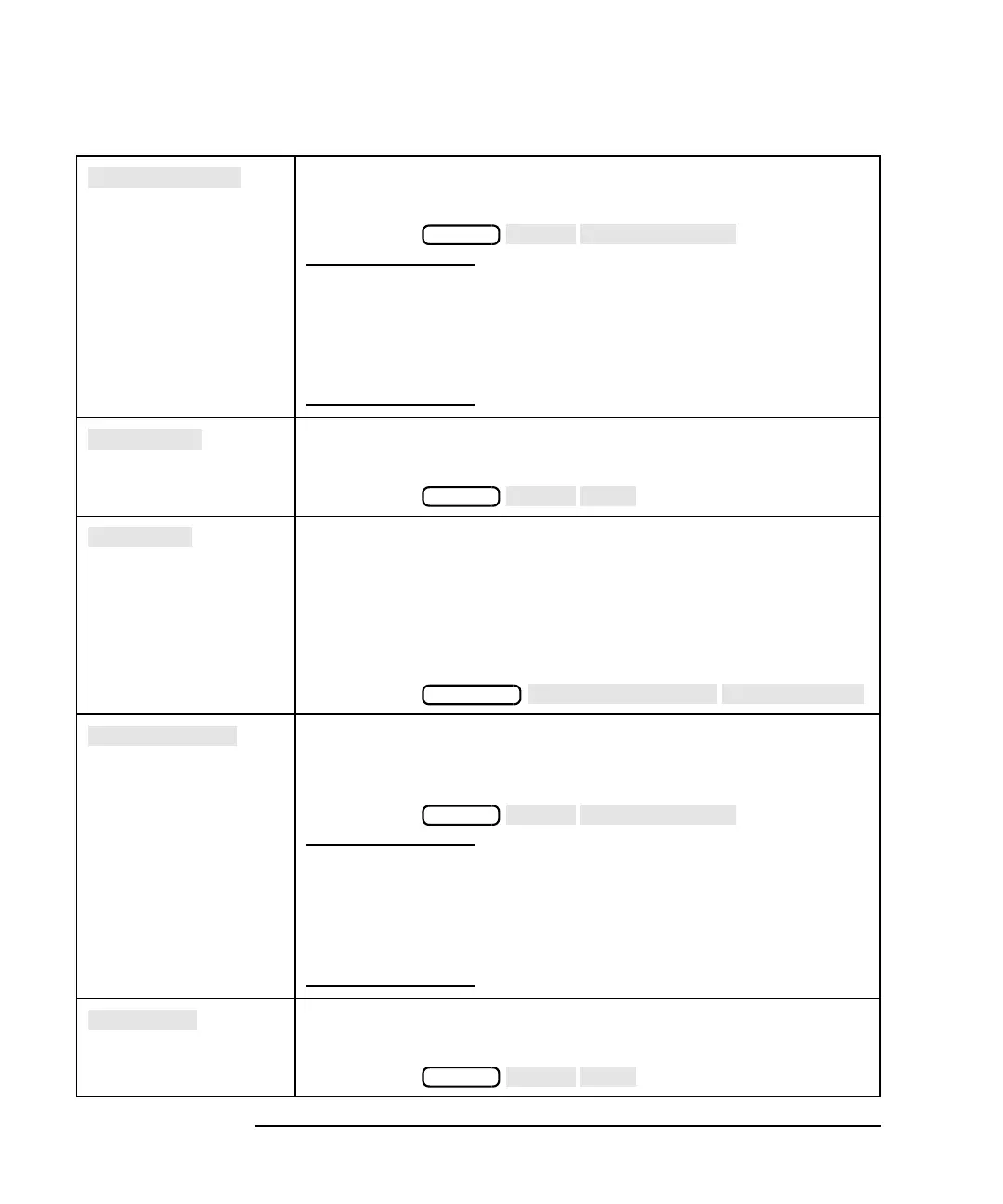8-26 Option 100 Fault Location and SRL
Key Reference
Alphabetical Key Reference
Softkey in the fault location menu. Allows entry of a new start
distance for making fault location measurements.
Access Keys:
NOTE Changing start and/or stop distance will
change the frequency span. See “Start/Stop
Distance and Frequency Span Explanation”
on page 1-5 for detailed information on the
relationship between distance range and
frequency span.
Softkey in the SRL menu. This is the start frequency for the cable
scan.
Access Keys:
Softkey in marker math menu. Measures a user-defined segment
of a measurement trace and calculates the frequency span, mean,
and standard deviation of the amplitude response, and the
peak-to-peak ripple.
See “To Use Marker Math Functions” in Chapter 4 of your
analyzer's User's Guide for more information.
Access Keys:
Softkey in the fault location menu. Allows the entry of a new stop
distance. The maximum allowable entry for stop distance is
10,000.00 meters (32,808.4 feet).
Access Keys:
NOTE Changing start and/or stop distance will
change the frequency span. See “Start/Stop
Distance and Frequency Span Explanation”
on page 1-5 for detailed information on the
relationship between distance range and
frequency span.
Softkey in the SRL menu. This is the stop frequency for the cable
scan.
Access Keys:
BEGIN
BEGIN
MARKER
BEGIN
BEGIN
