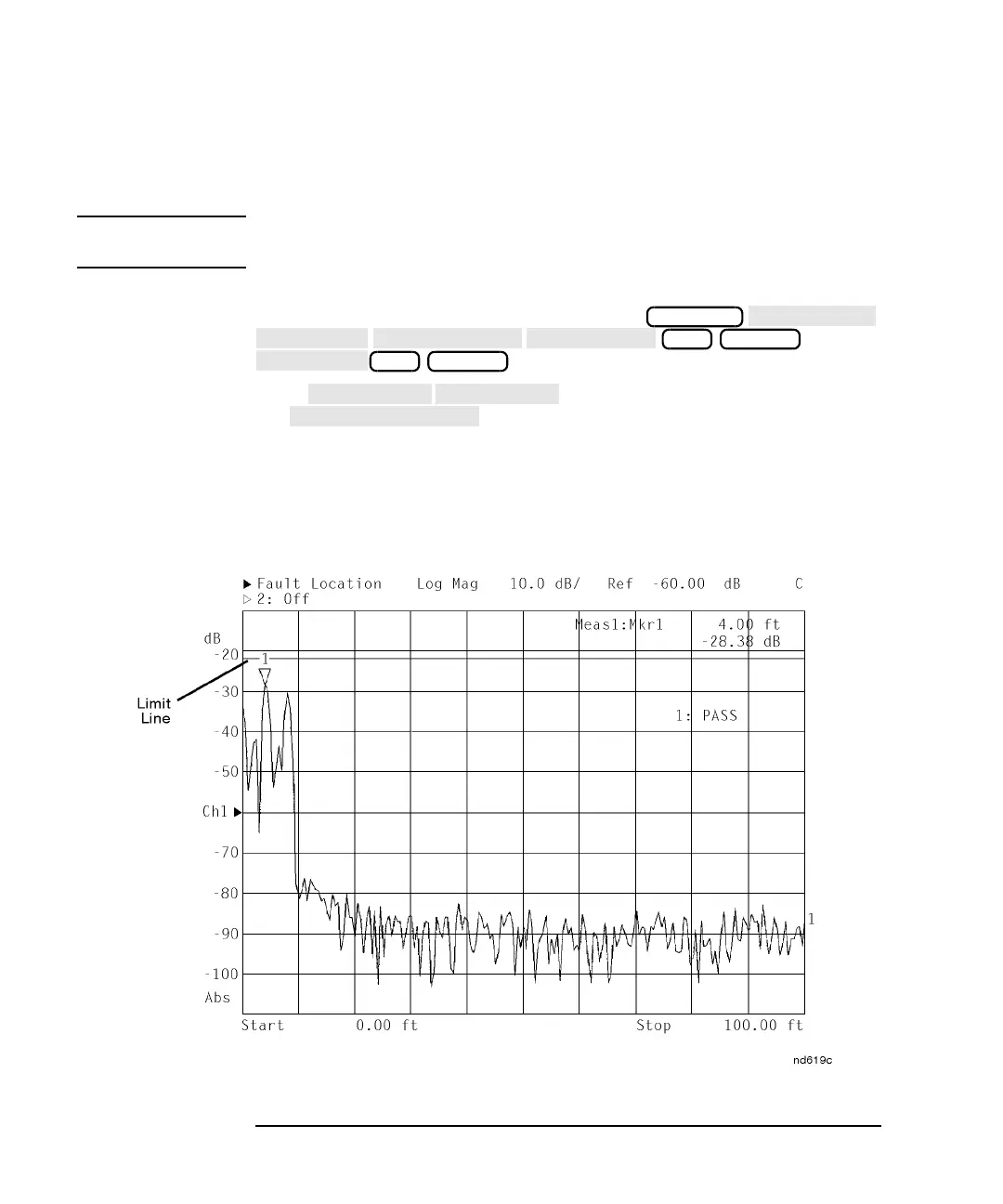3-12 Option 100 Fault Location and SRL
Making Fault Location Measurements
How to Make and Interpret Fault Location Measurements
Using a Limit Line for Testing a Cable
NOTE For more detailed information on using limit lines see “Using Limit
Lines” in Chapter 4 of your analyzer's User's Guide.
In this example, we have a transmission line return loss specification of
<−22 dB. To set the limit line to −22 dB, press
.
Press and turn limit testing on by pressing
the softkey until the word ON is in capital letters,
indicating that limit testing is on.
Refer to Figure 3-5. Since all responses in this example fall below the
test limit line, the display indicates PASS.
Figure 3-5 Limit Line
DISPLAY
−22 ENTER
−22 ENTER
