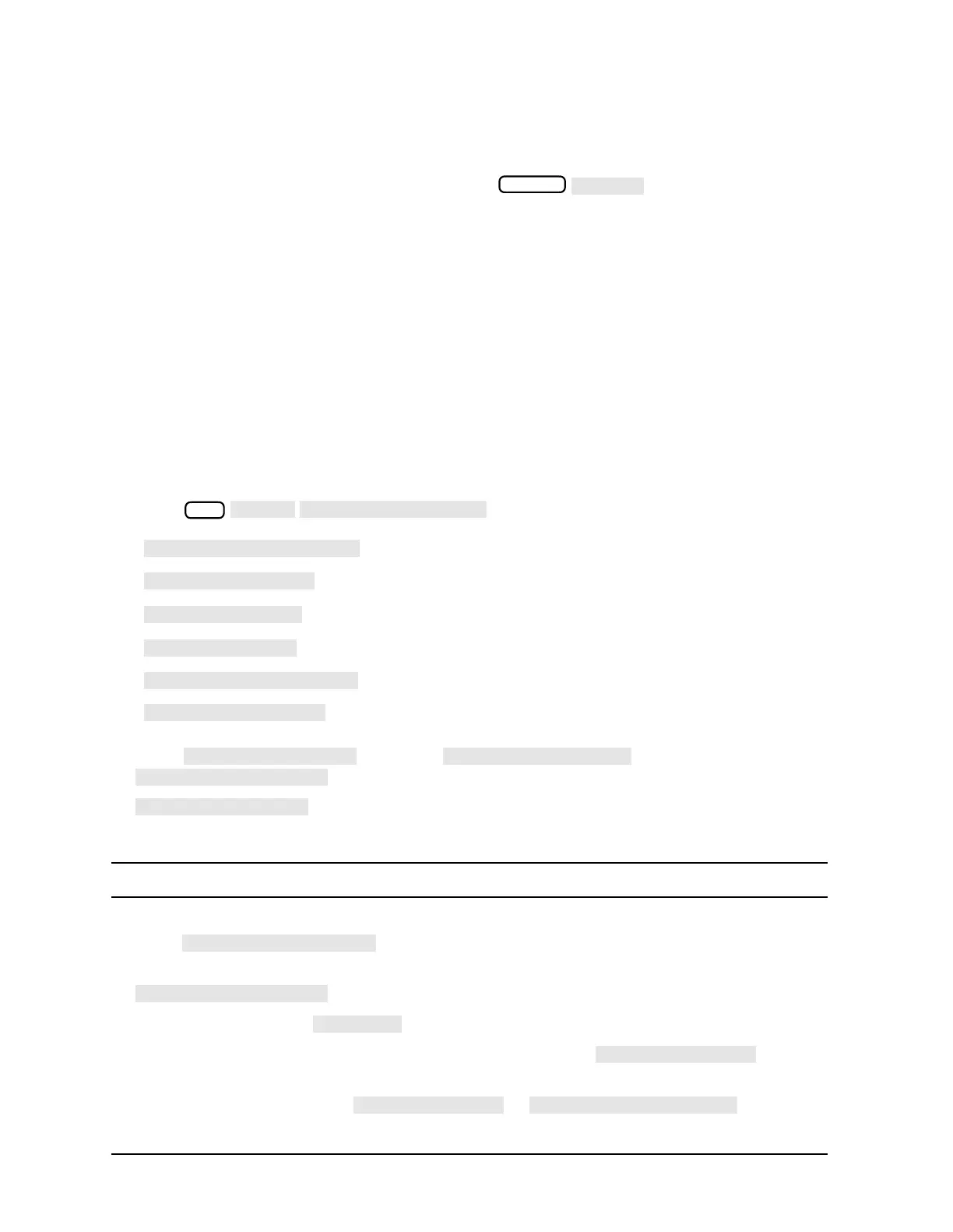4-34
Supplement for the User’s Guide (Firmware Version 7.68)
Adapter Removal Using ECal (ES Analyzers Only)
3. Connect the A3 adapter to “Reference Port 1” as shown in Step B of Figure 4-20 (or
Figure 4-21). Connect a short to the open end of the A3 adapter.
4. Measure the delay of the adapter by pressing .
5. Divide the resulting delay measurement by 2 to determine the delay of the thru and the
short in one direction.
6. Determine the offset delay of the calibration short by examining the define standard
menu. (See the “Define Standard Menus” section in Chapter 7, “Operating Concepts” of
the user’s guide.)
7. Subtract the offset delay of the short (determined in step 6) from the delay of the thru
and the short in one direction (determined in step 5). The result is electrical delay of the
thru. This value is used in the next procedure.
Remove the Adapter
When the two sets of error correction files have been created (now referred to as
"calibration sets"), the A3 adapter may be removed.
1. Press to display the following menu:
2. Press to display and
.
also displays the internal (or external if internal not used) disk
file directory.
NOTE In the following two steps, calibration data is recalled, not instrument states.
3. From the disk directory, choose the file associated with the port 1 error correction, then
press .
4. When this is complete, choose the file for the port 2 error correction and press
.
5. When complete, press .
6. Enter the value of adapter A3 electrical delay by pressing and
entering the value.
7. Select the appropriate key: or .
(This Help softkey provides a quick reference guide
to using the adapter removal technique.)
Format
Cal
