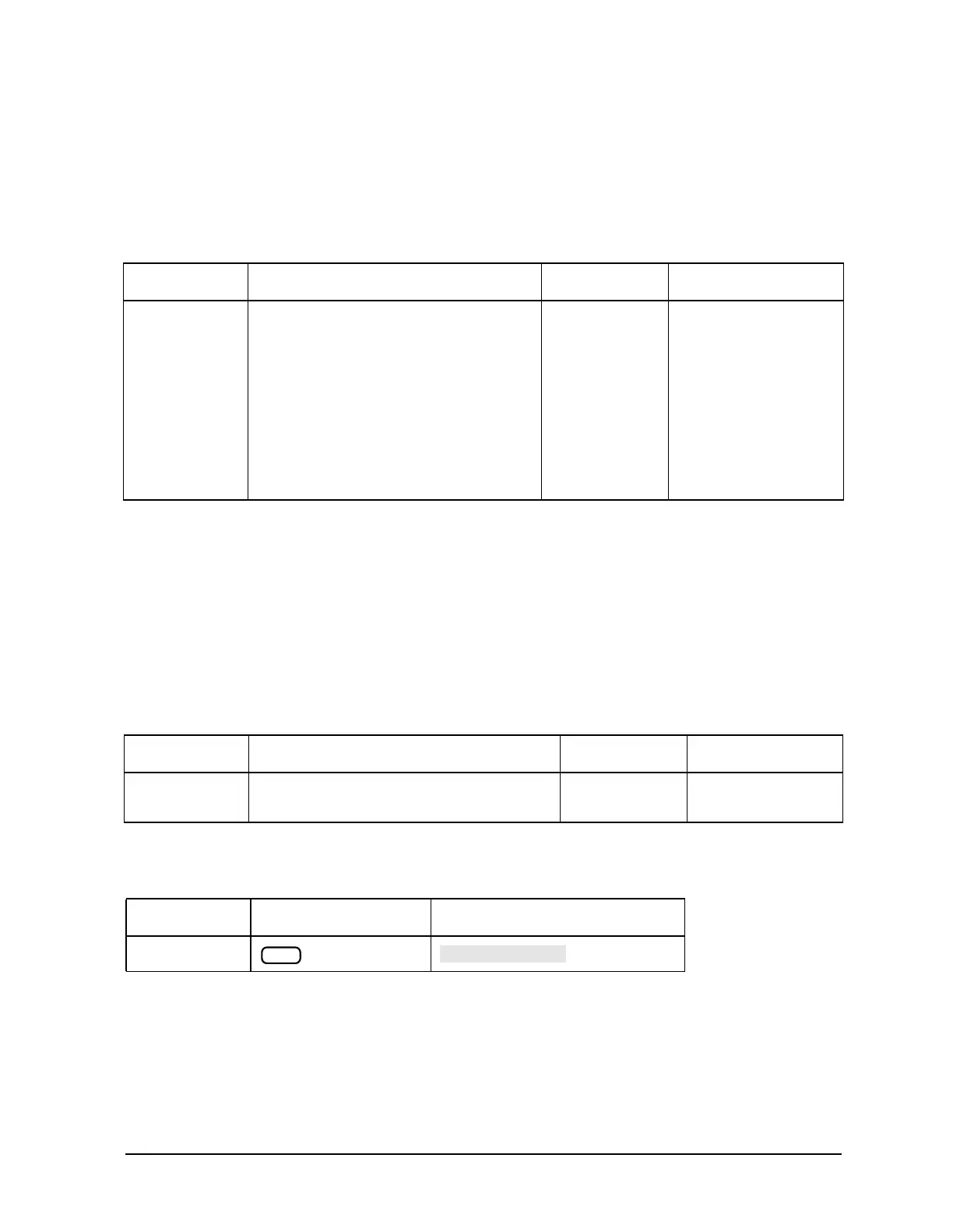6-7
Supplement for the Programmer’s Guide (Firmware Revision 7.68)
Alphabetical Command Reference
ECALFREQS
Syntax
ECALFREQS;
Description
Front Panel Equivalents
GPIB only: no front panel equivalent
ECALFUL2
Syntax
ECALFUL2;
Description
Front Panel Equivalents
Command Description Range Response
ECALFREQS Extracts an array of the factory
calibration frequency values that are
stored in the ECal module. Before
using this command, use
“ECALNFREQS” on page 6-12 to
determine the number of frequency
points stored in the module. Use this
number to dimension the array for
data from the ECALFREQS
command. This is an ASCII transfer.
varies with
ECal module
<array><
L
F
>
Command Description Range Query Response
ECALFUL2
a
a. This command is not valid with ET analyzers.
Performs an ECal full two-port
calibration.
N/A N/A
Command Hardkey Softkey
ECALFUL2
Cal
