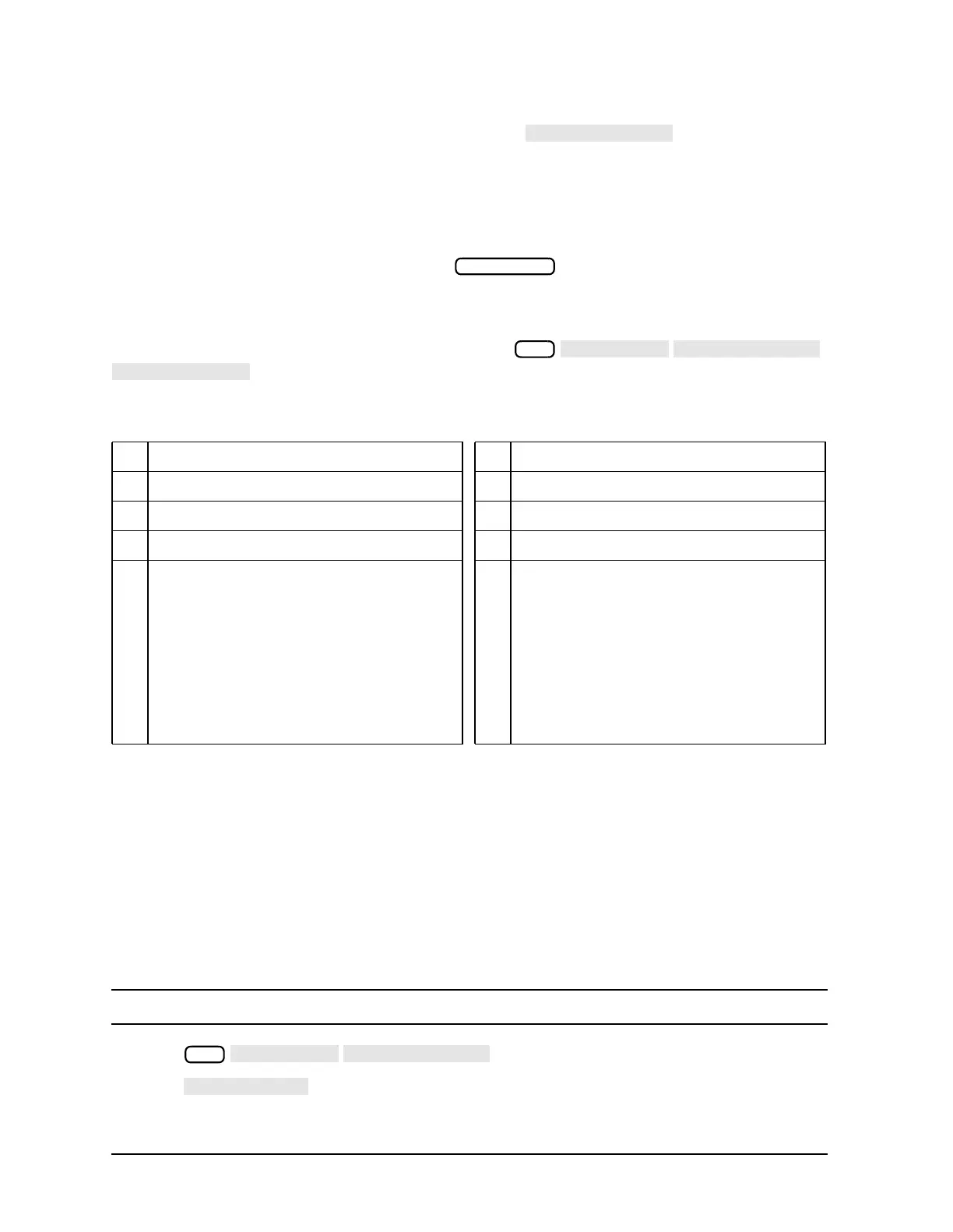4-24
Supplement for the User’s Guide (Firmware Version 7.68)
Calibrating Using Electronic Calibration (ECal)
7. After you connect the second ECal module, press to continue the
ECal.
8. Repeat steps 4 and 5 if you selected to calibrate using the manual thru option.
9. Review the displayed calibration results. Refer to “Perform the Confidence Check” on
page 4-24.
10.Save the calibration results by pressing .
Display the Module Information
Display information about the module by pressing
.
A text window is displayed that contains the following information about the selected
module.
Perform the Confidence Check
The confidence check is a means of visually checking the quality of the calibration. The
confidence check displays the currently measured data (DATA trace) and the
factory-premeasured data (MEM trace) for the module’s confidence state. The confidence
state, an independent reference standard, was not used for the calibration. For a good
calibration measurement, there should be no significant difference between the traces (see
Figure 4-11).
To Perform the Confidence Check
NOTE A confidence check is only valid after an ECal has been performed.
1. Press .
2. Press until the correct module (A or B) is selected.
1 PC interface unit port to which it is connected 6 Number of measurement points
2 Model number 7 Start (minimum) frequency
3 Serial number 8 Stop (maximum) frequency
4 Connector type 9 Suggested warmup time
5 Date of last certification 10 Warmup status (This is the remaining time
on an internal analyzer timer. The timer
simply counts down the recommended ECal
module warmup time. When the timer
reaches zero, a message is displayed
indicating that the ECal module is ready. The
ECal module temperature or status is not
read. The timer is reset when the analyzer is
powered up or preset or when a new module
is attached.)
Save/Recall
Cal
Cal
